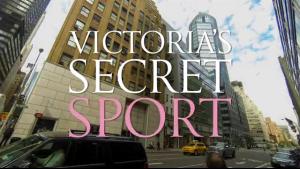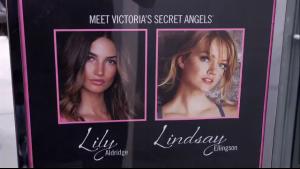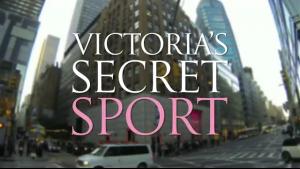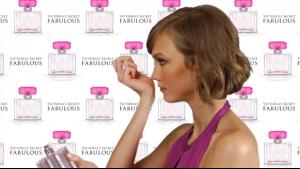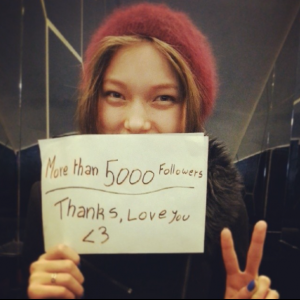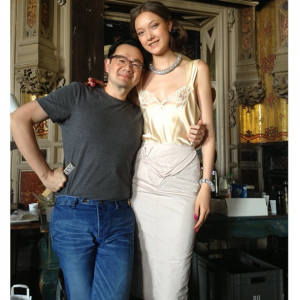Everything posted by wendylorene
-
Devon Windsor
- Candice Swanepoel
I think she looks great. VS should have given her four outfits. I think she looks good but they look like they are to heavy for her- Candice Swanepoel
- Model Video Screencaps
- Model Video Screencaps
- Model Video Screencaps
- Model Video Screencaps
Victoria’s Secret Very Sexy Holiday 2013: Behind the Scenes- Miscellaneous
Victoria’s Secret Night: Behind the Scenes [don't repost]- Karlie Kloss
- Miscellaneous
Victoria’s Secret Dream Angels Holiday 2013: Behind the Scenes- Miscellaneous
Victoria’s Secret Asks: What’s Your Fragrance Personality?- Lily Aldridge
- Lily Aldridge
- Karlie Kloss
- Behati Prinsloo
- Candice Swanepoel
I like the outfit she got better than that one. The wings looks a little to much on her small frame.- Celebrity Scoop
Eric Bana (0) Francisco Lachowski (0) Tom Hanks (0) Edward Norton (0) Stephen Amell (0) Liam Hemsworth (0) Chris Pine (38) Karl Urban (1)- Celebrity elimination game
Jourdan Dunn (10) Magdalena Frackowiak (10) Karlie Kloss (10) Bette Franke (10) Adriana Lima (8) Anja Rubik (1) Maryna Linchuk (10) Alessandra Ambrosio (10) Lily Aldridge (10)- Favorite Male Movie Character
Hans John- Celebrity Elimination Game (Male Edition)
30 Days Of Night (10) Corpse Bride (8) I Am Legend (10) A Nightmare on Elm Street (6) Psycho (10) The Ring (10) The Silence of the Lambs (9) The Sixth Sense (10) The Woman in Black (6)- Celebrity Scoop
Eric Bana (0) Francisco Lachowski (0) Tom Hanks (0) Edward Norton (0) Stephen Amell (0) Liam Hemsworth (0) Chris Pine (36) Karl Urban (1)- Favorite Female Movie Character
Kathryn Waris- Yumi Lambert
- Barbara Palvin
- Joan Smalls
Joan roller skating http://instagram.com/p/hWqiuMvFQp/ - Candice Swanepoel
Account
Navigation
Search
Configure browser push notifications
Chrome (Android)
- Tap the lock icon next to the address bar.
- Tap Permissions → Notifications.
- Adjust your preference.
Chrome (Desktop)
- Click the padlock icon in the address bar.
- Select Site settings.
- Find Notifications and adjust your preference.
Safari (iOS 16.4+)
- Ensure the site is installed via Add to Home Screen.
- Open Settings App → Notifications.
- Find your app name and adjust your preference.
Safari (macOS)
- Go to Safari → Preferences.
- Click the Websites tab.
- Select Notifications in the sidebar.
- Find this website and adjust your preference.
Edge (Android)
- Tap the lock icon next to the address bar.
- Tap Permissions.
- Find Notifications and adjust your preference.
Edge (Desktop)
- Click the padlock icon in the address bar.
- Click Permissions for this site.
- Find Notifications and adjust your preference.
Firefox (Android)
- Go to Settings → Site permissions.
- Tap Notifications.
- Find this site in the list and adjust your preference.
Firefox (Desktop)
- Open Firefox Settings.
- Search for Notifications.
- Find this site in the list and adjust your preference.