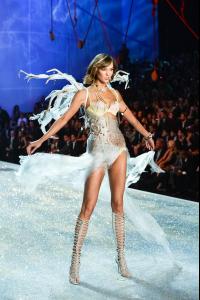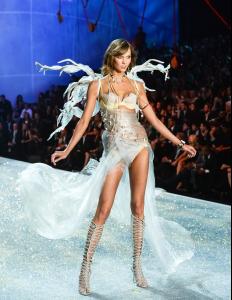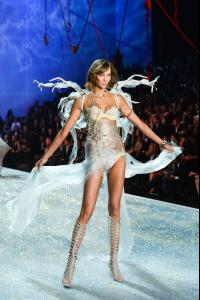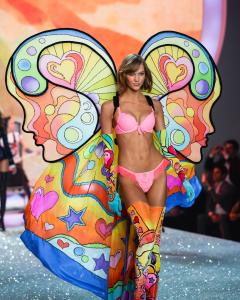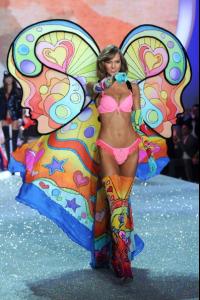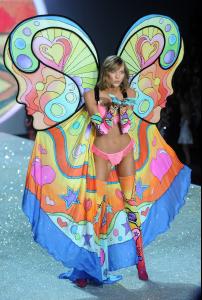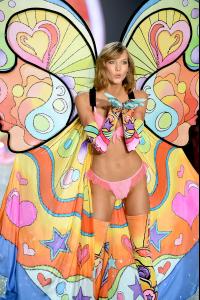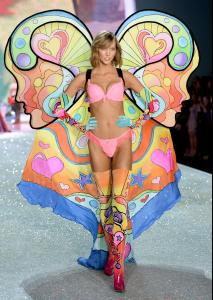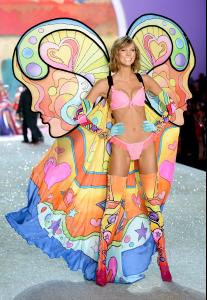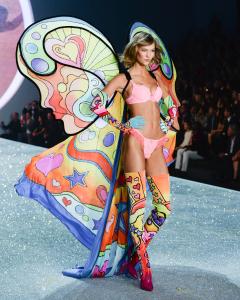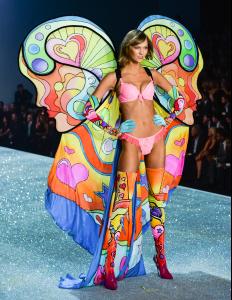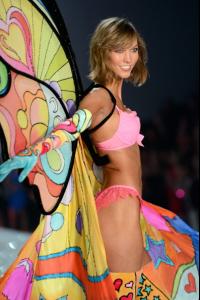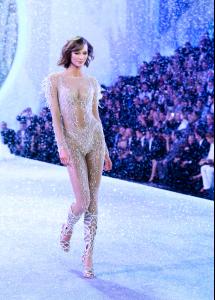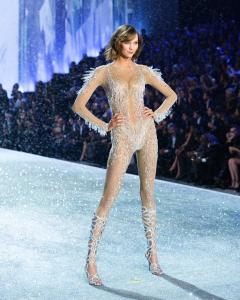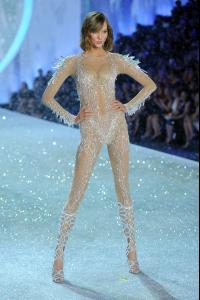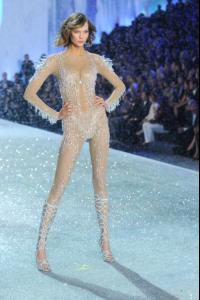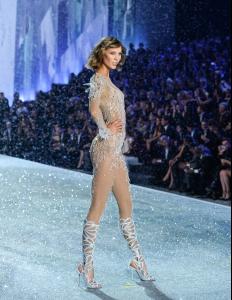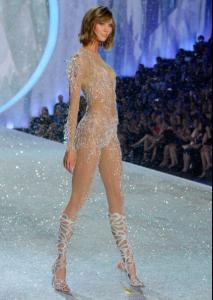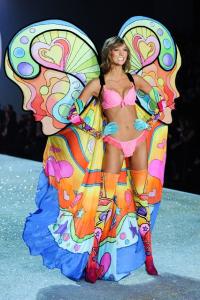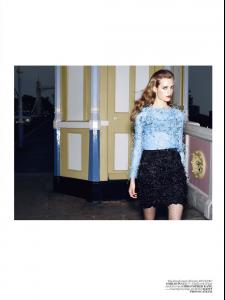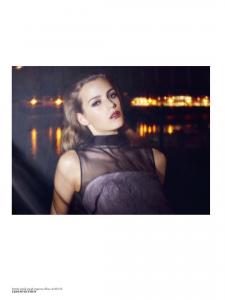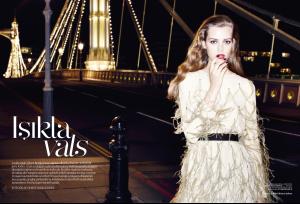Everything posted by wendylorene
-
Funny Videos
- Celebrity elimination game
Jourdan Dunn (10) Magdalena Frackowiak (10) Karlie Kloss (10) Bette Franke (10) Adriana Lima (8) Anja Rubik (4) Maryna Linchuk (10) Alessandra Ambrosio (10) Lily Aldridge (10)- Models And Their Vogue Covers
Karmen just did Vogue Turkey Dec- Georgia May Jagger
Georgia May Jagger- Karmen Pedaru
Photographer: Cuneyt Akeroglu Model: Karmen Pedaru Styling: Konca Aykan Hair: Panos Papandrianos Make-Up: Lisa Eldridge Nails: Shreen Gayle- Doutzen Kroes
Love the big Doutzen behind them- Victoria's Secret Fashion Show 2013 (GENERAL DISCUSSION)
I noticed when I posted them.- Anja Rubik
- Anja Rubik
- Karlie Kloss
- Karlie Kloss
- Karlie Kloss
- Karlie Kloss
- Runway
- Taylor Swift
- Miranda Kerr
- Camille Rowe
- Taylor Swift
- Candice Swanepoel
- Cara Delevingne
Hottest Women Of The Week 29.11.13 http://www.gq-magazine.co.uk/girls/articles/2013-11/28/hottest-women-of-the-week-in-pictures- Virginia Slaghekke
Photographer Yulia Gorbachenko Fashion Stylist Beagy Zielinski Makeup Artist Bank Natdanai Hair Stylist Linh Nguyen Manicurist Shirley Cheng Retoucher One Hundred Berlin Creative Retouching Model Virginia Slaghekke at Trump Model Management +- Emily Didonato
Here is an interview from SI that was posted a couple of days ago http://swimdaily.si.com/2013/11/26/video-emily-didonato-claims-she-had-an-awkward-phase/?sct=obinsite- Lais Ribeiro
- Esther Heesch
- Esther Heesch
Vogue Turkey December 2013 "Isikla vals" photo: Horst Diekgerdes model: Esther Heesch styling: Konca Aykan hair: Marki Shkreli make-up: Lauren Parsons manicure: Adam Slee models.com - Celebrity elimination game
Account
Navigation
Search
Configure browser push notifications
Chrome (Android)
- Tap the lock icon next to the address bar.
- Tap Permissions → Notifications.
- Adjust your preference.
Chrome (Desktop)
- Click the padlock icon in the address bar.
- Select Site settings.
- Find Notifications and adjust your preference.
Safari (iOS 16.4+)
- Ensure the site is installed via Add to Home Screen.
- Open Settings App → Notifications.
- Find your app name and adjust your preference.
Safari (macOS)
- Go to Safari → Preferences.
- Click the Websites tab.
- Select Notifications in the sidebar.
- Find this website and adjust your preference.
Edge (Android)
- Tap the lock icon next to the address bar.
- Tap Permissions.
- Find Notifications and adjust your preference.
Edge (Desktop)
- Click the padlock icon in the address bar.
- Click Permissions for this site.
- Find Notifications and adjust your preference.
Firefox (Android)
- Go to Settings → Site permissions.
- Tap Notifications.
- Find this site in the list and adjust your preference.
Firefox (Desktop)
- Open Firefox Settings.
- Search for Notifications.
- Find this site in the list and adjust your preference.