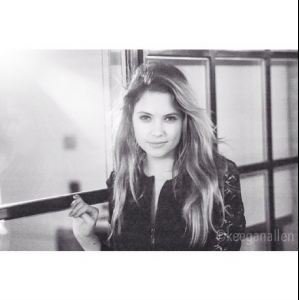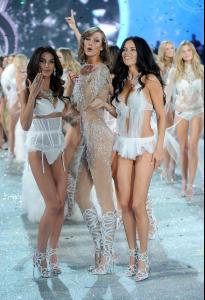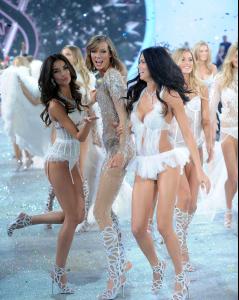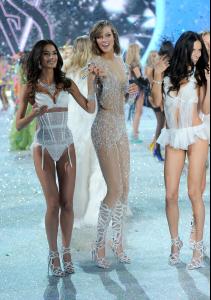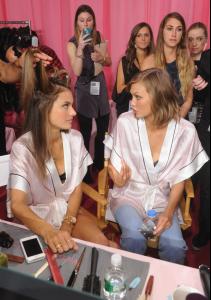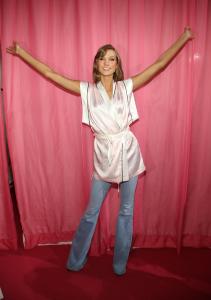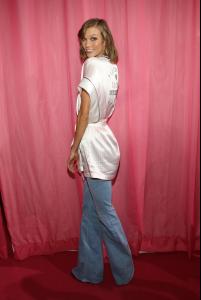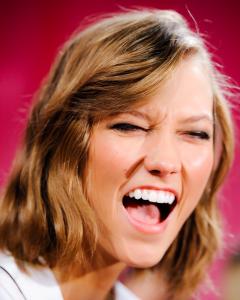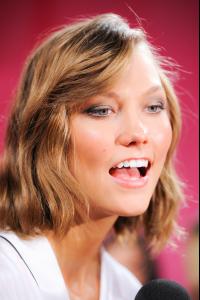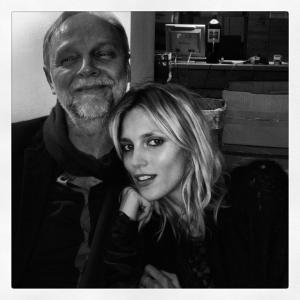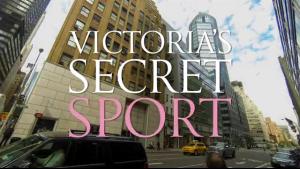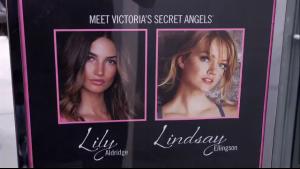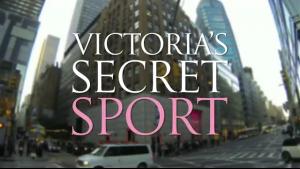Everything posted by wendylorene
-
Ashley Benson
- Karlie Kloss
- Karlie Kloss
- Candids
- Karlie Kloss
- Karlie Kloss
- Martha Hunt
Yea, they are hypnotizing to say the least. Its like staring into two deep pools of clear blue water. They just stand out so much and you can't look away!- Vika Levina
God, she is so amazing!- Martha Hunt
God, her eyes are so amazing!- Candice Swanepoel
At least her body was shown. Many of the models had outfits that didn't show anything.- Martha Hunt
You are very welcome- Toni Garrn
Her own instagram- Candice Swanepoel
It has nothing to do with how strong she is I was just saying that they don't really work for her. I like the outfit she got. She was able to show how cute and sassy she is.- Karmen Pedaru
- Cintia Dicker
- Anja Rubik
- Jasmine Tookes
- Maryna Linchuk
- Lindsay Ellingson
Lily & Lindsay Kick Off the Sport Tour in NYC- Lily Aldridge
- Lily Aldridge
- Lais Ribeiro
- Martha Hunt
Victoria’s Secret Very Sexy Holiday 2013: Behind the Scenes screencaps- Lucy Hale
Account
Navigation
Search
Configure browser push notifications
Chrome (Android)
- Tap the lock icon next to the address bar.
- Tap Permissions → Notifications.
- Adjust your preference.
Chrome (Desktop)
- Click the padlock icon in the address bar.
- Select Site settings.
- Find Notifications and adjust your preference.
Safari (iOS 16.4+)
- Ensure the site is installed via Add to Home Screen.
- Open Settings App → Notifications.
- Find your app name and adjust your preference.
Safari (macOS)
- Go to Safari → Preferences.
- Click the Websites tab.
- Select Notifications in the sidebar.
- Find this website and adjust your preference.
Edge (Android)
- Tap the lock icon next to the address bar.
- Tap Permissions.
- Find Notifications and adjust your preference.
Edge (Desktop)
- Click the padlock icon in the address bar.
- Click Permissions for this site.
- Find Notifications and adjust your preference.
Firefox (Android)
- Go to Settings → Site permissions.
- Tap Notifications.
- Find this site in the list and adjust your preference.
Firefox (Desktop)
- Open Firefox Settings.
- Search for Notifications.
- Find this site in the list and adjust your preference.
- Karlie Kloss