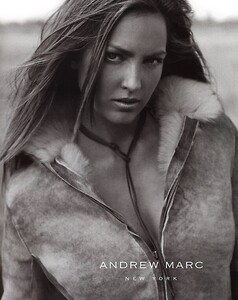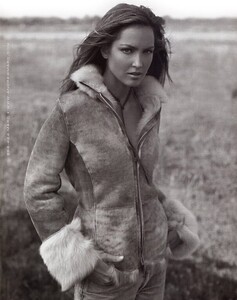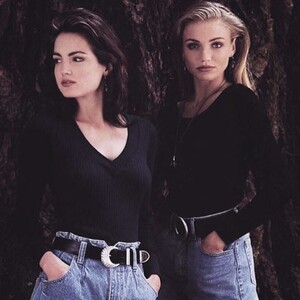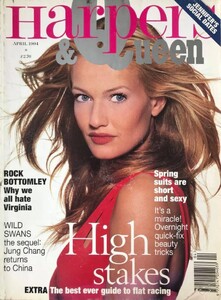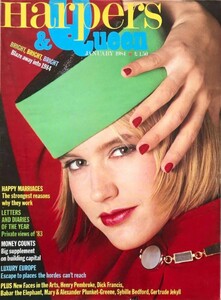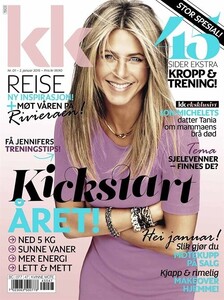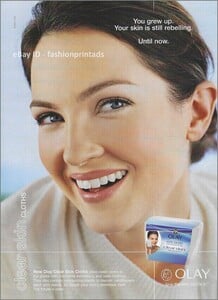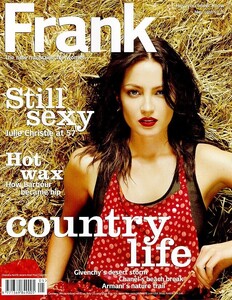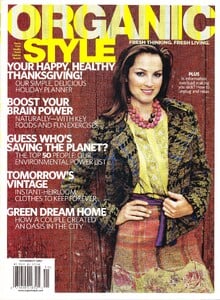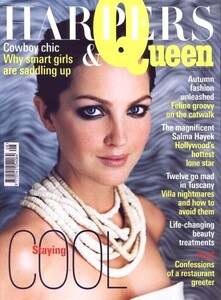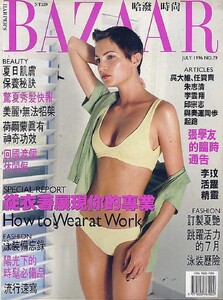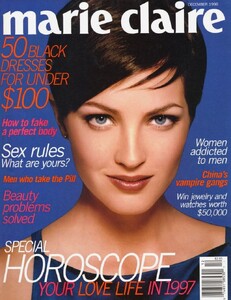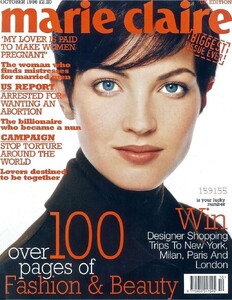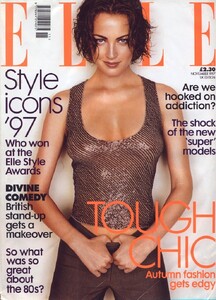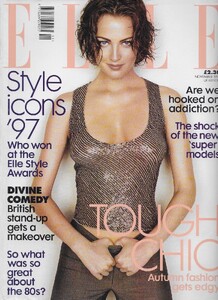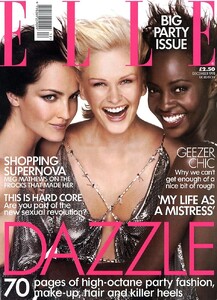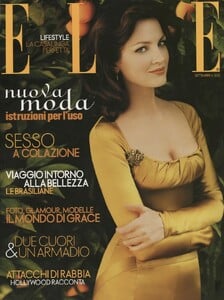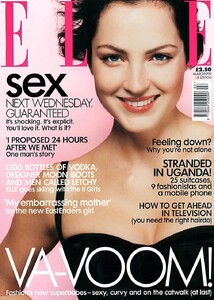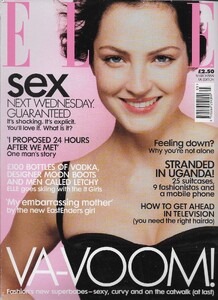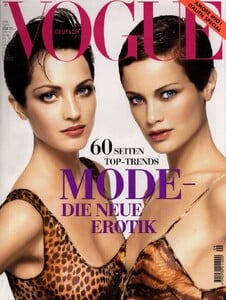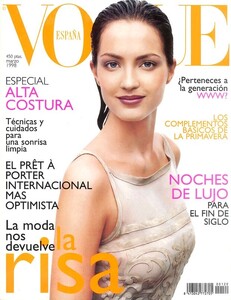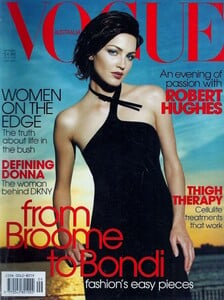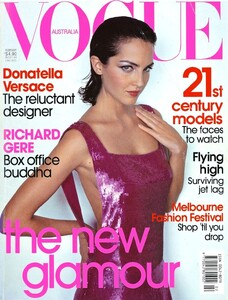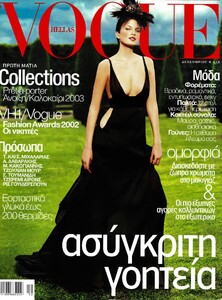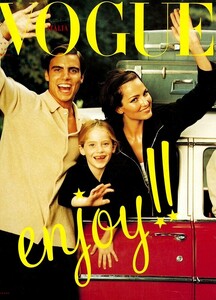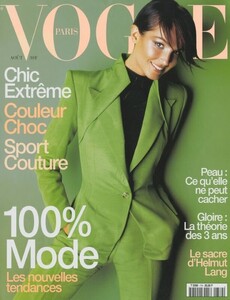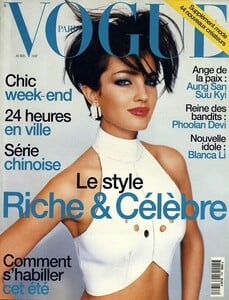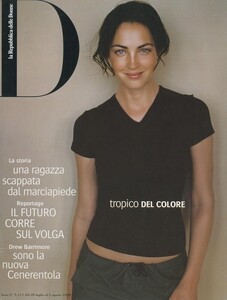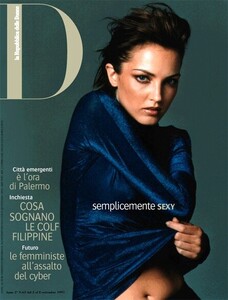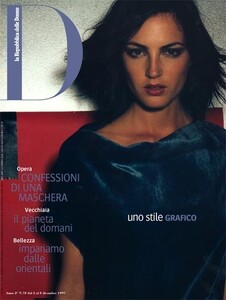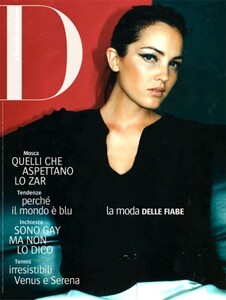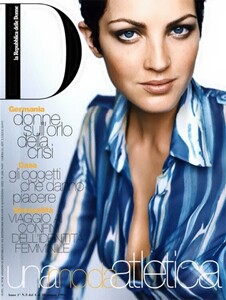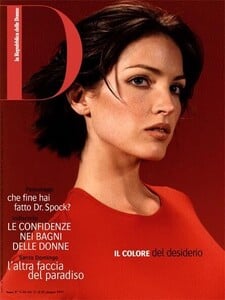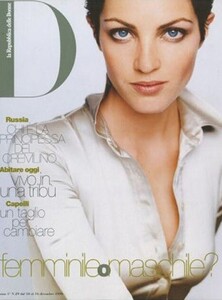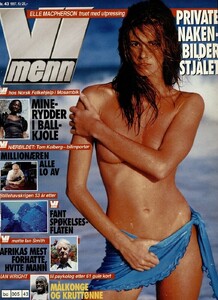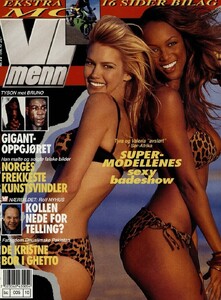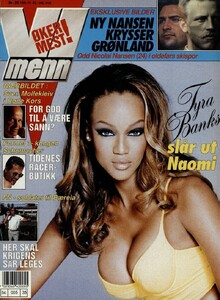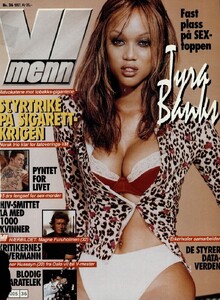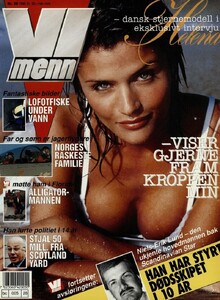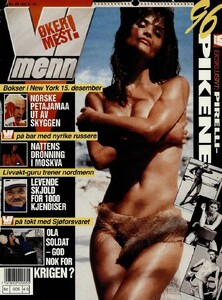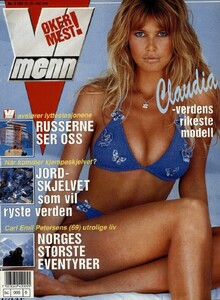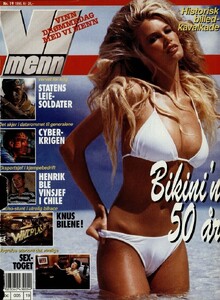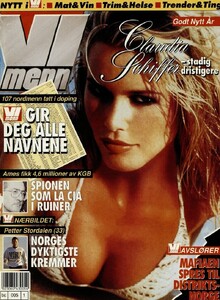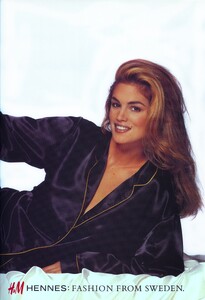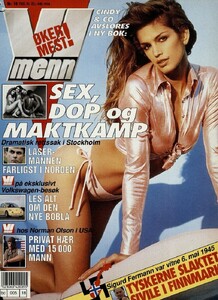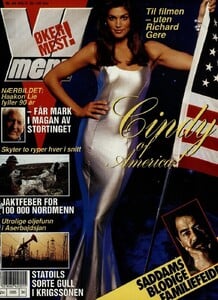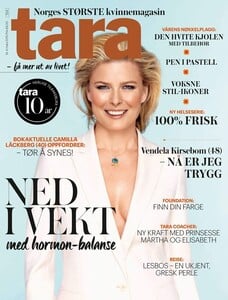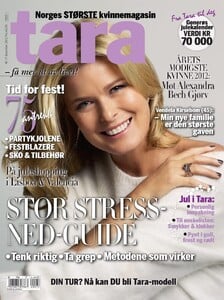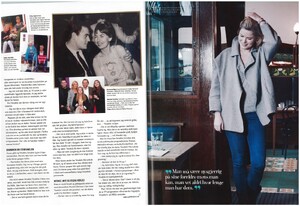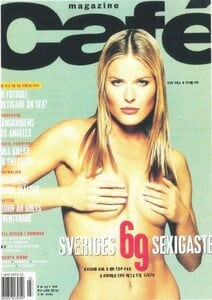Everything posted by miss
-
Chandra North
-
Vanessa Lorenzo
-
Chandra North
- Karen Mulder
-
Ashley Richardson
-
Jennifer Aniston
-
Chandra North
-
Chandra North
- Chandra North
- Chandra North
- Chandra North
- Chandra North
- Chandra North
I have added new pictures and updated pictures that were small in size on: https://www.famousfix.com/topic/chandra-north - with month and year Her are some covers from D La Repubblica delle Donne- Helena Christensen
- Elle MacPherson
- Tyra Banks
- Valeria Mazza
- Helena Christensen
- Claudia Schiffer
- Cindy Crawford
- Cindy Crawford
- Vendela Kirsebom
- Vendela Kirsebom
- Vendela Kirsebom
- Vendela Kirsebom
- Chandra North
Account
Navigation
Search
Configure browser push notifications
Chrome (Android)
- Tap the lock icon next to the address bar.
- Tap Permissions → Notifications.
- Adjust your preference.
Chrome (Desktop)
- Click the padlock icon in the address bar.
- Select Site settings.
- Find Notifications and adjust your preference.
Safari (iOS 16.4+)
- Ensure the site is installed via Add to Home Screen.
- Open Settings App → Notifications.
- Find your app name and adjust your preference.
Safari (macOS)
- Go to Safari → Preferences.
- Click the Websites tab.
- Select Notifications in the sidebar.
- Find this website and adjust your preference.
Edge (Android)
- Tap the lock icon next to the address bar.
- Tap Permissions.
- Find Notifications and adjust your preference.
Edge (Desktop)
- Click the padlock icon in the address bar.
- Click Permissions for this site.
- Find Notifications and adjust your preference.
Firefox (Android)
- Go to Settings → Site permissions.
- Tap Notifications.
- Find this site in the list and adjust your preference.
Firefox (Desktop)
- Open Firefox Settings.
- Search for Notifications.
- Find this site in the list and adjust your preference.