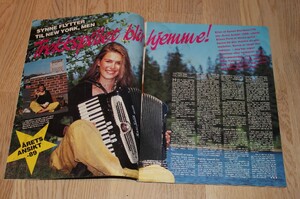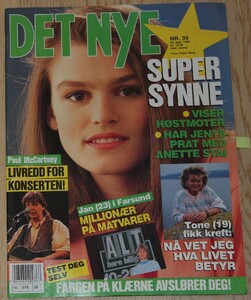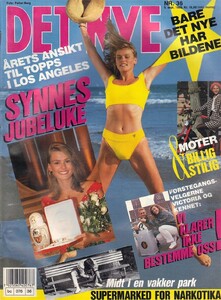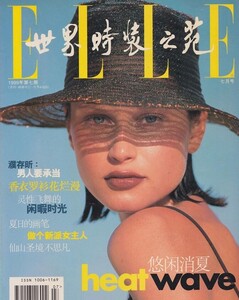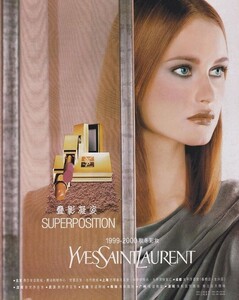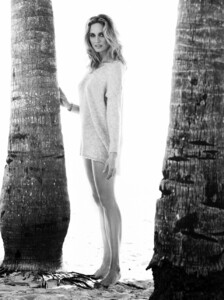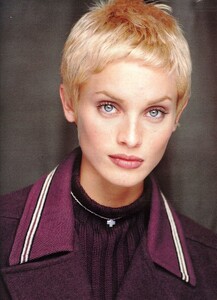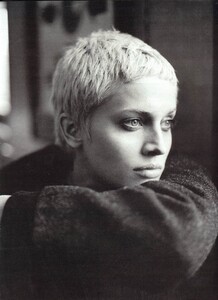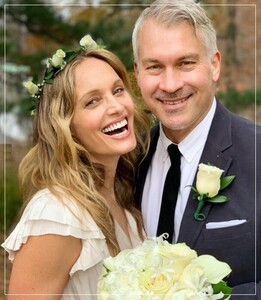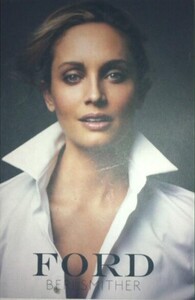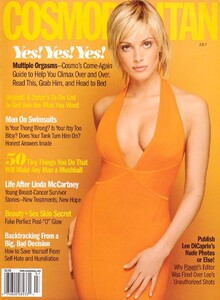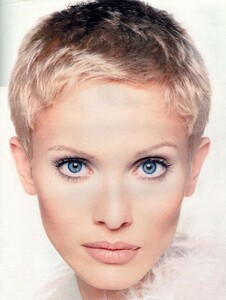Beri Smither & Tony Vavroch
28. november 2020
Following fifteen years of friendship, model Beri Smither and model agent Tony Vavroch started dating last February 2020 – just before the city went into lockdown. Tony proposed in October 2020, with an antique diamond ring and the couple planned a pop-up wedding for the following month. Instead of invitations, fifteen masked guest followed a pin-drop in a text message to the outdoor location: a rock, symbolizing the pair´s time-honored friendship, in Central Park. The bride wore an ivory Ulla Johnson dress (bought at Bergdorf´s) and A.L.C. Sherpa coat and a dainty crown of white roses.
“It may have been last minute”, say Beri.
“But it was the silver lining to an unexpected year”.