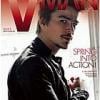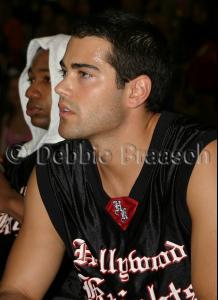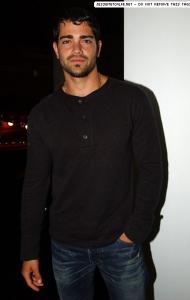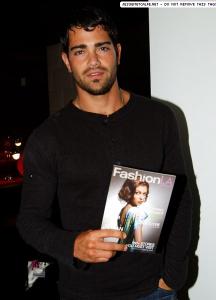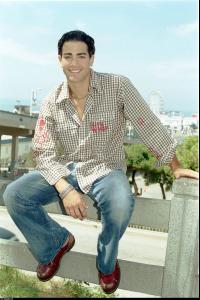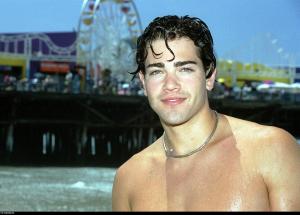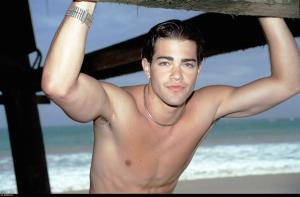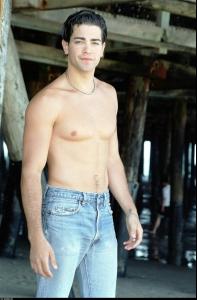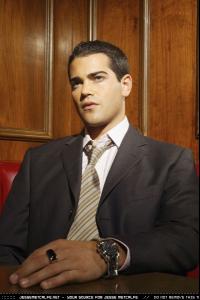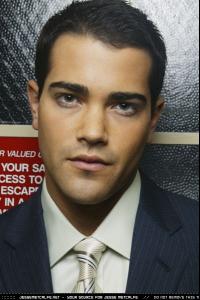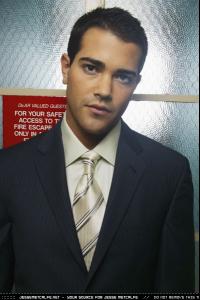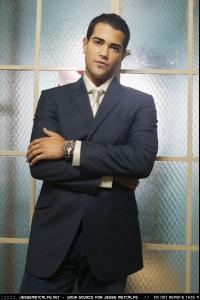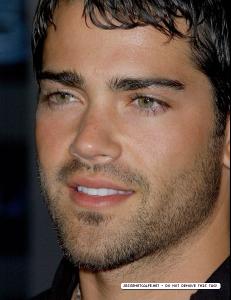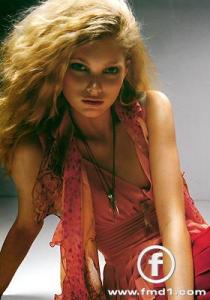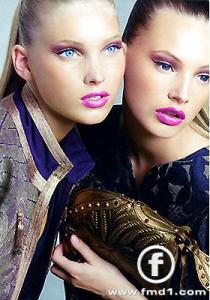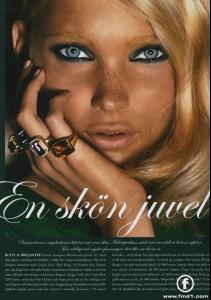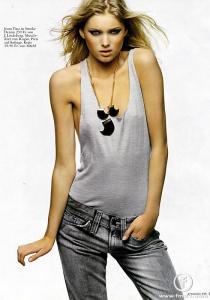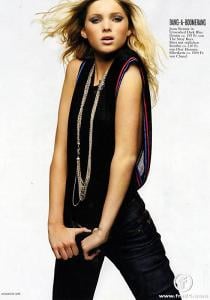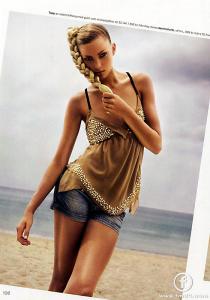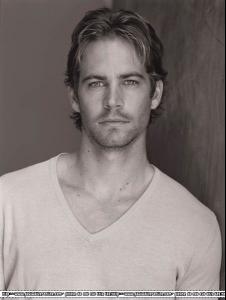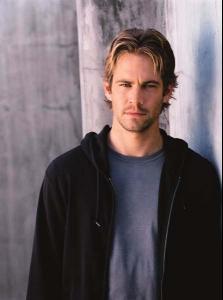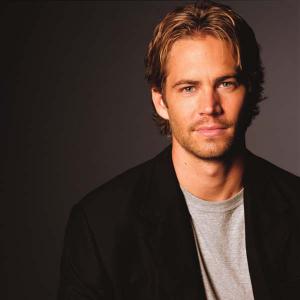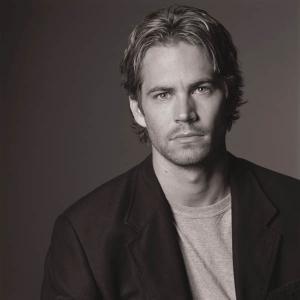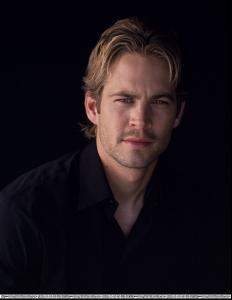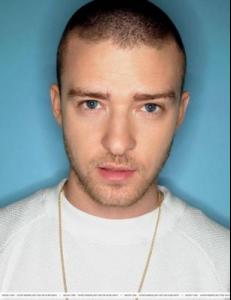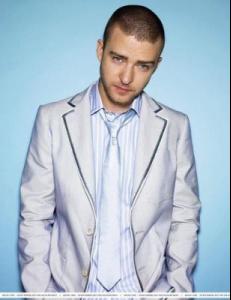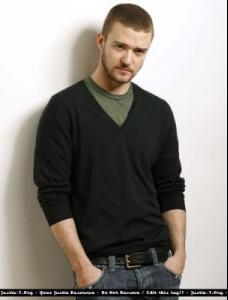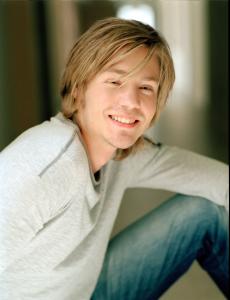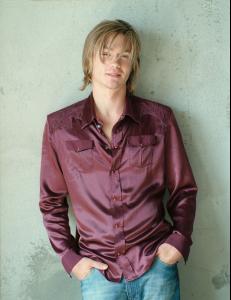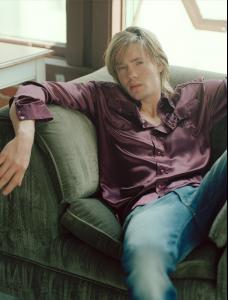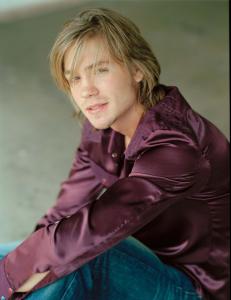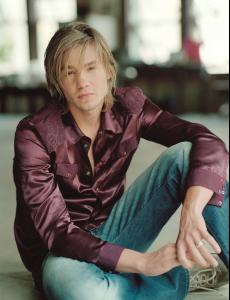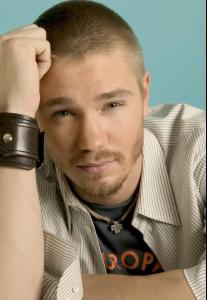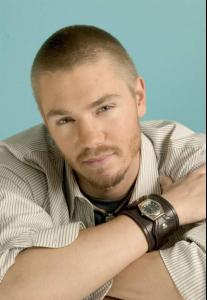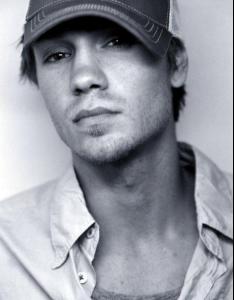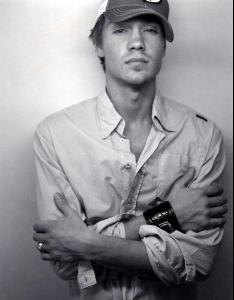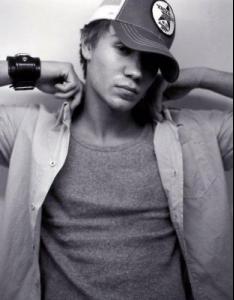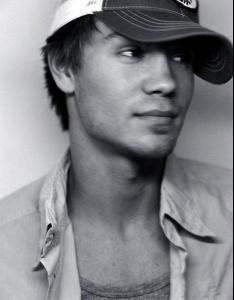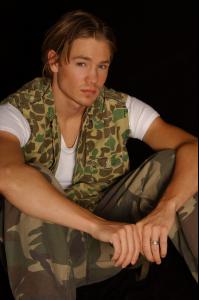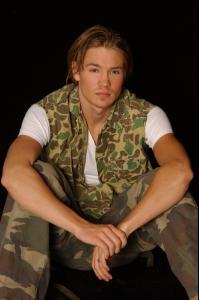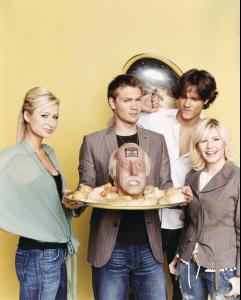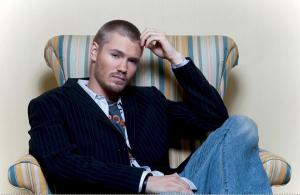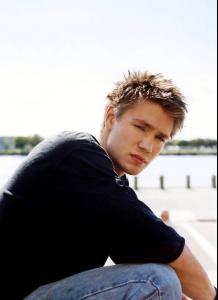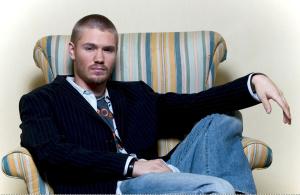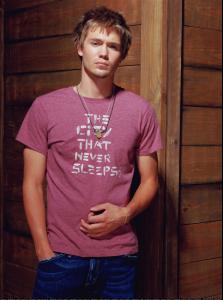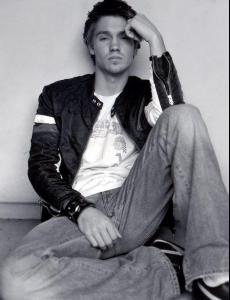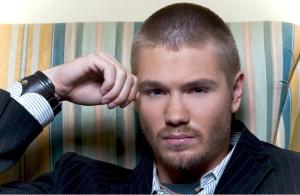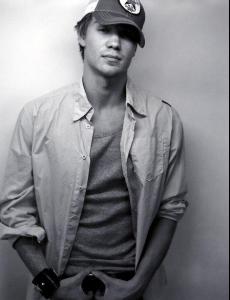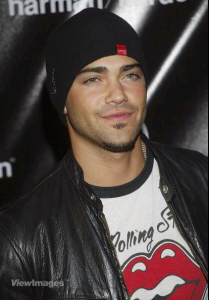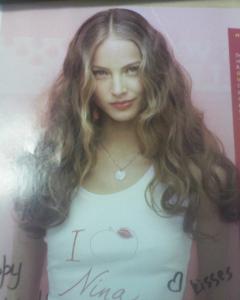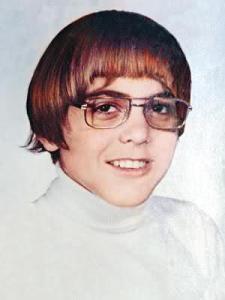Everything posted by tinkerbelle
-
Jesse Metcalfe
- Jesse Metcalfe
- Jesse Metcalfe
- Jesse Metcalfe
- Elsa Hosk
she looks total amazing she sometimes reminds me of sharon van der knapp I coul kill for her eyes lol like Ilze's ones- Paul Walker ~ Rest In Peace
hot hot hot I think he's a total hottie since fast & furious, becoming sexier and sexier as he gets older !!- Mirka Michlikova
I think she looks her age. she's cute but no big deal...- Kristin Kreuk
you're right !! she lost too much- Justin Timberlake
- Chad Michael Murray
- Chad Michael Murray
- Chad Michael Murray
- Chad Michael Murray
- Chad Michael Murray
- Chad Michael Murray
- Chad Michael Murray
- Whitney Houston
any pic from body guard,, she was huge in it !!!!!- Sharon Van Der Knaap
- David Beckham
- Jesse Metcalfe
- Ruslana Korshunova
- Ruslana Korshunova
- Zac Efron
Zac reminds me of Kevin Zegers (though kev is much much sexier & handsome to me) and Vanessa reminds me of Milla Kunis sometimes- George Clooney
- Ruslana Korshunova
hi ! do you know what issue it is? I got tonz of J&J and never seen this one Coucou !! si je comprend bien tu le cherches?? c'est un nouveau, je crois que tu peux le trouver en ce moment même !! vi mici !!!! j'ai vu ds le 20mn de ce matin que c'est celui pr l'anniversaire du magazine ! elle est trop jolie dessus !! ps: cool de voir d frenchy
Account
Navigation
Search
Configure browser push notifications
Chrome (Android)
- Tap the lock icon next to the address bar.
- Tap Permissions → Notifications.
- Adjust your preference.
Chrome (Desktop)
- Click the padlock icon in the address bar.
- Select Site settings.
- Find Notifications and adjust your preference.
Safari (iOS 16.4+)
- Ensure the site is installed via Add to Home Screen.
- Open Settings App → Notifications.
- Find your app name and adjust your preference.
Safari (macOS)
- Go to Safari → Preferences.
- Click the Websites tab.
- Select Notifications in the sidebar.
- Find this website and adjust your preference.
Edge (Android)
- Tap the lock icon next to the address bar.
- Tap Permissions.
- Find Notifications and adjust your preference.
Edge (Desktop)
- Click the padlock icon in the address bar.
- Click Permissions for this site.
- Find Notifications and adjust your preference.
Firefox (Android)
- Go to Settings → Site permissions.
- Tap Notifications.
- Find this site in the list and adjust your preference.
Firefox (Desktop)
- Open Firefox Settings.
- Search for Notifications.
- Find this site in the list and adjust your preference.