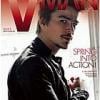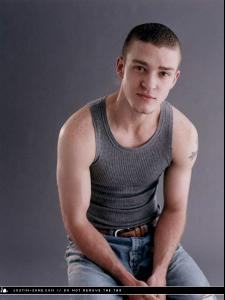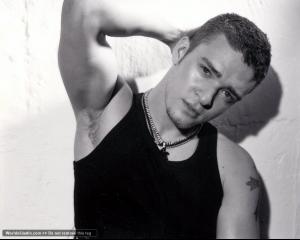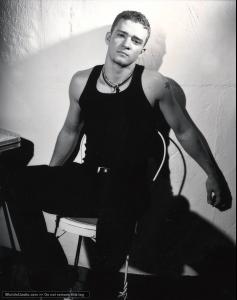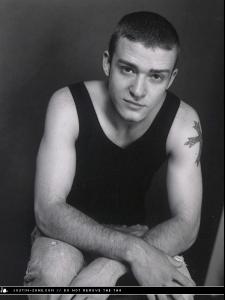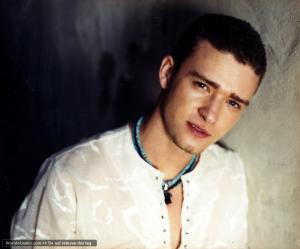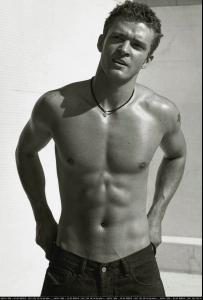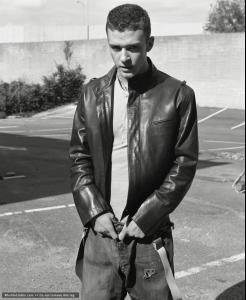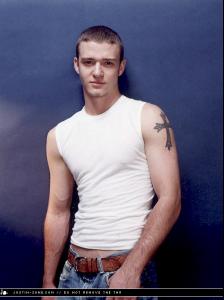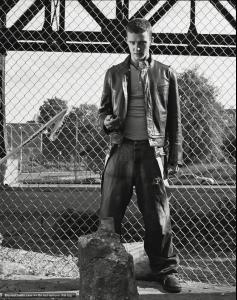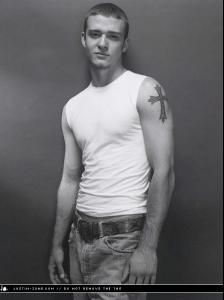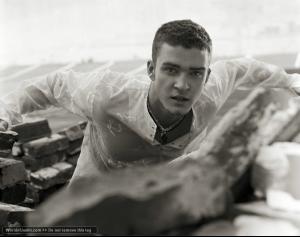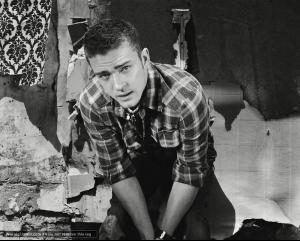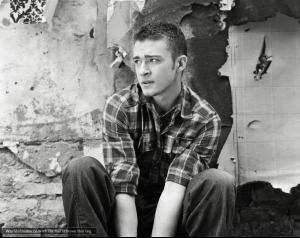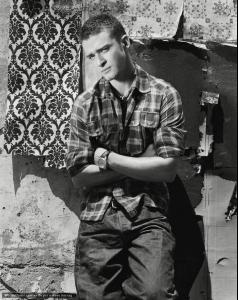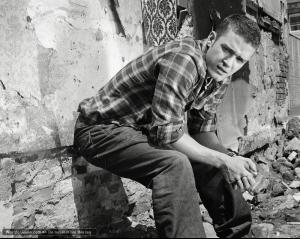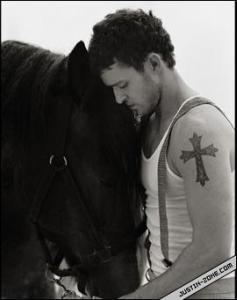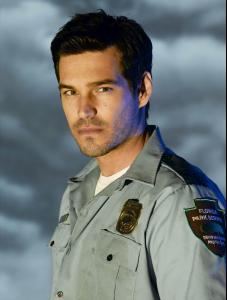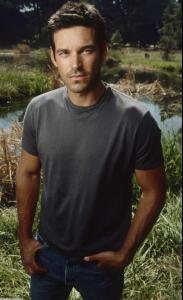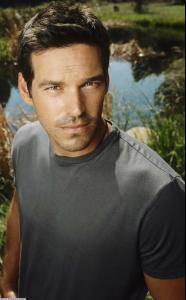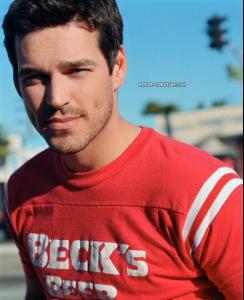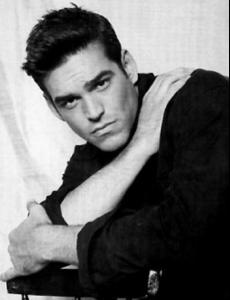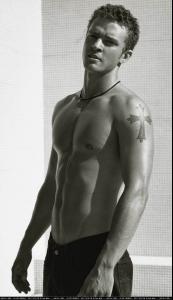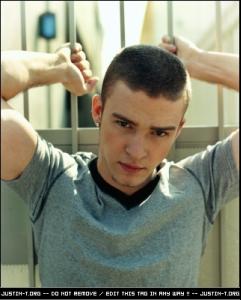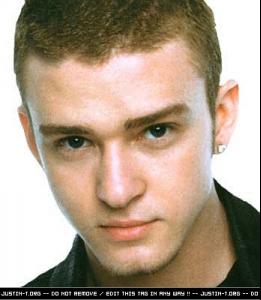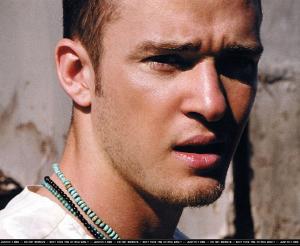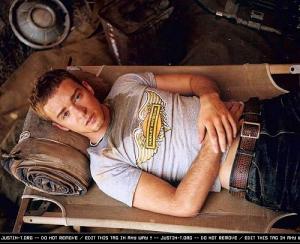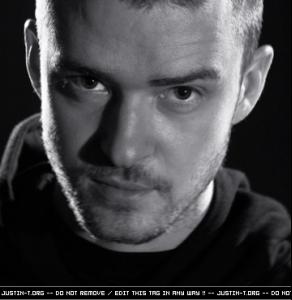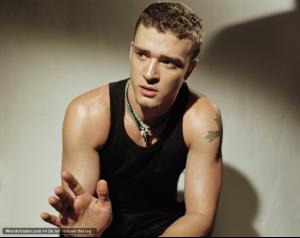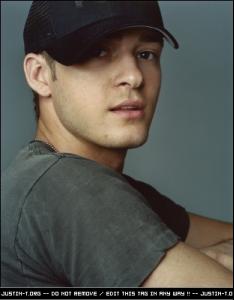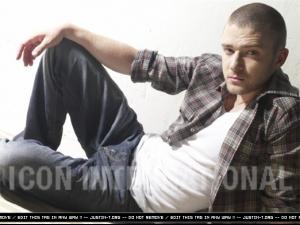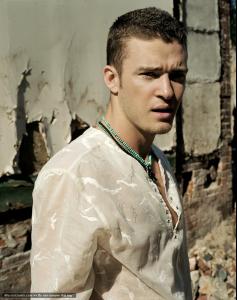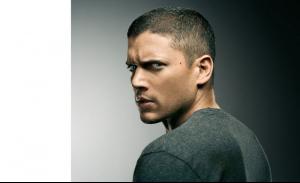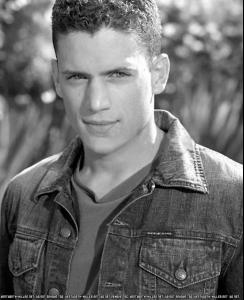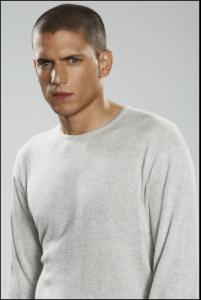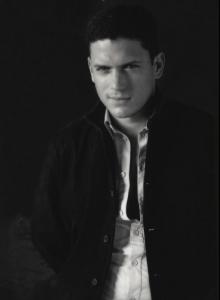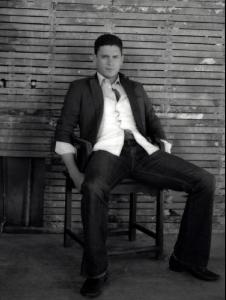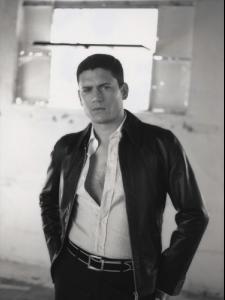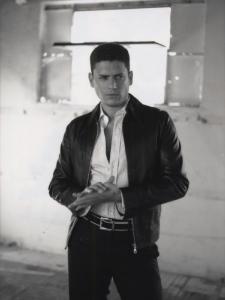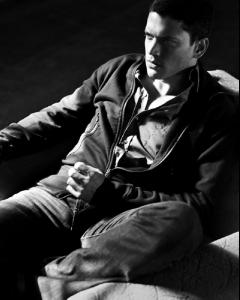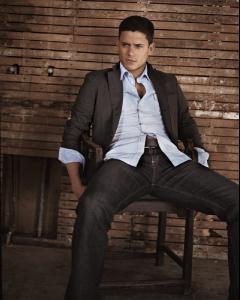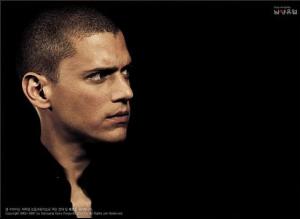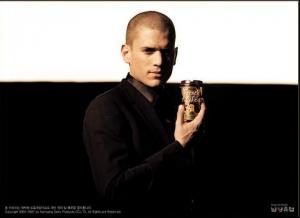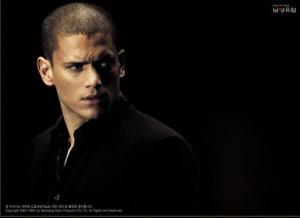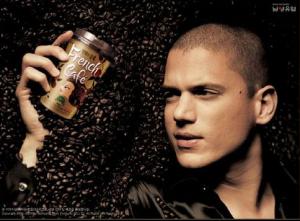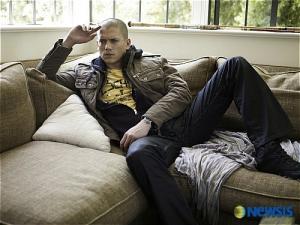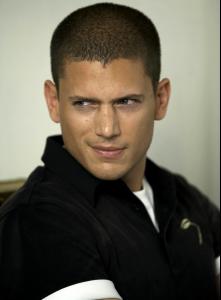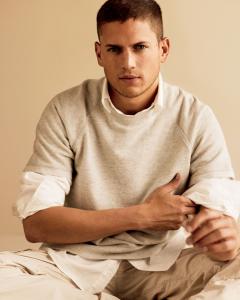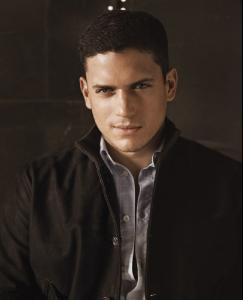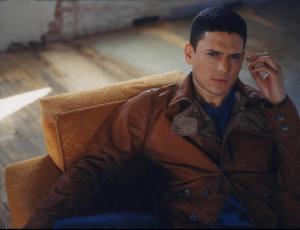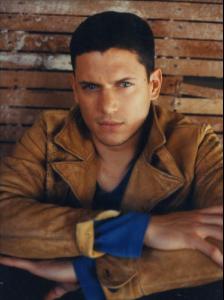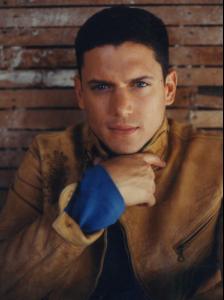Everything posted by tinkerbelle
-
Justin Timberlake
- Justin Timberlake
- Justin Timberlake
- Justin Timberlake
- Josie Maran
I've just watched it and didn't like it....- Hayden Panettiere
- Hayden Panettiere
- Hayden Panettiere
this shoot is huge- Gary Oldman
I LOVE HIM PERFECT AS DRACULA AND IN THE SCARLETT LETTER- Eddie Cibrian
- Eddie Cibrian
- Justin Timberlake
- Gemma Ward
she's great thanks!!- Ruslana Korshunova
thank you !!! we need more!!!- Nicole Wronski
she's cute but she looks 12 on that pic- Natalia Vodianova
that last one isn't her that's right by the way does anyone know who she is?- Justin Timberlake
- Alan Rickman
- Justin Timberlake
- Jay Hernandez
I did really like him in hostel!!- Wentworth Miller
- Justin Timberlake
Account
Navigation
Search
Configure browser push notifications
Chrome (Android)
- Tap the lock icon next to the address bar.
- Tap Permissions → Notifications.
- Adjust your preference.
Chrome (Desktop)
- Click the padlock icon in the address bar.
- Select Site settings.
- Find Notifications and adjust your preference.
Safari (iOS 16.4+)
- Ensure the site is installed via Add to Home Screen.
- Open Settings App → Notifications.
- Find your app name and adjust your preference.
Safari (macOS)
- Go to Safari → Preferences.
- Click the Websites tab.
- Select Notifications in the sidebar.
- Find this website and adjust your preference.
Edge (Android)
- Tap the lock icon next to the address bar.
- Tap Permissions.
- Find Notifications and adjust your preference.
Edge (Desktop)
- Click the padlock icon in the address bar.
- Click Permissions for this site.
- Find Notifications and adjust your preference.
Firefox (Android)
- Go to Settings → Site permissions.
- Tap Notifications.
- Find this site in the list and adjust your preference.
Firefox (Desktop)
- Open Firefox Settings.
- Search for Notifications.
- Find this site in the list and adjust your preference.