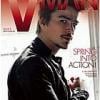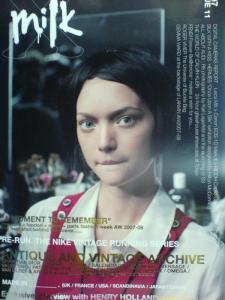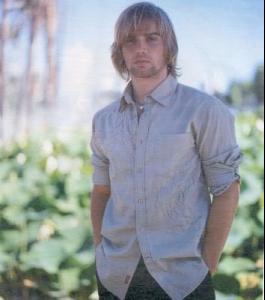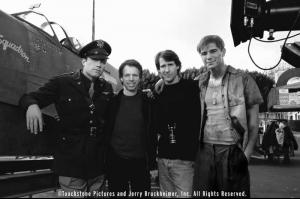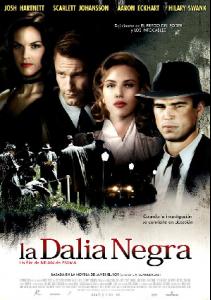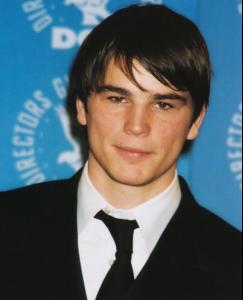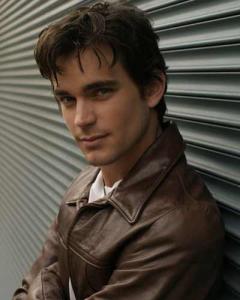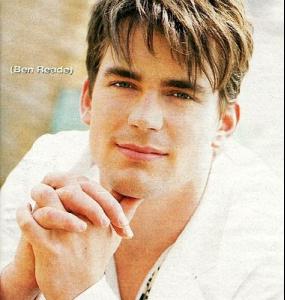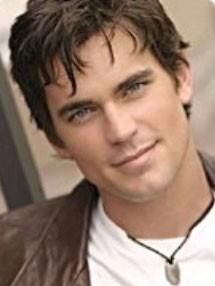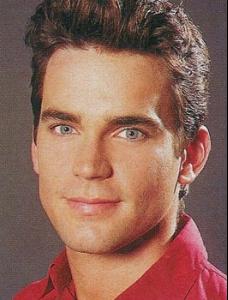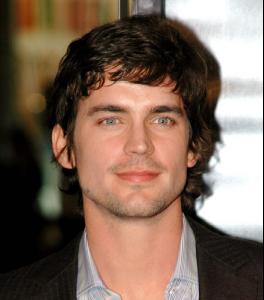Everything posted by tinkerbelle
-
Karina Gubanova
- Justin Timberlake vs. Nick Carter
I love justin as a singer and he's damn hot !!! but I've always been a bsb fan and nick is great !! I've met him tonz and he's a cool guy, fun and great artist !!- Gemma Ward
- Johnny Depp
- Wentworth Miller
i've just read that he's supposed to be with "george o'malley" (greys anatomy) ex boyfriend... so he's gay... ???? :'(- Gemma Ward
thanx this is gemma- Mike Vogel
- Wentworth Miller
you're welcome!!! I'll add more soon- Miranda Kerr
- Josh Hartnett
- Olga Kurylenko
- Books you are reading
maxime chattam he's huge he gets me scared when I start one of his book I just can't stop reading until the end- Shrek the Third (Shrek 3)
it was awesome I was afraid cause third are often not good but I've laughed so many times!!! seen it in original version to hear justin's voice hehe loved it and Arthie looks a bit like him! could be our son lol just joking can't wait for number 4&5 now maybe with shrek's babies!!!- Pirates of the Caribbean: At World's End (2007)
great as usual but right firs one is the best one a lil too long maybe...- Perfume
loved the movie & the book but I hate the "orgy" part think it's ridiculous and waste the story- Last movie you saw...
turistas wasn't too bad but could have bn much better !!!! josh duhamel is hot- Last movie you saw...
did u like it? thought it's crap- Matthew Bomer
- Matthew Bomer
Date of Birth 11 October 1977, Spring, Texas, USA Birth Name Matthew Staton Bomer Height 5' 11½" (1.82 m) Trivia Graduated from Klein High School class of 1996 in Spring, Texas. Father is former Dallas Cowboy John Bomer. Mother is Sissi. Has a brother and sister, Neill and Megan Received a BFA degree from Carnegie Mellon University After college, he moved to New York, where he worked on stage until he landed a brief stint on daytime soap "All My Children" (1970) Joined the cast of "Guiding Light" (1952) on October 23, 2001 He was director Brett Ratner's running favorite choice to play Clark Kent / Superman in Ratner's remake of Superman. When Ratner left the project, Bryan Singer signed on and the film became a sequel instead, Superman Returns, Bomer auditioned for the role of Superman for Singer but Brandon Routh was cast instead. Attended the same high school as singer Lyle Lovett and actress Sherry Stringfield. Got his acting start in Houston's prestigious Alley Theater. Actor: "Traveler" .... Jay Burchell / ... (8 episodes, 2007) - The Reunion (2007) TV Episode .... Jay Burchell - The Trader (2007) TV Episode .... Jay Burchell - The Tells (2007) TV Episode .... Jay Burchell - The Out (2007) TV Episode .... Jay Burchell - New Haven (2007) TV Episode .... Jay Burchell (3 more) "Chuck" (2007) TV Series (unknown episodes) The Texas Chainsaw Massacre: The Beginning (2006) (as Matt Bomer) .... Eric Amy Coyne (2006) (TV) .... Case Flightplan (2005) .... Eric "North Shore" .... Ross (1 episode, 2004) - Bellport (2004) TV Episode .... Ross "Tru Calling" .... Luc Johnston (11 episodes, 2003-2004) - D.O.A. (2004) TV Episode .... Luc Johnston - Two Weddings and a Funeral (2004) TV Episode .... Luc Johnston - Valentine (2004) TV Episode .... Luc Johnston - The Longest Day (2004) TV Episode .... Luc Johnston - Reunion (2004) TV Episode .... Luc Johnston (6 more) "The Guiding Light" .... Ben Reade #3 (6 episodes, 2001-2003) ... aka Guiding Light (USA: new title) - Episode #1.14193 (2003) TV Episode .... Ben Reade #3 - Episode #1.14169 (2003) TV Episode .... Ben Reade #3 - Episode #1.14168 (2003) TV Episode .... Ben Reade #3 - Episode #1.14167 (2003) TV Episode .... Ben Reade #3 - Episode dated 9 January 2002 (2002) TV Episode .... Ben Reade #3 (1 more) "All My Children" (1970) TV Series .... Ian Kipling (unknown episodes, 2000) ... aka All My Children: The Summer of Seduction (USA: promotional title) Casting Director: Chinese Dream (2004) Self: "Jimmy Kimmel Live!" .... Himself (1 episode, 2007) - Episode dated 23 May 2007 (2007) TV Episode .... Himself Down to the Bone: Anatomy of a Prequel (2007) (V) .... Himself "SoapTalk" .... Himself (1 episode, 2003) - Episode dated 28 May 2003 (2003) TV Episode .... Himself War Birds: Diary of an Unknown Aviator (2003) (V) .... John McGavock Grider- Michael Pitt
that's what I thought before I met him but he's not so grunge in real and the way he holds his cigarette or guitar, or the way he kisses his gf... he's damn sexy , believe me can't wait to see his last movie "delirious"- Michael Pitt
I love his band Pagoda !! my fave song is death to birth check their myspace ! http://www.myspace.com/pagodamusic- Majandra Delfino
I love her songs !!!- Elisha Cuthbert
she's gorgeous !! cant wait for her new movie- Michael Pitt
- Michael Pitt
met him yesterday with his band !! he's really nice and sexy the gig was huge !!!!!!!!!!!!!!!!!! - Justin Timberlake vs. Nick Carter
Account
Navigation
Search
Configure browser push notifications
Chrome (Android)
- Tap the lock icon next to the address bar.
- Tap Permissions → Notifications.
- Adjust your preference.
Chrome (Desktop)
- Click the padlock icon in the address bar.
- Select Site settings.
- Find Notifications and adjust your preference.
Safari (iOS 16.4+)
- Ensure the site is installed via Add to Home Screen.
- Open Settings App → Notifications.
- Find your app name and adjust your preference.
Safari (macOS)
- Go to Safari → Preferences.
- Click the Websites tab.
- Select Notifications in the sidebar.
- Find this website and adjust your preference.
Edge (Android)
- Tap the lock icon next to the address bar.
- Tap Permissions.
- Find Notifications and adjust your preference.
Edge (Desktop)
- Click the padlock icon in the address bar.
- Click Permissions for this site.
- Find Notifications and adjust your preference.
Firefox (Android)
- Go to Settings → Site permissions.
- Tap Notifications.
- Find this site in the list and adjust your preference.
Firefox (Desktop)
- Open Firefox Settings.
- Search for Notifications.
- Find this site in the list and adjust your preference.