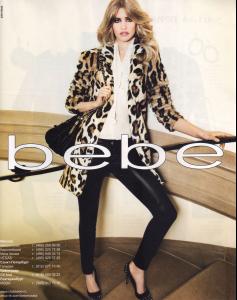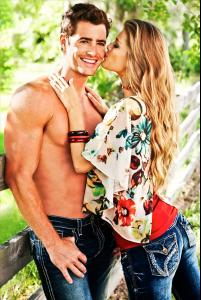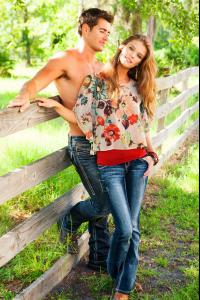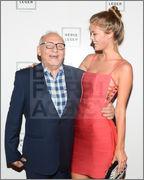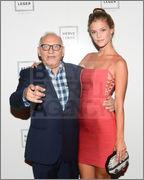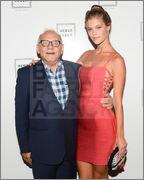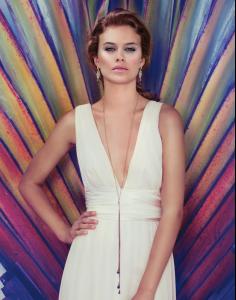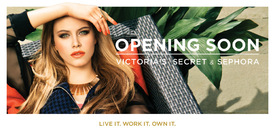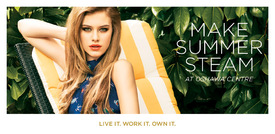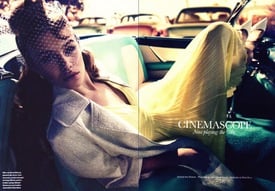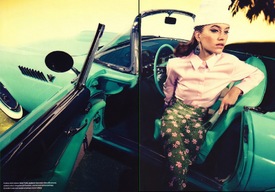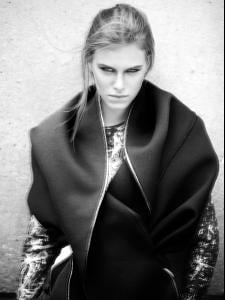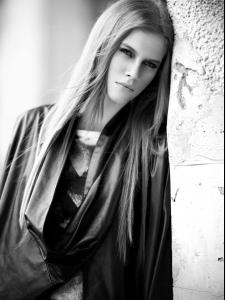Everything posted by JenkinssNa
- Ginny Gardner
- Ginny Gardner
- Ginny Gardner
- Ginny Gardner
- Ginny Gardner
-
Terese Pagh Teglgaard
-
Frida Aasen
-
Frida Aasen
NYFW SS 2012/2012 DKNY
-
Frida Aasen
NYFW SS 2012/2013 Anna Sui
-
Frida Aasen
NYFW SS 2012/2013 Derek Lam
-
Nina Agdal
-
Nina Agdal
Some reposts, but HQ and without marks
-
Nina Agdal
- Nina Agdal
Exclusive Afterparty in celebration of the Spring 2013 Runway Collections of BCBGMAXAZRIA RUNWAY and Hervé Léger by Max Azria- Nina Agdal
- Nina Agdal
- Nina Agdal
- Tiera Skovbye
Wedding Bells Ph: Carlyle Routh Editor: Alyson McGill Style: Tara Williams Hair & make up: Michelle Rosen- Tiera Skovbye
Oshawa Centre /monthly_09_2012/post-53140-0-1593898610-63625_thumb.jpg" class="ipsImage ipsImage_thumbnailed" alt="tumblr_m4pg3h_OHh61qfmdeho2_1280.jpg">- Tiera Skovbye
- Tiera Skovbye
Elle Canada february 2012 Ph: Jean-Claude Lussier Direction: Denis Desro Styling: Sara Bruneau Hair & Makeup: Sabrina Rinaldi- Tiera Skovbye
Wedding Bells Ph: Carlyle Routh Style: Tara Williams- Tiera Skovbye
- Tiera Skovbye
Elle Canada december 201 Ph: Richard Bernardin Style: Fritz Hair & make up: Nicolas Blanchet- Tiera Skovbye
- Nina Agdal