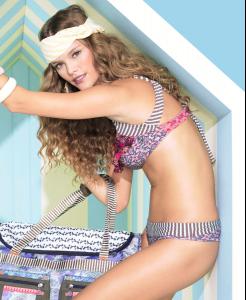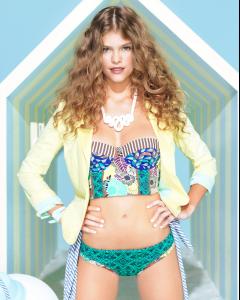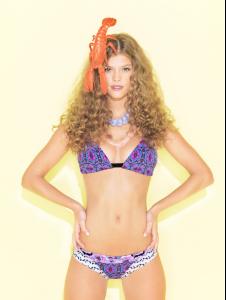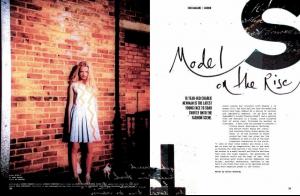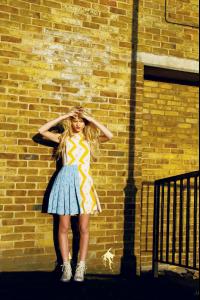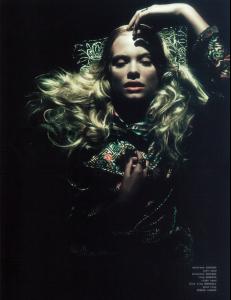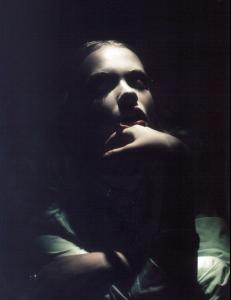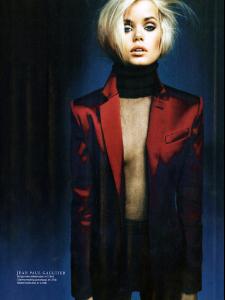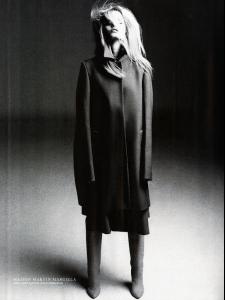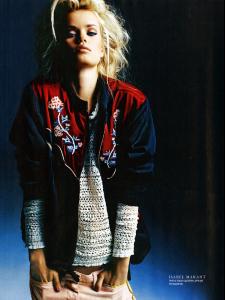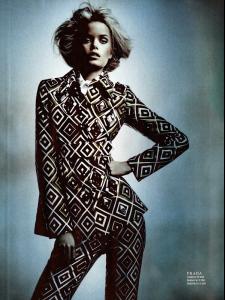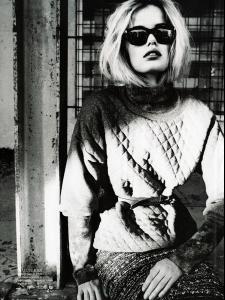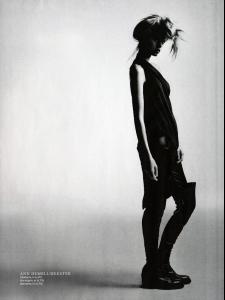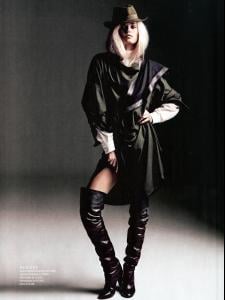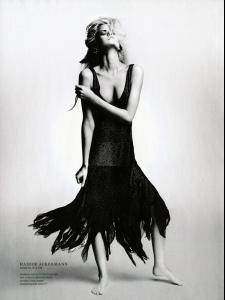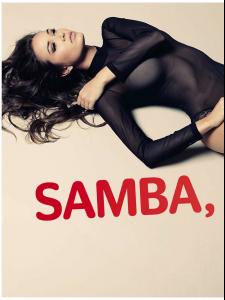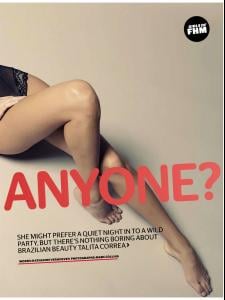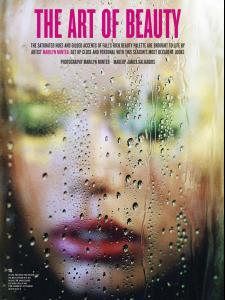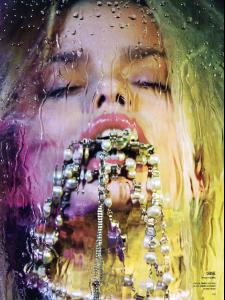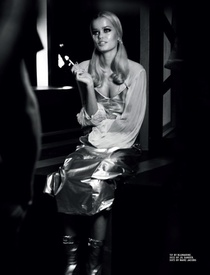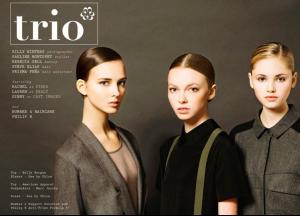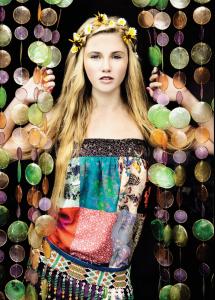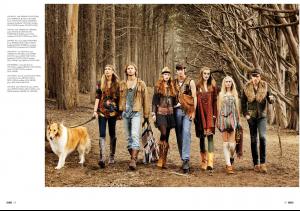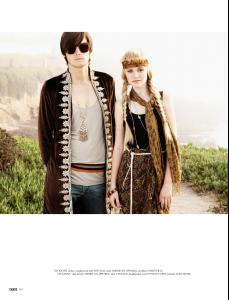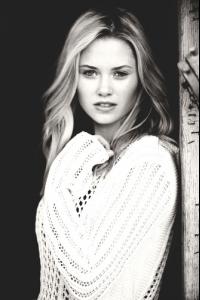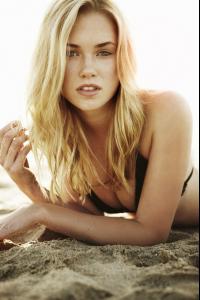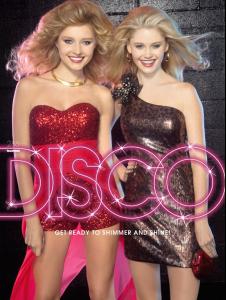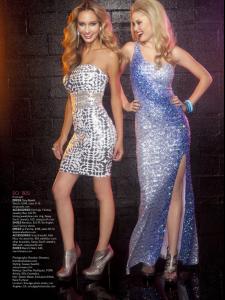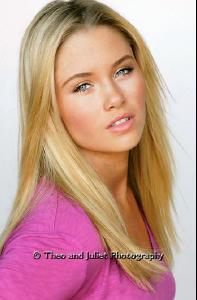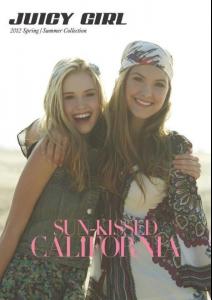Everything posted by JenkinssNa
-
Nina Agdal
-
Frida Aasen
http://vimeo.com/48964977
-
Charlie Newman
-
Charlie Newman
- Charlie Newman
Little Gloria by Vanderbilt 2012 http://www.youtube.com/watch?v=bdd4ual6agI- Charlie Newman
Polas- Charlie Newman
- Frida Aasen
Frida Aasen - Elle Norway September 2012 Ph: Henrik Bulow Stylist: Petra Middleton & Caroline Skjelbred Makeup: Anne Cecile Olavesen Hair: Andres Klovstad- Talita Correa
- Nina Agdal
- I AM the Biggest fan revival
Nicole Meyer 3 Dioni Tabbers 1 Salma Hayek Nina Agdal 6 Megan Fox- Frida Aasen
V #79 Fall 2012 The Art Of Beauty Photographer: Marilyn Minter Make-Up: James Kaliardos Model: Frida Aasen- Nina Agdal
- Frida Aasen
10 magazine fall 2012 Top of the Pops Ph: Gregory Harris St: Tony Irvine /monthly_08_2012/post-53140-0-1593843003-67838_thumb.jpg" class="ipsImage ipsImage_thumbnailed" alt="tp11.jpg">- Ginny Gardner
- Ginny Gardner
- Ginny Gardner
- Ginny Gardner
- Ginny Gardner
- Ginny Gardner
- Ginny Gardner
- Ginny Gardner
- Ginny Gardner
- Ginny Gardner
- Rebecka Skiold Nielsen
Thanks for all the new pics! She looks stunning in the new ones! - Charlie Newman
Account
Navigation
Search
Configure browser push notifications
Chrome (Android)
- Tap the lock icon next to the address bar.
- Tap Permissions → Notifications.
- Adjust your preference.
Chrome (Desktop)
- Click the padlock icon in the address bar.
- Select Site settings.
- Find Notifications and adjust your preference.
Safari (iOS 16.4+)
- Ensure the site is installed via Add to Home Screen.
- Open Settings App → Notifications.
- Find your app name and adjust your preference.
Safari (macOS)
- Go to Safari → Preferences.
- Click the Websites tab.
- Select Notifications in the sidebar.
- Find this website and adjust your preference.
Edge (Android)
- Tap the lock icon next to the address bar.
- Tap Permissions.
- Find Notifications and adjust your preference.
Edge (Desktop)
- Click the padlock icon in the address bar.
- Click Permissions for this site.
- Find Notifications and adjust your preference.
Firefox (Android)
- Go to Settings → Site permissions.
- Tap Notifications.
- Find this site in the list and adjust your preference.
Firefox (Desktop)
- Open Firefox Settings.
- Search for Notifications.
- Find this site in the list and adjust your preference.