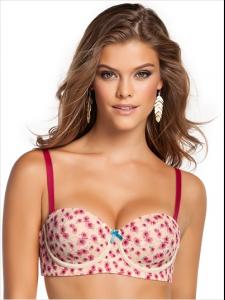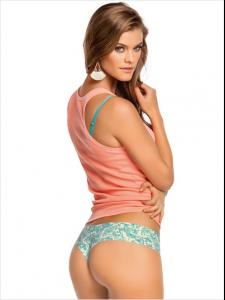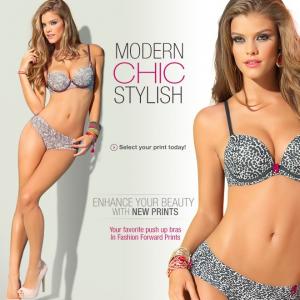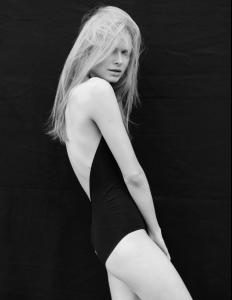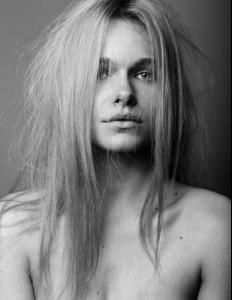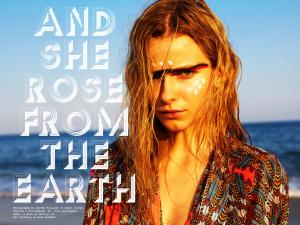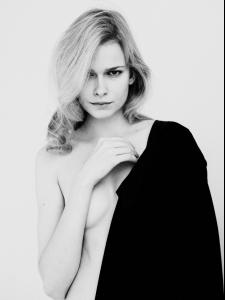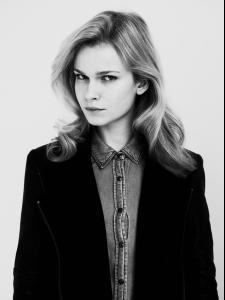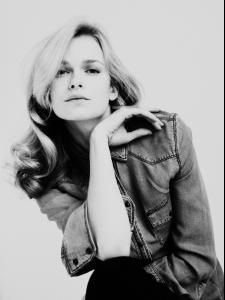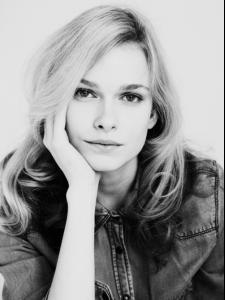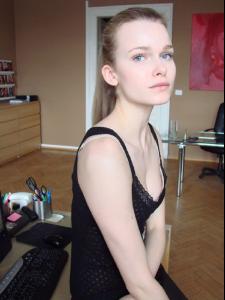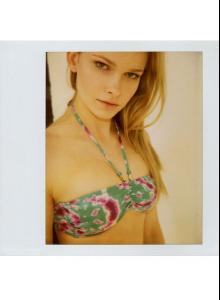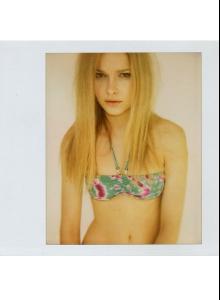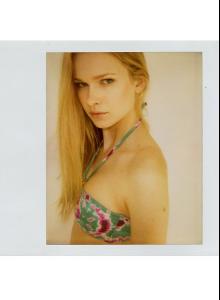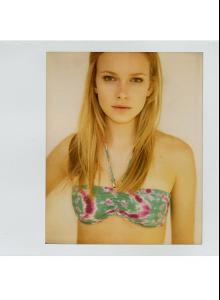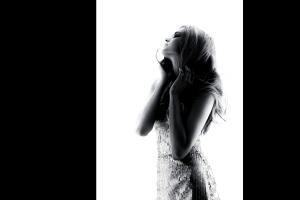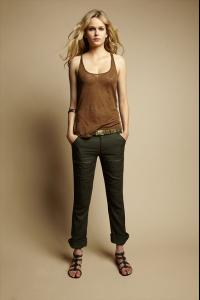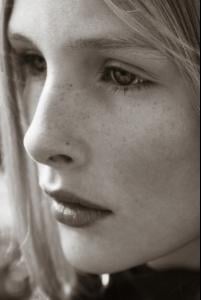Everything posted by JenkinssNa
-
Victoria's Secret Fashion Show 2012 (GENERAL DISCUSSION)
I'm glad that Chanel isn't in the Angel Line Up, al least there's a possibility she doesn't walk this year, I've never understood what VS sees in her.
-
Nina Agdal
^ Seriously, there's no way to get these pics in HQ, or at least without marks? They're amazing. BTW, I found some more pics on Leonisa website and facebook Here there are more catalog pics, just go ahead with the pages. http://catalogos.leonisa.com/catalogo/51/1215/leonisa1.html http://catalogos.leonisa.com/catalogo/57/1215/leonisa1.html
-
Nina Agdal
I was exactly thinking the same!
-
Alejandra Gonzales Daly
Black Velvet FW 2012 lookbook Ph: Andrea Gianella Make up: Claudia Michelle Hair: Fabian Lozano http://vimeo.com/44057562
-
Karolina Mrozkova
- Karolina Mrozkova
- Karolina Mrozkova
- Karolina Mrozkova
Ph: Jeremy Williams Style/hair/make up: Gina Barrington NUDITY http://www.imagebam.com/image/e19490214055953 http://www.imagebam.com/image/c4a055214055961 http://www.imagebam.com/image/43e2d0214056008 http://www.imagebam.com/image/f2adbc214056021 http://www.imagebam.com/image/8c5ea1214055970 http://www.imagebam.com/image/0cb9b7214056049 http://www.imagebam.com/image/9c8216214056078 http://www.imagebam.com/image/370633214056097- Karolina Mrozkova
- Karolina Mrozkova
Basler FW 2012- Karolina Mrozkova
https://vimeo.com/45065052- Karolina Mrozkova
- Karolina Mrozkova
- Karolina Mrozkova
- Karolina Mrozkova
- Karolina Mrozkova
- Karolina Mrozkova
- Karolina Mrozkova
- Karolina Mrozkova
- Karolina Mrozkova
- Jordan Strange
- Nina Agdal
- Nina Agdal
- Nina Agdal
the videos are in HD . im in love with the videos!!! cant stop watching them!!!! lol seriously Me too! BTW, just downloaded the videos, prepare to see gifs in few hours!- Nina Agdal
Wow, she's so sexy in these videos, thanks for posting, I want HQs of that shoot so badly! And yes if someone can put them on Youtube, I can do some gifs - Karolina Mrozkova
Account
Navigation
Search
Configure browser push notifications
Chrome (Android)
- Tap the lock icon next to the address bar.
- Tap Permissions → Notifications.
- Adjust your preference.
Chrome (Desktop)
- Click the padlock icon in the address bar.
- Select Site settings.
- Find Notifications and adjust your preference.
Safari (iOS 16.4+)
- Ensure the site is installed via Add to Home Screen.
- Open Settings App → Notifications.
- Find your app name and adjust your preference.
Safari (macOS)
- Go to Safari → Preferences.
- Click the Websites tab.
- Select Notifications in the sidebar.
- Find this website and adjust your preference.
Edge (Android)
- Tap the lock icon next to the address bar.
- Tap Permissions.
- Find Notifications and adjust your preference.
Edge (Desktop)
- Click the padlock icon in the address bar.
- Click Permissions for this site.
- Find Notifications and adjust your preference.
Firefox (Android)
- Go to Settings → Site permissions.
- Tap Notifications.
- Find this site in the list and adjust your preference.
Firefox (Desktop)
- Open Firefox Settings.
- Search for Notifications.
- Find this site in the list and adjust your preference.