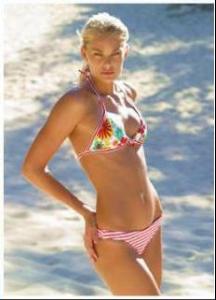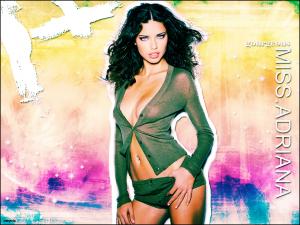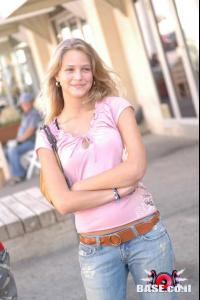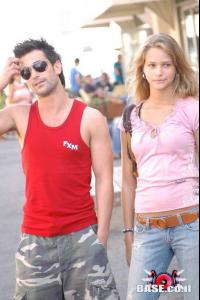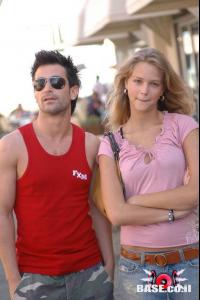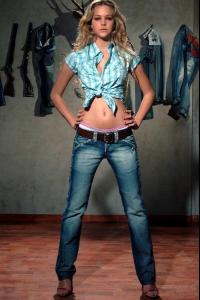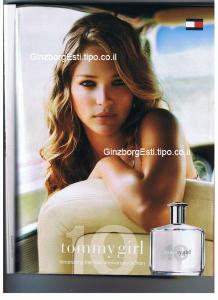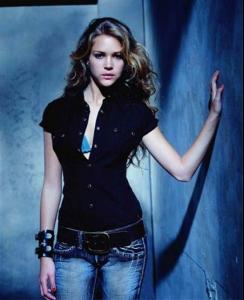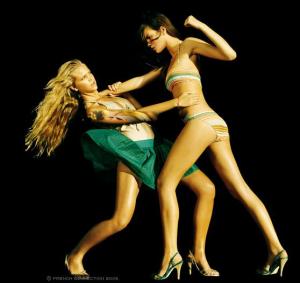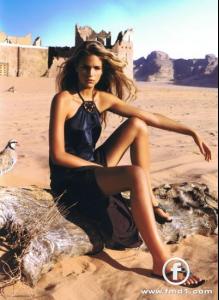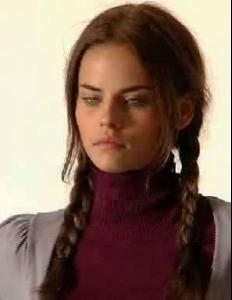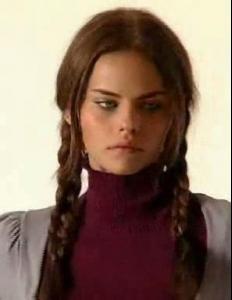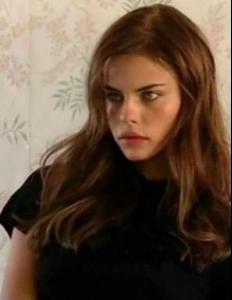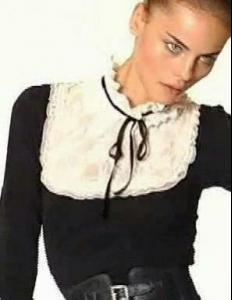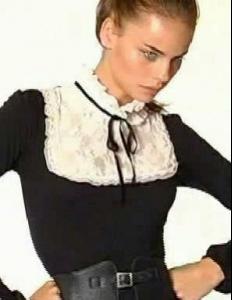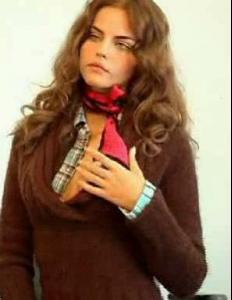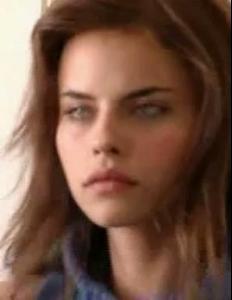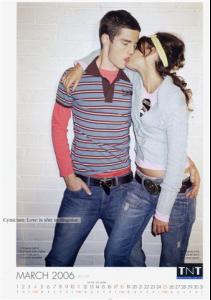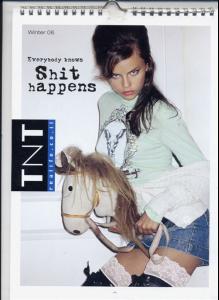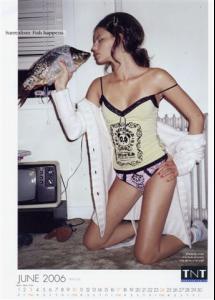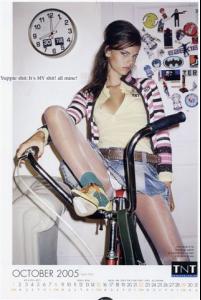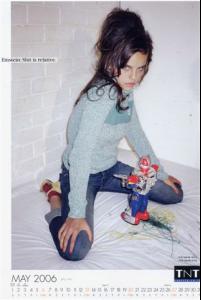Everything posted by babylola
-
Bar Refaeli
-
Tori Praver
http://img.majidonline.com/pic/60146/1.JPG http://img.majidonline.com/pic/60148/3.JPG http://img.majidonline.com/pic/60150/5.JPG http://img.majidonline.com/pic/60152/7.JPG http://img.majidonline.com/pic/60151/6.JPG ~Please do not hotlink images - check the rules here - Edited by Carmelita.~
-
Daniela Freitas
its my plasure
-
Daniela Freitas
I want to see more pics of her too! but i cant find any new ones <_<
- Bar Refaeli
-
Wallpapers
-
Bar Refaeli
she looks cute in those...thanks!
-
Bar Refaeli
MANGO add ?
-
Wallpapers
-
Wallpapers
more 2 wallpapers that i made....
-
Wallpapers
- Esti Ginzburg
- Esti Ginzburg
-
Esti Ginzburg
-
Esti Ginzburg
- Esti Ginzburg
- Esti Ginzburg
http://img.majidonline.com/pic/58760/1.jpg http://img.majidonline.com/pic/58761/2.jpg http://img.majidonline.com/pic/58763/4.jpg http://img.majidonline.com/pic/58764/5.jpg http://img.majidonline.com/pic/58765/6.jpg http://img.majidonline.com/pic/58762/3.jpg http://img.majidonline.com/pic/58766/7.jpg http://img.majidonline.com/pic/58767/8.jpg http://img.majidonline.com/pic/58769/10.jpg ~Please do not hotlink images - check the rules here - Edited by Carmelita.~- Daniela Freitas
she look so skinny in this pic : http://img170.imageshack.us/my.php?image=d...ivedry05fi1.jpg- Daniela Freitas
- Daniela Freitas
- Daniela Freitas
- Daniela Freitas
- Daniela Freitas
Does anybody know why she doesnt get a lot of work? i want to see more new pictures of her here are some old pictures that i found from TNT winter 2005:- Bar Refaeli
- Bar Refaeli
- Esti Ginzburg
Account
Navigation
Search
Configure browser push notifications
Chrome (Android)
- Tap the lock icon next to the address bar.
- Tap Permissions → Notifications.
- Adjust your preference.
Chrome (Desktop)
- Click the padlock icon in the address bar.
- Select Site settings.
- Find Notifications and adjust your preference.
Safari (iOS 16.4+)
- Ensure the site is installed via Add to Home Screen.
- Open Settings App → Notifications.
- Find your app name and adjust your preference.
Safari (macOS)
- Go to Safari → Preferences.
- Click the Websites tab.
- Select Notifications in the sidebar.
- Find this website and adjust your preference.
Edge (Android)
- Tap the lock icon next to the address bar.
- Tap Permissions.
- Find Notifications and adjust your preference.
Edge (Desktop)
- Click the padlock icon in the address bar.
- Click Permissions for this site.
- Find Notifications and adjust your preference.
Firefox (Android)
- Go to Settings → Site permissions.
- Tap Notifications.
- Find this site in the list and adjust your preference.
Firefox (Desktop)
- Open Firefox Settings.
- Search for Notifications.
- Find this site in the list and adjust your preference.