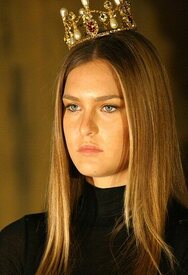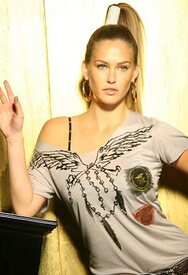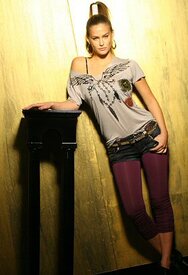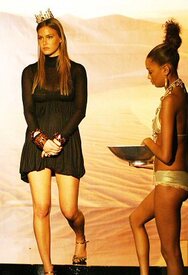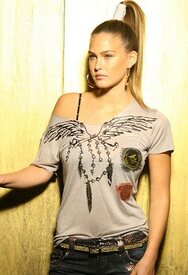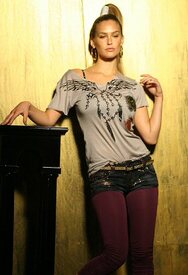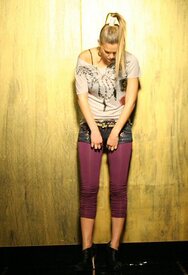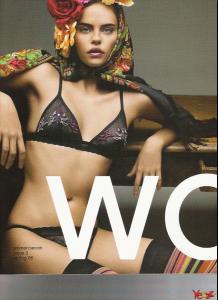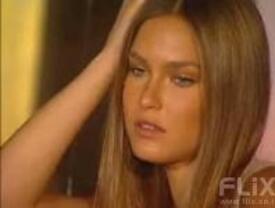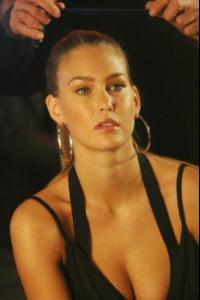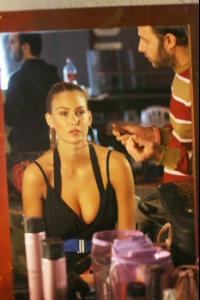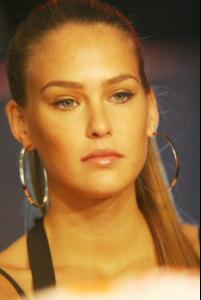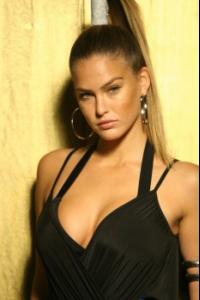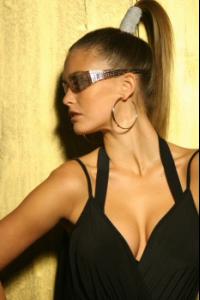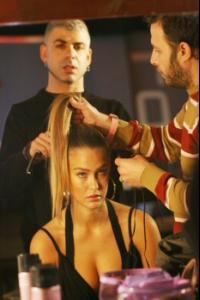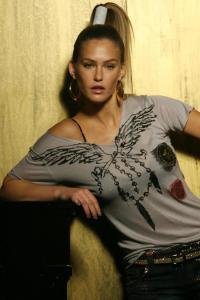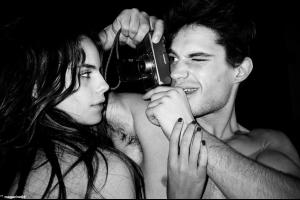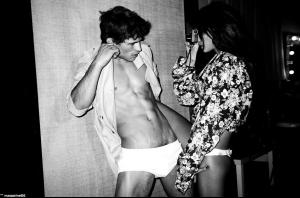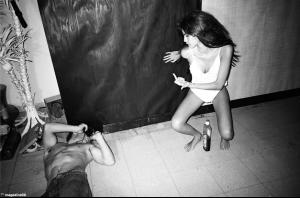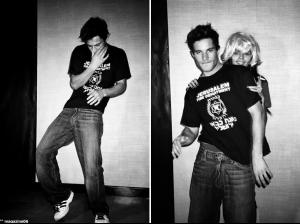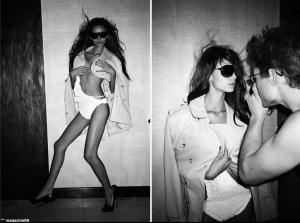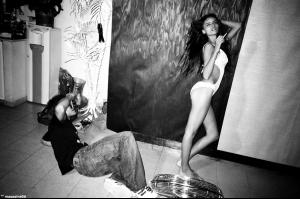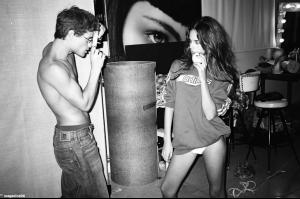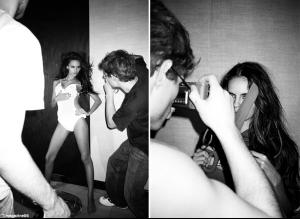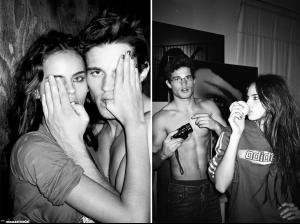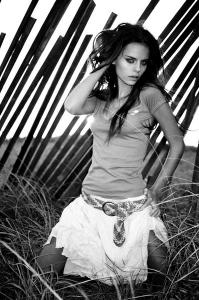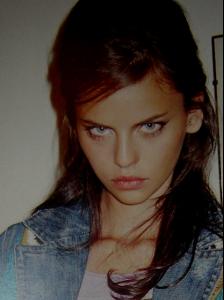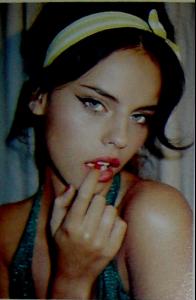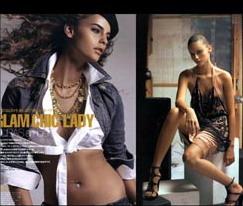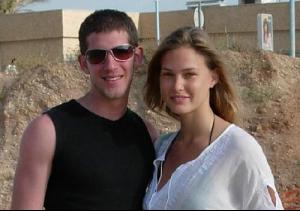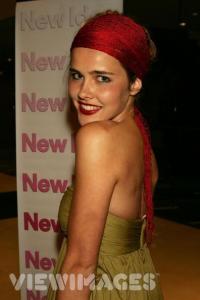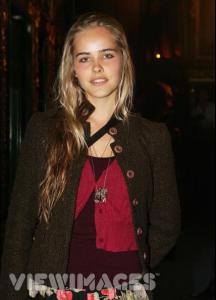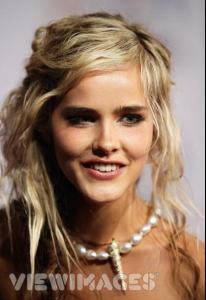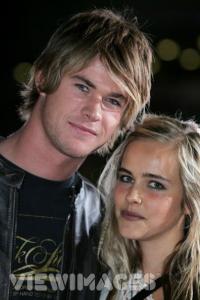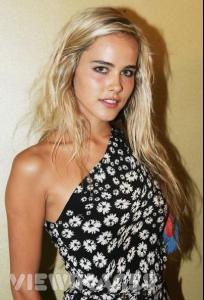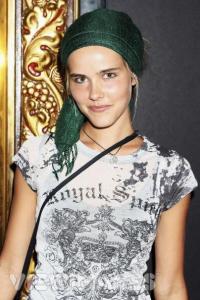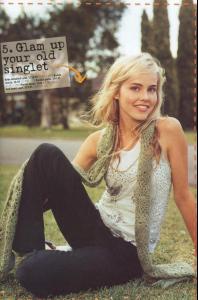Everything posted by babylola
-
Daniela Freitas
- Daniela Freitas
^OMG she is so beautiful in this thread! thank you!- Bar Refaeli
/monthly_01_2007/post-5257-0-1593838097-31787_thumb.jpg" class="ipsImage ipsImage_thumbnailed" alt="12.jpg">- Daniela Freitas
- Daniela Freitas
- Bar Refaeli
- Tori Praver
She looks like a real Barbie in these...! great pictures thanks- Bar Refaeli
- Bar Refaeli
- Bar Refaeli
- Bar Refaeli
- Bar Refaeli
- Daniela Freitas
- Daniela Freitas
- Daniela Freitas
- Daniela Freitas
- Esti Ginzburg
- Daniela Freitas
- Bar Refaeli
here it is: http://supermodels.nl/Pages/ModelMovies.as...amp;modelid=653 but you can watch it only if you are a member at supermodels.nl ...- Daniela Freitas
- Daniela Freitas
look! I found a video of Daniela that I never seen!! she is so amazing here you have 2 see!! http://management.elitemodel.fr/details.as...v=2&areaid= some captures from video:- Bar Refaeli
- Daniela Freitas
A video of TNT backstage I hope it will work for you http://rapidshare.com/files/12235159/gm.asx.html- Isabel Lucas
- Isabel Lucas
http://img.majidonline.com/pic/62176/5.jpghttp://img.majidonline.com/pic/62177/4.jpg Do not hotlink - ABB Cover - Daniela Freitas
Account
Navigation
Search
Configure browser push notifications
Chrome (Android)
- Tap the lock icon next to the address bar.
- Tap Permissions → Notifications.
- Adjust your preference.
Chrome (Desktop)
- Click the padlock icon in the address bar.
- Select Site settings.
- Find Notifications and adjust your preference.
Safari (iOS 16.4+)
- Ensure the site is installed via Add to Home Screen.
- Open Settings App → Notifications.
- Find your app name and adjust your preference.
Safari (macOS)
- Go to Safari → Preferences.
- Click the Websites tab.
- Select Notifications in the sidebar.
- Find this website and adjust your preference.
Edge (Android)
- Tap the lock icon next to the address bar.
- Tap Permissions.
- Find Notifications and adjust your preference.
Edge (Desktop)
- Click the padlock icon in the address bar.
- Click Permissions for this site.
- Find Notifications and adjust your preference.
Firefox (Android)
- Go to Settings → Site permissions.
- Tap Notifications.
- Find this site in the list and adjust your preference.
Firefox (Desktop)
- Open Firefox Settings.
- Search for Notifications.
- Find this site in the list and adjust your preference.