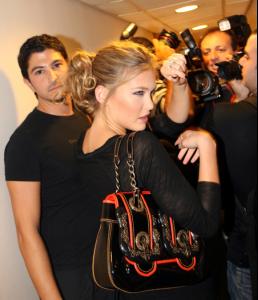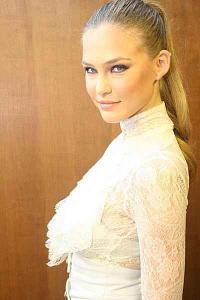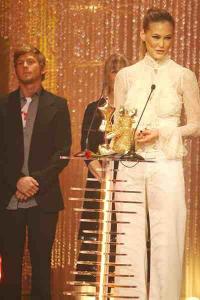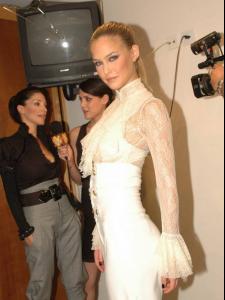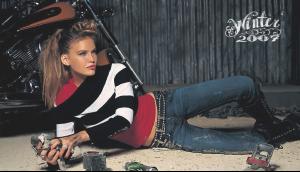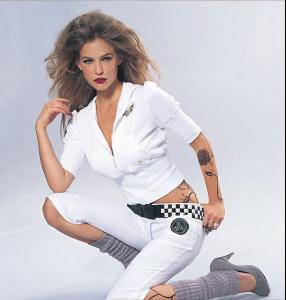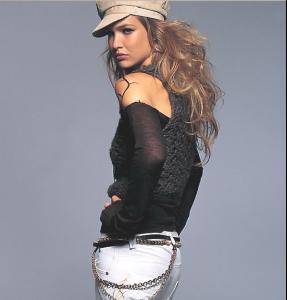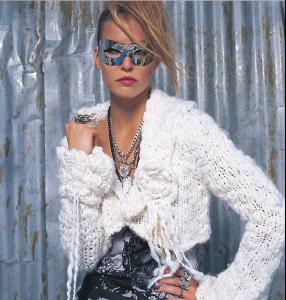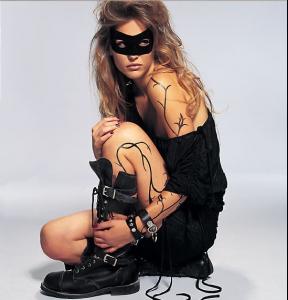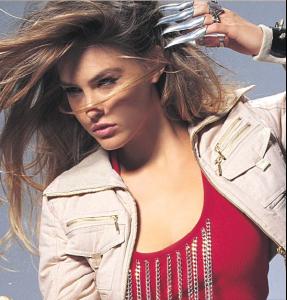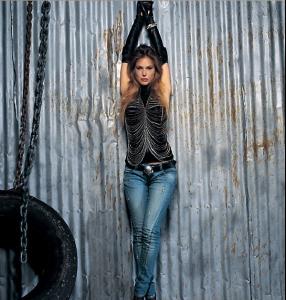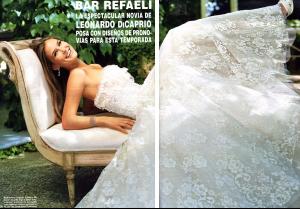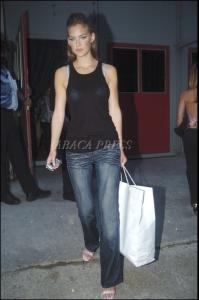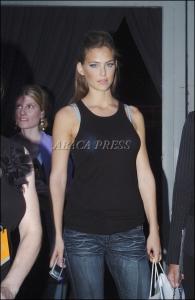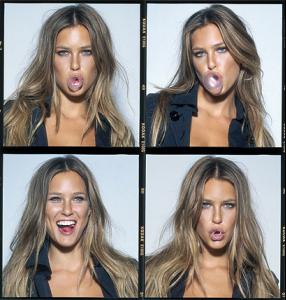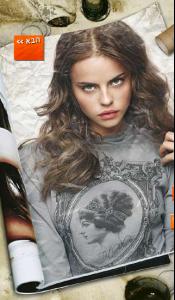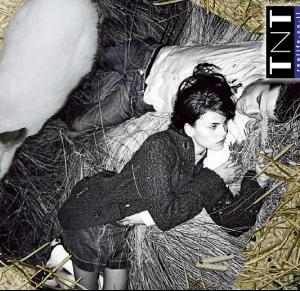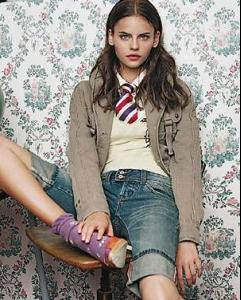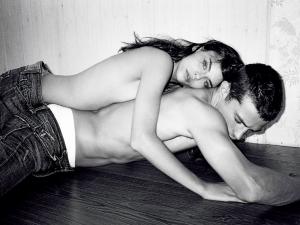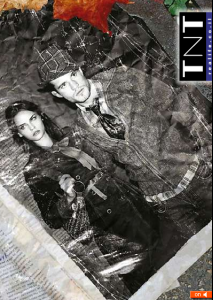Everything posted by babylola
- Doutzen Kroes
-
Anika Stenvall
Height: 5'8'' - 173 cm Bust: 33 Waist: 23'' - 58 cm Hips: 35'' - 89 cm Shoes: 7 Dress: 8 Eye Colour: Blue Hair Colour: Brownm offical website: http://www.anikastenvall.com/
-
Bianca Balti
oh she is simply beautiful woman thanks!
-
Daniela Freitas
Daniela looks beautiful ! lovely pictures thank you
-
Bianca Balti
she looks perfect! thanks 4 pic
- Tori Praver
- Tori Praver
- Tori Praver
-
Bar Refaeli
fashion awards event 27/10/06 - israel Bar wone - she is the fashion model of the year and also as the fashion star of the year.
-
Bar Refaeli
fashion awards event 27/10/06 - israel Bar wone - she is the fashion model of the year and also as the fashion star of the year.
- Daniela Freitas
-
Daniela Freitas
- The greatest models' challenge season2 !!!!
Daniela, of course- Bar Refaeli
- Doutzen Kroes
she looks cute in the lasts photos thanks!- Laryssa Castro
Laryssa has breathtaking beauty! I think she is one of the most beautiful super models! I found some pictures that she looks very skinny... even looks a little bit anorectic <_< anyway, there are any new pics of her? if someone has please post them- Daniela Freitas
- Bar Refaeli
- Bar Refaeli
- Bar Refaeli
- Doutzen Kroes
she is a lovely model beautiful thanks- Daniela Freitas
- Bianca Balti
she is so beautiful thanks!- Doutzen Kroes
very pretty thanks- Daniela Freitas
- The greatest models' challenge season2 !!!!