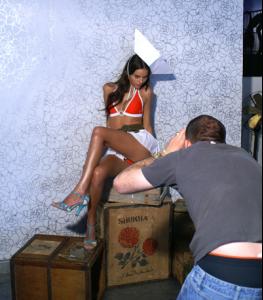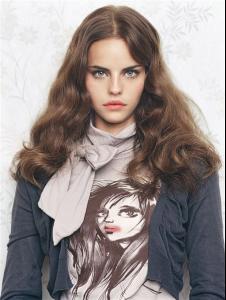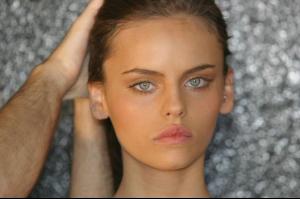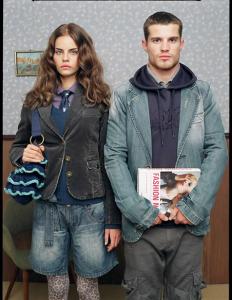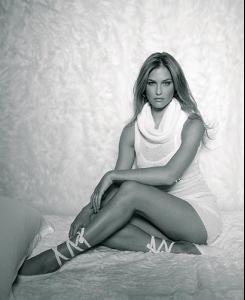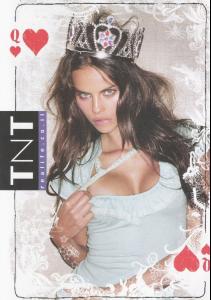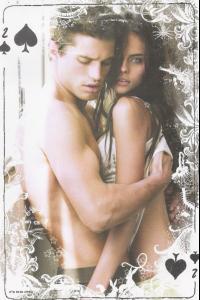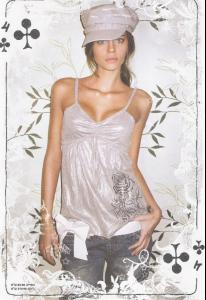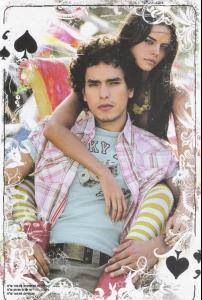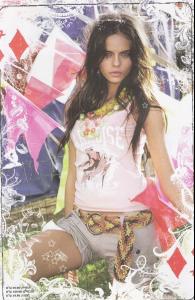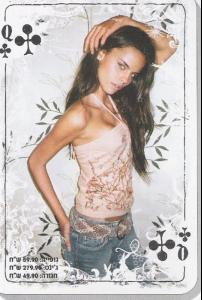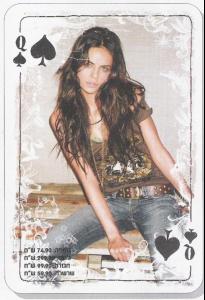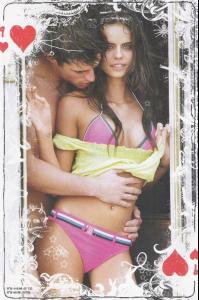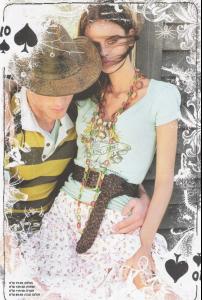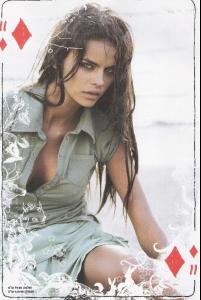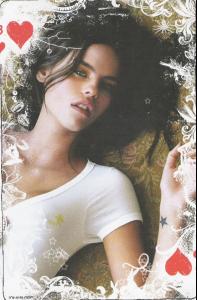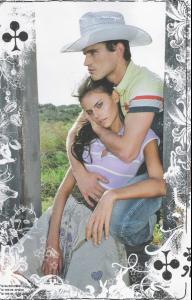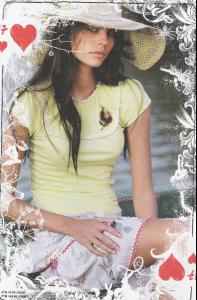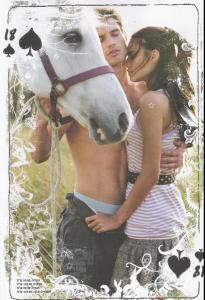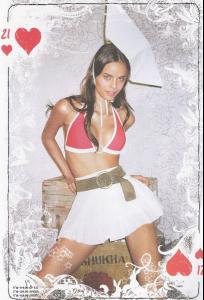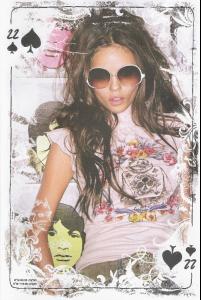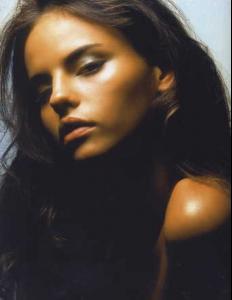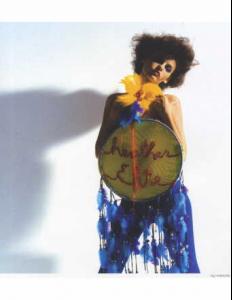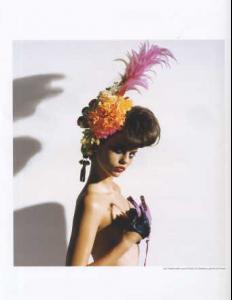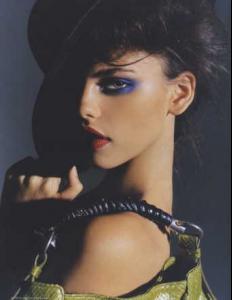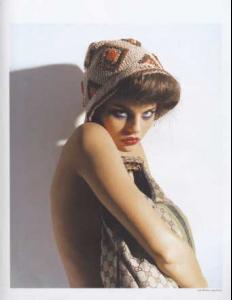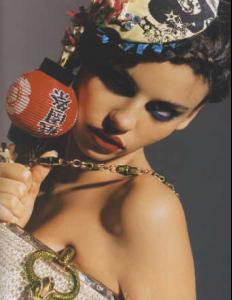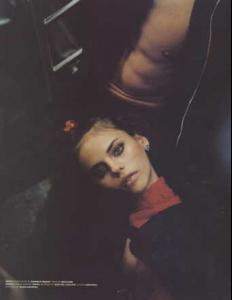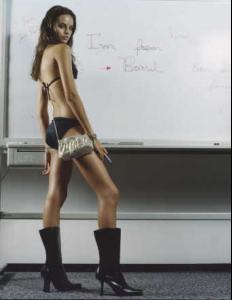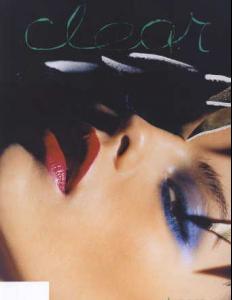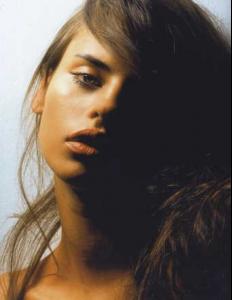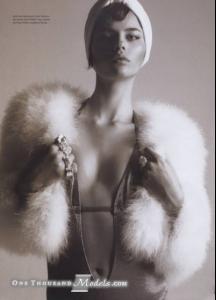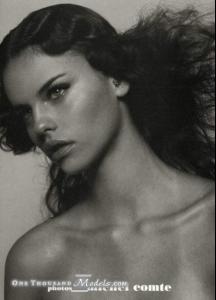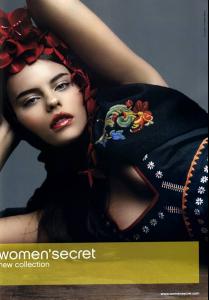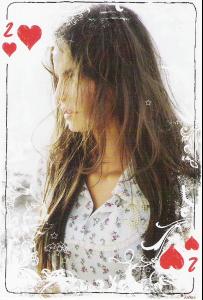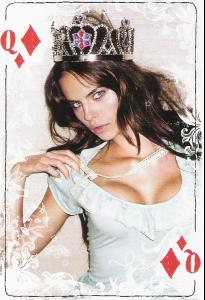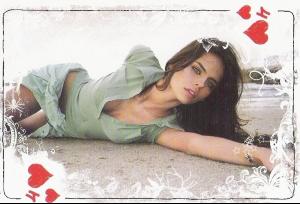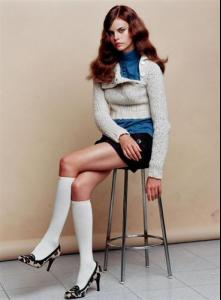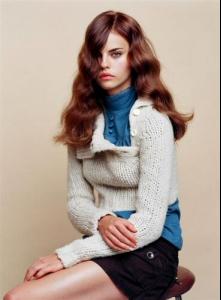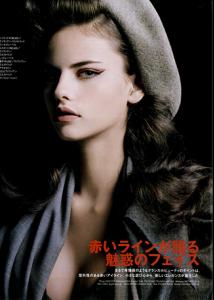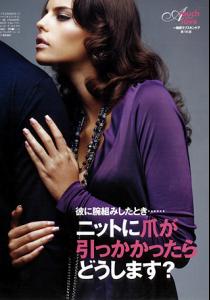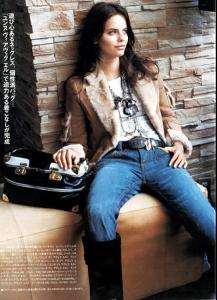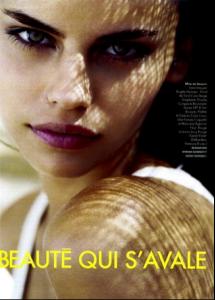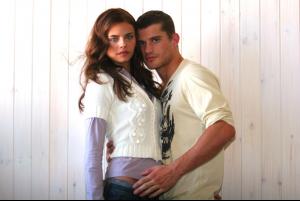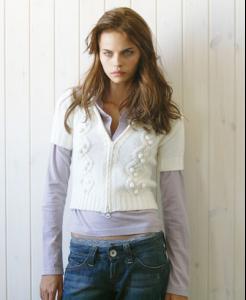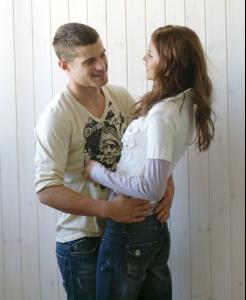Everything posted by babylola
-
Daniela Freitas
- Inguna Butane
pretty face , very cute:)- Daniela Freitas
חחח אוי איזה מצחיק לכתוב פה בעברית כשהן לא מבינות וכן הן באמת מפורסמות פה...תגידי בת כמה את?- Daniela Freitas
^lol i live in israel too:) חחחח את רואה מה אני כותבת? מצחיייק- Daniela Freitas
- Daniela Freitas
- Daniela Freitas
- Bianca Balti
she is amazing these pictures are breathtaking- Bar Refaeli
video of bar modeling for "irit" http://fashion.nana.co.il/Article/?Article...D=1&sid=136- Daniela Freitas
video of daniela in tnt israel: http://fashion.nana.co.il/Article/?Article...D=1&sid=136- Doutzen Kroes
- Daniela Freitas
- Doutzen Kroes
Doutzen is so pretty! She looks like a barbie doll...simply perfect features thanks 4 the pics- Jessica Alba
thanks for the pics jessica is beautiful...but i don't like her with blonde i find brown much more suits her...- Bar Refaeli
- Daniela Freitas
- Daniela Freitas
- Daniela Freitas
- Daniela Freitas
- Daniela Freitas
- Daniela Freitas
- Daniela Freitas
- Daniela Freitas
- Daniela Freitas
- Daniela Freitas
I love daniela freitas!! she is the most beautiful thing ever existe!!! some pics from TNT campaign - in israel - Inguna Butane
Account
Navigation
Search
Configure browser push notifications
Chrome (Android)
- Tap the lock icon next to the address bar.
- Tap Permissions → Notifications.
- Adjust your preference.
Chrome (Desktop)
- Click the padlock icon in the address bar.
- Select Site settings.
- Find Notifications and adjust your preference.
Safari (iOS 16.4+)
- Ensure the site is installed via Add to Home Screen.
- Open Settings App → Notifications.
- Find your app name and adjust your preference.
Safari (macOS)
- Go to Safari → Preferences.
- Click the Websites tab.
- Select Notifications in the sidebar.
- Find this website and adjust your preference.
Edge (Android)
- Tap the lock icon next to the address bar.
- Tap Permissions.
- Find Notifications and adjust your preference.
Edge (Desktop)
- Click the padlock icon in the address bar.
- Click Permissions for this site.
- Find Notifications and adjust your preference.
Firefox (Android)
- Go to Settings → Site permissions.
- Tap Notifications.
- Find this site in the list and adjust your preference.
Firefox (Desktop)
- Open Firefox Settings.
- Search for Notifications.
- Find this site in the list and adjust your preference.