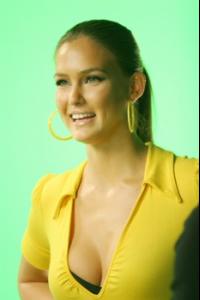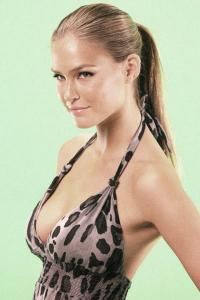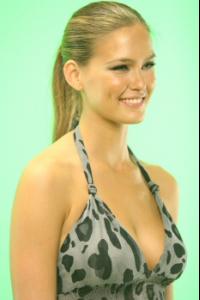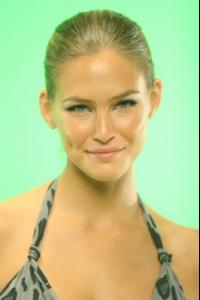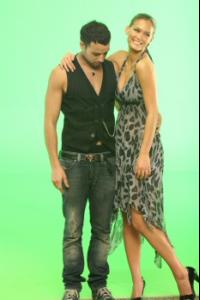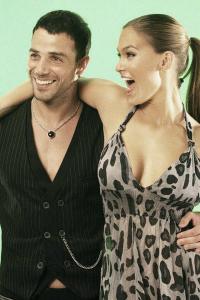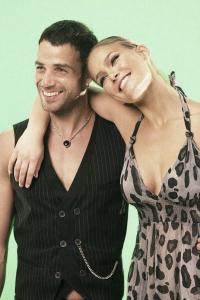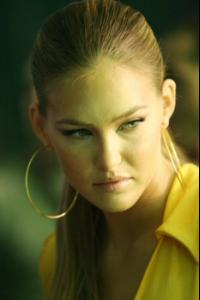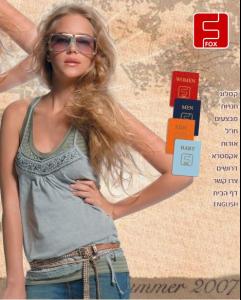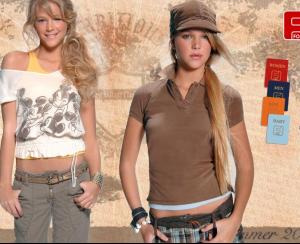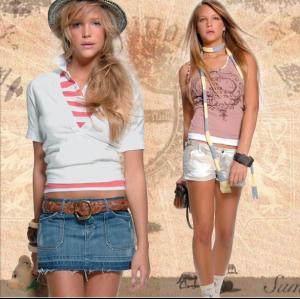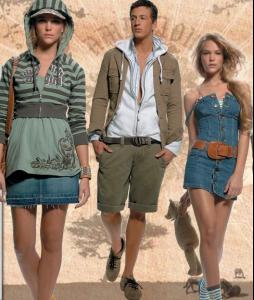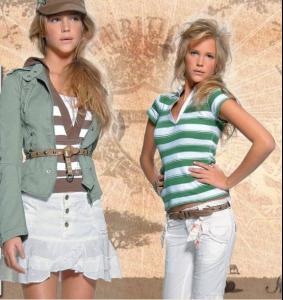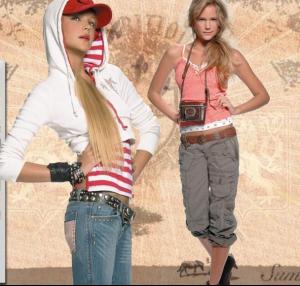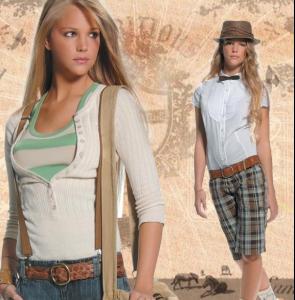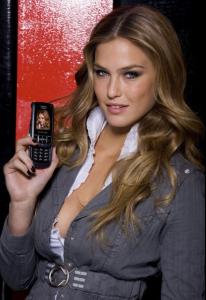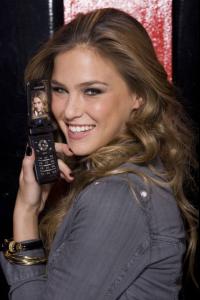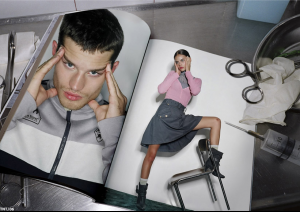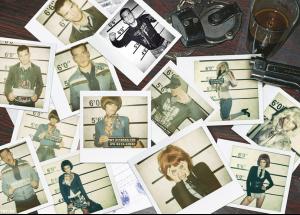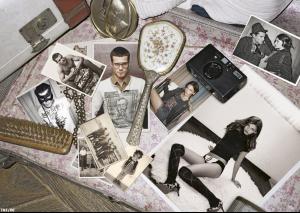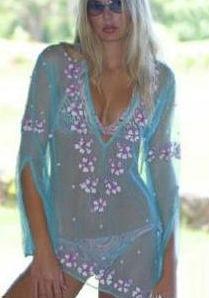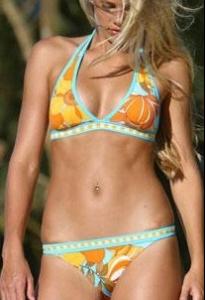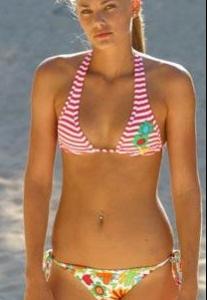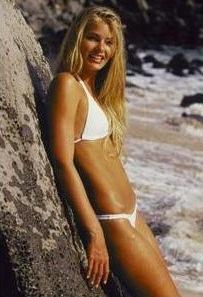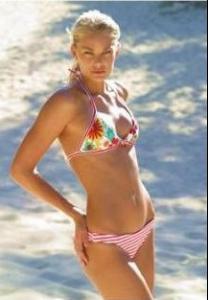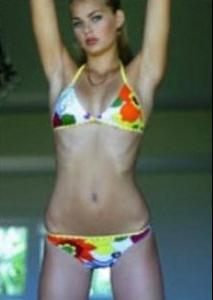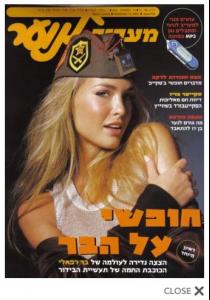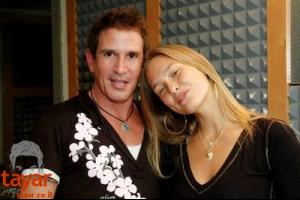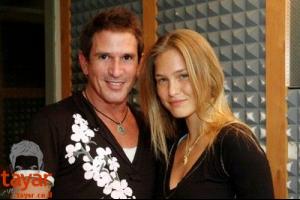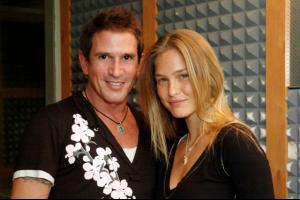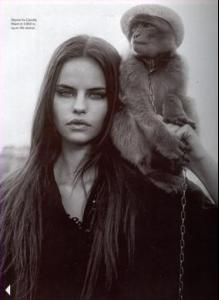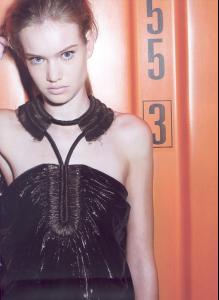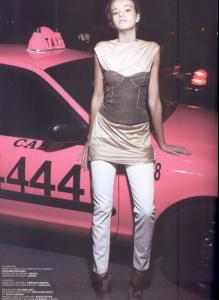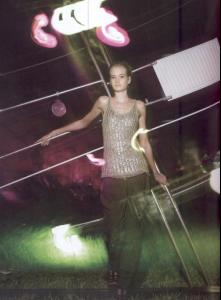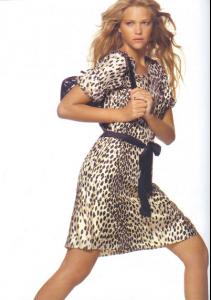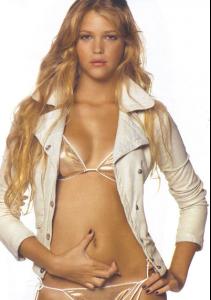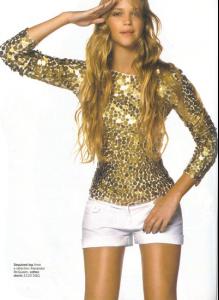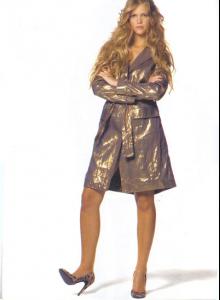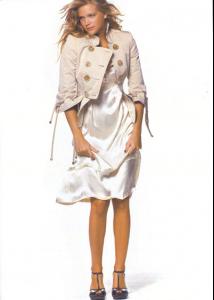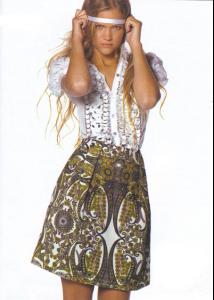Everything posted by babylola
-
Bar Refaeli
The interviewer asked Bar if the case that Leo and Gisele went together to a fashion show in Milan and went to a dinner and after that to his Hotel bothers her...she sad no (this is an old interview...)
-
Daniela Freitas
What a new thread! these photos definitely hypnotized me Thank you so much for sharing these amazing pics..!
-
Bar Refaeli
- Bar Refaeli
- Bar Refaeli
- Esti Ginzburg
http://img.majidonline.com/pic/68113/1.jpg http://img.majidonline.com/pic/68114/2.jpg http://img.majidonline.com/pic/68115/3.jpg http://img.majidonline.com/pic/68116/4.jpg http://img.majidonline.com/pic/68117/5.jpg ~Please do not hotlink images - check the rules here - Edited by Carmelita.~- Esti Ginzburg
- Bar Refaeli
- Daniela Freitas
welcome! have fun- Doutzen Kroes
I really like this two! thank you for scan&post!- Daniela Freitas
- Bar Refaeli
- Tori Praver
- Bar Refaeli
- Bianca Balti
- Bar Refaeli
- Bar Refaeli
video of bar in Samsung: http://www.keshet-tv.com/ProgramVideo.aspx...p;MediaID=10059- Bar Refaeli
look I found a lot of new pictures of bar but cant see it in HQ beacuse the approach is only for members :yuckky: here is the link: http://www.eastnews.pl/news/wyniki.php?fraza=bar+refaeli but also I found these:- Daniela Freitas
- Elianne Smit
- Victoria's Secret Swimwear
the last one is great this colour fits her very much- General Discussion
i dont know this kind of site but i can make you an icon of Adriana if you want...send me a massage with the pic you want- Bar Refaeli
- Esti Ginzburg
- Bar Refaeli
Account
Navigation
Search
Configure browser push notifications
Chrome (Android)
- Tap the lock icon next to the address bar.
- Tap Permissions → Notifications.
- Adjust your preference.
Chrome (Desktop)
- Click the padlock icon in the address bar.
- Select Site settings.
- Find Notifications and adjust your preference.
Safari (iOS 16.4+)
- Ensure the site is installed via Add to Home Screen.
- Open Settings App → Notifications.
- Find your app name and adjust your preference.
Safari (macOS)
- Go to Safari → Preferences.
- Click the Websites tab.
- Select Notifications in the sidebar.
- Find this website and adjust your preference.
Edge (Android)
- Tap the lock icon next to the address bar.
- Tap Permissions.
- Find Notifications and adjust your preference.
Edge (Desktop)
- Click the padlock icon in the address bar.
- Click Permissions for this site.
- Find Notifications and adjust your preference.
Firefox (Android)
- Go to Settings → Site permissions.
- Tap Notifications.
- Find this site in the list and adjust your preference.
Firefox (Desktop)
- Open Firefox Settings.
- Search for Notifications.
- Find this site in the list and adjust your preference.