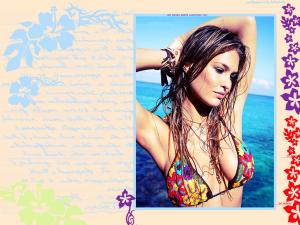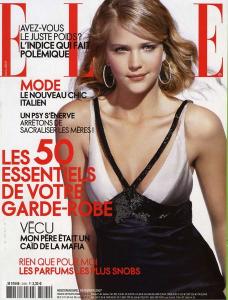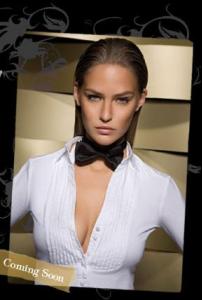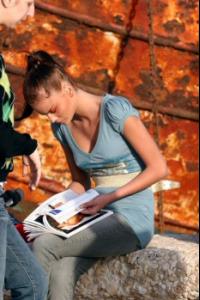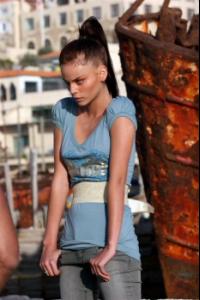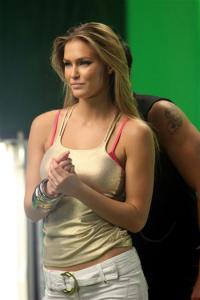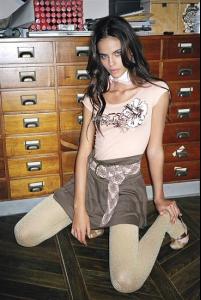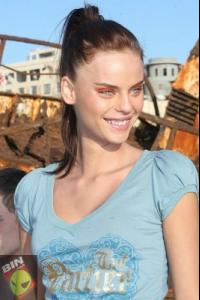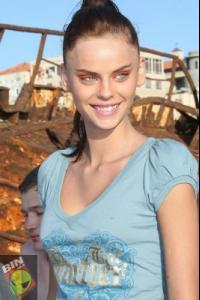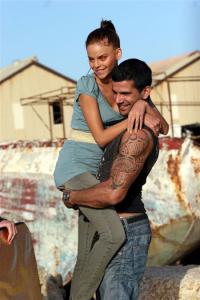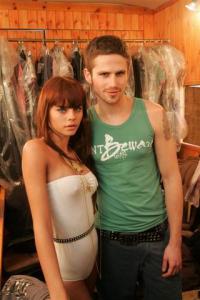Everything posted by babylola
-
Bar Refaeli
Ok so that's it...here are the wallpapers that I made for you! please dont post them in other sites or forums... they are made for your desktop...I hope you all enjoy from them
-
Esti Ginzburg
hope that not repost...
-
Esti Ginzburg
scans from UK Glamour magazine, February 2007-scanned by rachyroo(the fashion spot)
-
Daniela Freitas
this pic shows that she has natural beauty...it looks like she got no make-up on it...thanks!
-
Esti Ginzburg
-
Bar Refaeli
-
Bar Refaeli
I will make a couple of wallpapers from SI and post them soon
-
Bianca Balti
She is simply gorgeous!
-
Tori Praver
pics from Yamamay campaign in HQ ! (scanes from Vanity Fair)
-
Nataniele Ribeiro
How old is she?
-
Daniela Freitas
-
Daniela Freitas
- Daniela Freitas
HQ From TNT - - http://www.2all.co.il/web/Sites/danielafreitas/PAGE12.asp- Bar Refaeli
- Daniela Freitas
- Daniela Freitas
OMG its terrible! :yuckky:- Daniela Freitas
Daniela hes special look...different look.. her facial features are definitely not something that you see every day, that is why people love her... in this specific pic she doesnt look very good...it happens- Daniela Freitas
- Bar Refaeli
- Tori Praver
I think its beacase they have a look that really fits swimwear modeling...or lingerie/underwear but I think they are not enough appropriate for high fashion and runway ..- Daniela Freitas
- Daniela Freitas
Account
Navigation
Search
Configure browser push notifications
Chrome (Android)
- Tap the lock icon next to the address bar.
- Tap Permissions → Notifications.
- Adjust your preference.
Chrome (Desktop)
- Click the padlock icon in the address bar.
- Select Site settings.
- Find Notifications and adjust your preference.
Safari (iOS 16.4+)
- Ensure the site is installed via Add to Home Screen.
- Open Settings App → Notifications.
- Find your app name and adjust your preference.
Safari (macOS)
- Go to Safari → Preferences.
- Click the Websites tab.
- Select Notifications in the sidebar.
- Find this website and adjust your preference.
Edge (Android)
- Tap the lock icon next to the address bar.
- Tap Permissions.
- Find Notifications and adjust your preference.
Edge (Desktop)
- Click the padlock icon in the address bar.
- Click Permissions for this site.
- Find Notifications and adjust your preference.
Firefox (Android)
- Go to Settings → Site permissions.
- Tap Notifications.
- Find this site in the list and adjust your preference.
Firefox (Desktop)
- Open Firefox Settings.
- Search for Notifications.
- Find this site in the list and adjust your preference.