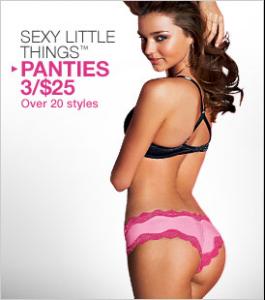Everything posted by musicbaby500
-
Oluchi Onweagba
wow -you good-once again I was going to post your post! LOL
-
Selita Ebanks
Your so funny, I was just coming to post your post LOL LOL
-
Jarah Mariano
I am glad she is doing other stuff than VS Pink.
-
Du Juan
Thanks so much!!! I have never seen any one interview her
-
Jarah Mariano
WOW---thanks, we have never had so many pics posted at once before!!!
-
Bruna Tenorio
These are great! You are a really good at posting -keep it up!
-
Selita Ebanks
VS need a face that could sell and that people could ID with-and they picked her-Don't get me wrong I like her but I understand why they picked her. good for her any way.
- Andi Muise
-
Jarah Mariano
She is a true VS Pink child.
-
Selita Ebanks
Not if you want NEW pics. I wish she would do VS Pink---that would be great!
-
Selita Ebanks
Well that really bad if you are trying to build a thread on her.....
-
Miranda Kerr
-
Selita Ebanks
No new pics?????
-
Oluchi Onweagba
great pics!
- Darla Baker
-
Jarah Mariano
thanks so much
-
Miranda Kerr
I think she was nicer when she was younger.
-
Ivanka Trump
agreed
-
Oluchi Onweagba
thanks so much!
-
Emanuela de Paula
I hope so
-
Du Juan
what she said
-
Oluchi Onweagba
thanks-anyway!
-
Jarah Mariano
6 pages---not bad for the new year
-
Emanuela de Paula
anything new
-
Du Juan
thanks for the pics and the video!