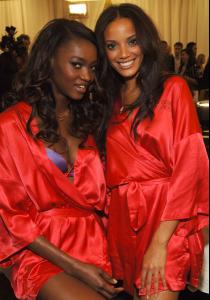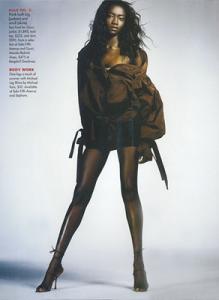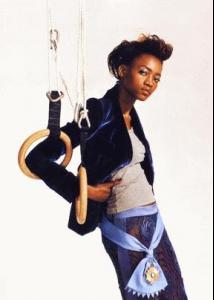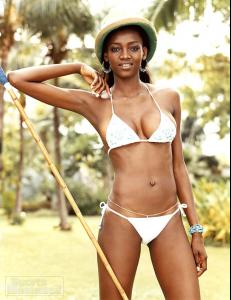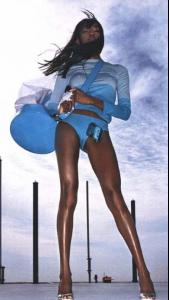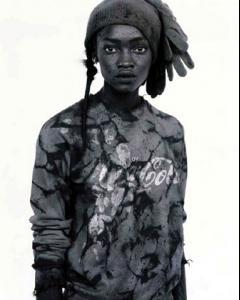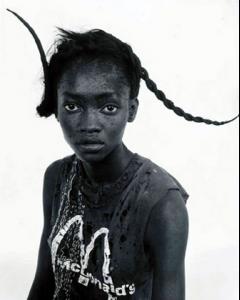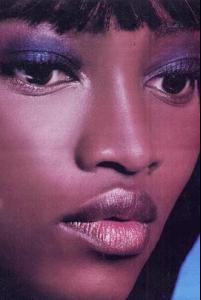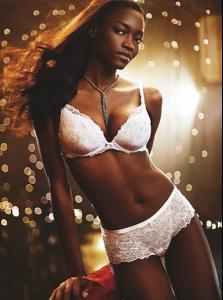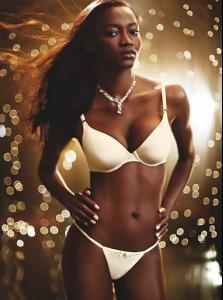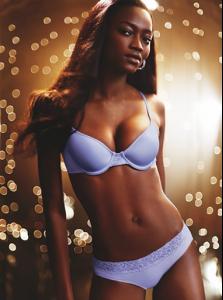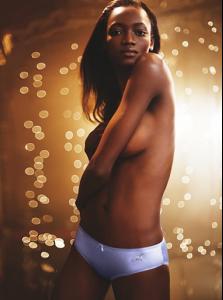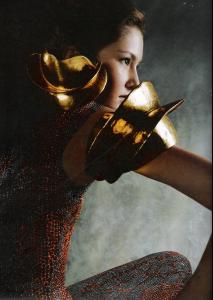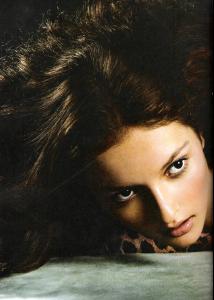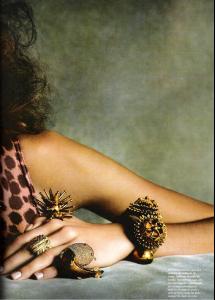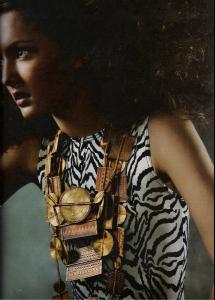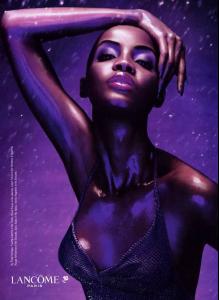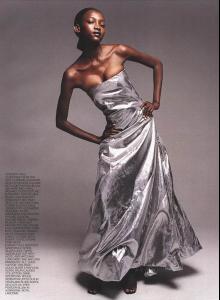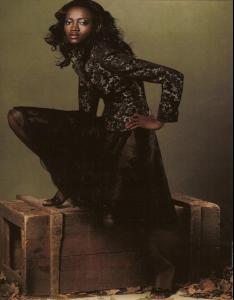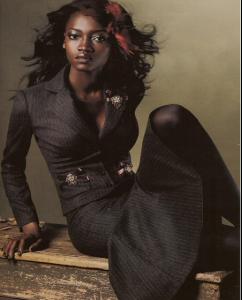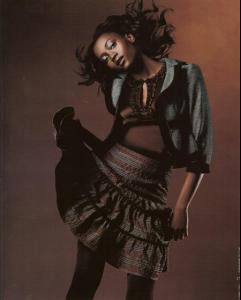Everything posted by musicbaby500
-
Selita Ebanks
- Oluchi Onweagba
I like it when you thank me.- Selita Ebanks
its not funny any more.- Oluchi Onweagba
- Selita Ebanks
Selita Ebanks....to perfect?- Oluchi Onweagba
- Oluchi Onweagba
- Oluchi Onweagba
- Oluchi Onweagba
- Dan'ee Doty
- Oluchi Onweagba
i will- Oluchi Onweagba
PAGE !8- Oluchi Onweagba
- Bruna Tenorio
I think "amor" means love, but I don't speak portuguese- Dan'ee Doty
really?? caz that is not wear I got them. The ones I found came from some model website.- Oluchi Onweagba
I found a new source for models, and I am going to be posting ALL the pics from the site every day, so if they are their -they will be posted!- Du Juan
gggggggggggggggggggooooooooooo aaaaaaaaawwwwwwwwwwwaaaaaaaaayyyyyy !!!!!!!!!!!!!!!!!!!!!!!!!!!!!!!!!!!!!!!!!!!!!!!!!!!!!!!!!!!!!!!!!!!!!!!!!!!!! rrrrrrrrrrrrrrrrrrrrrrrrrrrrrrrrrrrrrrrrrrrrrrrrrrrrrrrrrrrrrrrrrrrrrrrrrrrrrrrr rrrrrrrrrrrrrrrrrrrrrrrrrrrrrrrr LOL- Dan'ee Doty
why are you " " ???- Dan'ee Doty
Thats you??? Oh my God I had no idea! LOL- Solange Wilvert
what do you think of that?!- Solange Wilvert
- Oluchi Onweagba
- Oluchi Onweagba
Account
Navigation
Search
Configure browser push notifications
Chrome (Android)
- Tap the lock icon next to the address bar.
- Tap Permissions → Notifications.
- Adjust your preference.
Chrome (Desktop)
- Click the padlock icon in the address bar.
- Select Site settings.
- Find Notifications and adjust your preference.
Safari (iOS 16.4+)
- Ensure the site is installed via Add to Home Screen.
- Open Settings App → Notifications.
- Find your app name and adjust your preference.
Safari (macOS)
- Go to Safari → Preferences.
- Click the Websites tab.
- Select Notifications in the sidebar.
- Find this website and adjust your preference.
Edge (Android)
- Tap the lock icon next to the address bar.
- Tap Permissions.
- Find Notifications and adjust your preference.
Edge (Desktop)
- Click the padlock icon in the address bar.
- Click Permissions for this site.
- Find Notifications and adjust your preference.
Firefox (Android)
- Go to Settings → Site permissions.
- Tap Notifications.
- Find this site in the list and adjust your preference.
Firefox (Desktop)
- Open Firefox Settings.
- Search for Notifications.
- Find this site in the list and adjust your preference.