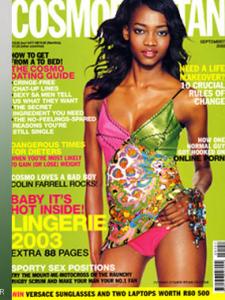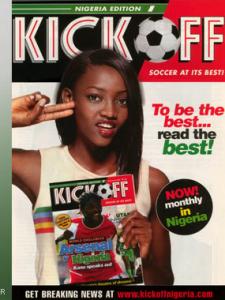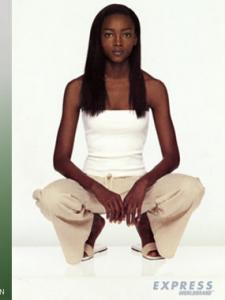Everything posted by musicbaby500
-
Oluchi Onweagba
wow-that is a great VS pick!! Good job keep posting
-
Bruna Tenorio
Anything new???
-
Oluchi Onweagba
have no idea
-
Jessica Alba
Are you on the bad side of 140lbs?
-
Oluchi Onweagba
if i had to pick a fav, i don't know if i could just pick one
-
Bruna Tenorio
wow thanks for the link!
-
Hye Park
ANYTHING NEW
-
Du Juan
- Oluchi Onweagba
That is a good pic!- Bruna Tenorio
PAGE 22!!!!- Bruna Tenorio
Thanks so much- Oluchi Onweagba
thanks so much for posting, its a great pic!- Bruna Tenorio
I think that was the idea!!!!!!!!!!!!!!!!!!!!!!!!!!!!!!!!!!!!!!!!!!!- Bruna Tenorio
Thanks for reading! That pic is funny!- Oluchi Onweagba
I love the one of her in the white- Andi Muise
http://www.pantene.com/en_US/products/coll...escue/index.jsp skip intro and she is right there- Oluchi Onweagba
- Bruna Tenorio
so could you read some of the titles under the pics- Du Juan
- Du Juan
? is also not a word- Bruna Tenorio
thanks!!- Bruna Tenorio
I just love that middle pic!! Great job with the posting-thanks a lot!!- Oluchi Onweagba
I mean, when someone takes the time to post-say something-anything, but not "rrrrrrrrrrrrr" LOL- Du Juan
rrrrrrrrrrrrrrrrrrr is not a word, dear Word: Part of a sentence used to show meaning about any given subject- Bruna Tenorio
can't wait for the new season to come, I mean if we could get 21 pages of almost all runway during 1 (!) season, think of whats to come! :hell yea!: - Oluchi Onweagba