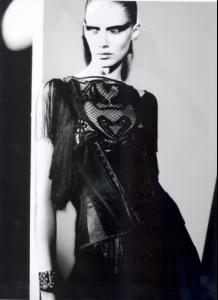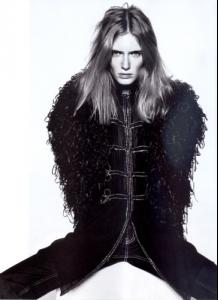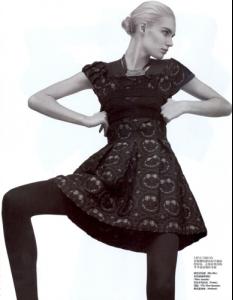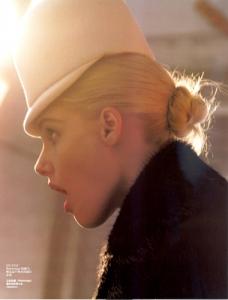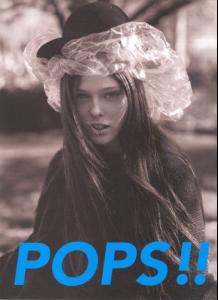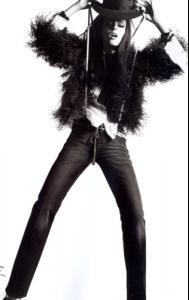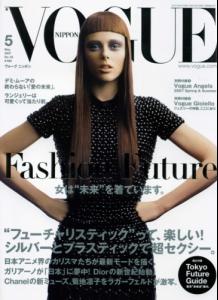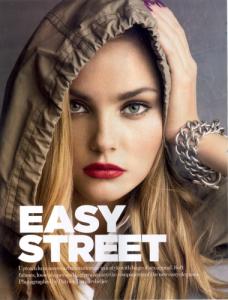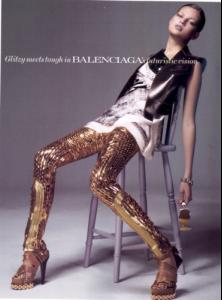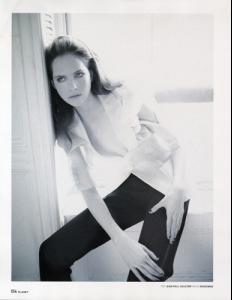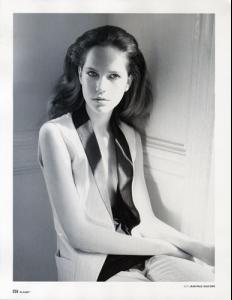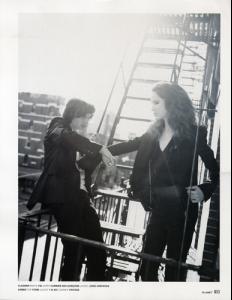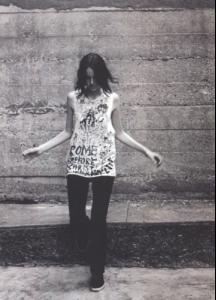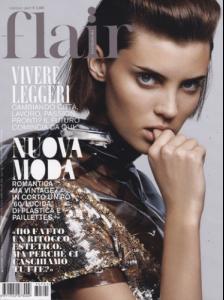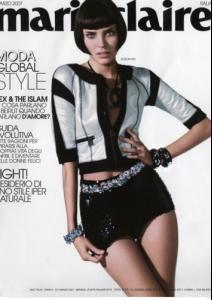Everything posted by Nath
-
Suzanne Diaz
ooooh how cute!!! And I LOVE H&M Thank You
-
Anne Vyalitsyna
Thats Fantastic Thanx for that!!!
-
Snejana Onopka
-
Caroline Trentini
AWSOME Thank you
- Sasha Pivovarova
-
Rosie Huntington-Whiteley
oh I love it Thanx
-
Jeisa Chiminazzo
Love it! Thank you
-
Eugenia Volodina
I think I already see the editorial This cover I found on Why Not Management
- Rianne Ten Haken
-
Pre-Made Avatars and Signatures
-
Sheila Marquez
- Romina Lanaro
- Rianne Ten Haken
- Lais Navarro
- Eugenia Volodina
- Kim Noorda
yeah she looks great with red lips. And Got Pink? I heard that she dont like to use swuimsuit to photograph or on the runway At least she complains when she had to use it in Fashion Week in Brasil!- Coco Rocha
- Suzanne Diaz
Yay! thats good news! Thank you- Caroline Trentini
- Cintia Dicker
- Bette Franke
- Amber Milam
- Olga Serova
your welcome!- Alison Nix
- Marcelina Sowa
Adorable thanx!! - Romina Lanaro