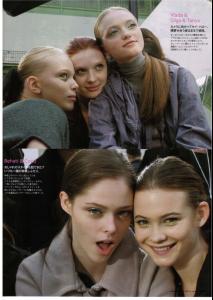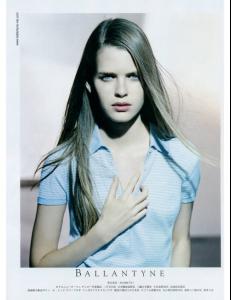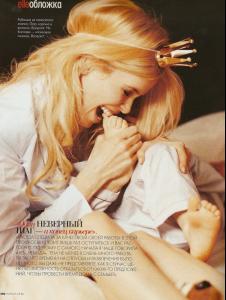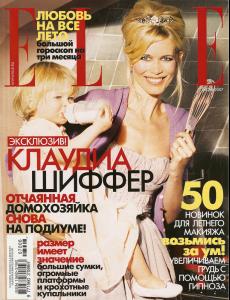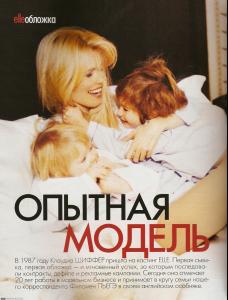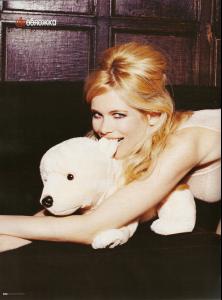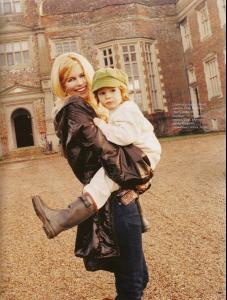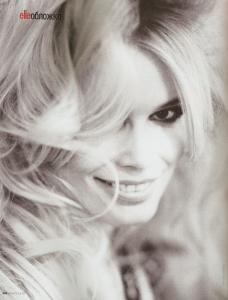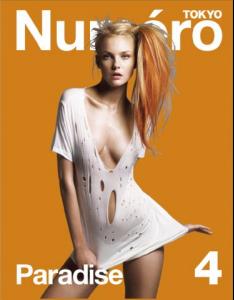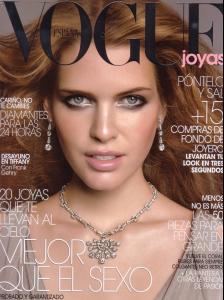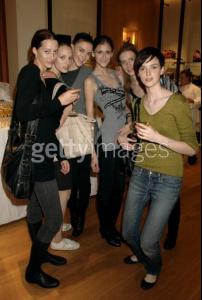Everything posted by Nath
-
Masha Tyelna
hahahahaha!!! Truee!! but I like her
- Coco Rocha
-
Michaela Hlavackova
- Claudia Schiffer
- Michaela Hlavackova
yeah i like it too That was new to me- Tanya Dziahileva
yeah I love Big eyes- Dovile Virsilaite
Thanx Egle My boyfriend used to do this for me But I made my own signature for the very first time and I made something wrong Since this event, I couldn upload again But Thank you- Doutzen Kroes
yeah thats good news! Since Im tired of Gisele from VS- Mini Anden
LOVE IT Thank you- Lily Cole
ohh! so she was really pretty almoust a doll- Lais Navarro
São paulo... I think!- Daniela Borges
familiar face <_<- Milla Jovovich
Noooo!! I don like Resident Evil- Jessica Stam
- Sasha Pivovarova
You dont have to find her special or attractiv, clients have to, and so far they do, and she does her thing...people rmember her, she'v got her fans and all that shit.... :evil: goooood answer!!!- Catherine McNeil
I like the cover better than the editorial- Snejana Onopka
Yeah I must agree with Ange And your set is amazing!!!! But I still Like Ale, but I Like Sasha Better- Gemma Ward
Im not sure but I think the second one is Balenciaga- Caroline Trentini
- Natalia Vodianova
Great Editorial and Scans ]Thank You- Izabel Goulart
Yeah I think its her! Or Alessandra Ambrosio- Anna Nocon
Thank zyou Ssender I love H&M Shes so cute- Rianne Ten Haken
me too Betty I met her once she was in Brasil shes so cute as person as beautiful of course- Michaela Hlavackova
- Daiane Conterato
- Claudia Schiffer