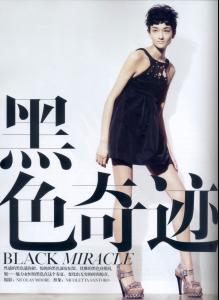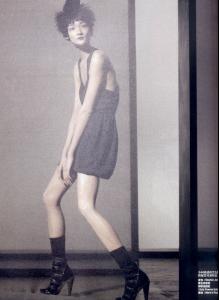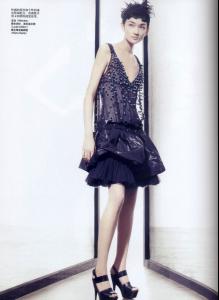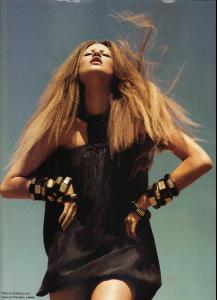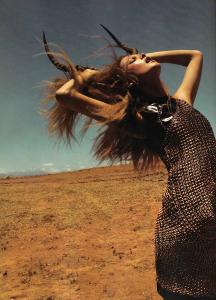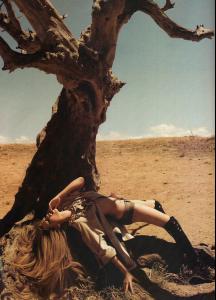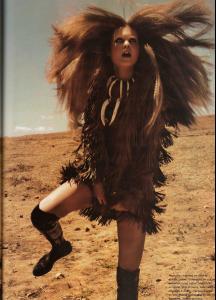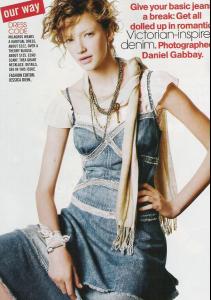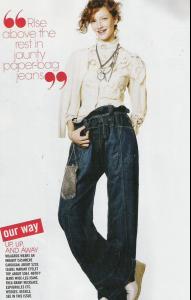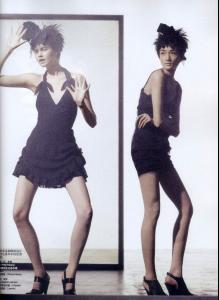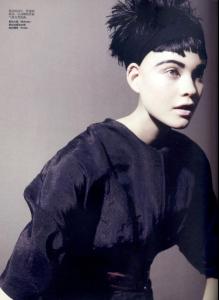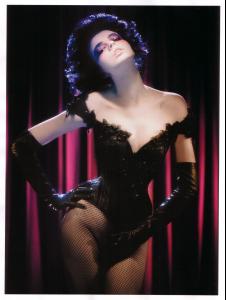Everything posted by Nath
-
Georgia Frost
- Anna Maria Urajevskaya
- Emina Cunmulaj
- Fabiana Semprebom
its your eyes your so kind thanx Anthony!!! your the sweetest guy- Hye Park
your welcome JEnnka- Hye Park
- Daiane Conterato
- Bette Franke
- Suvi Koponen
- Fabiana Semprebom
hahahaha lier!- Behati Prinsloo
- Milagros Schmoll
- Milagros Schmoll
- Behati Prinsloo
- Flavia de Oliveira
and again!!! and cypres love it Thank you shes always smiling- Fabiana Semprebom
Love anthony- Behati Prinsloo
- Behati Prinsloo
- Behati Prinsloo
- Fabiana Semprebom
- Gemma Ward
The first dress is pretty Thanx- Mina Cvetkovic
- Mina Cvetkovic
- Flavia de Oliveira
answered- Fabiana Semprebom
- Anna Maria Urajevskaya
Account
Navigation
Search
Configure browser push notifications
Chrome (Android)
- Tap the lock icon next to the address bar.
- Tap Permissions → Notifications.
- Adjust your preference.
Chrome (Desktop)
- Click the padlock icon in the address bar.
- Select Site settings.
- Find Notifications and adjust your preference.
Safari (iOS 16.4+)
- Ensure the site is installed via Add to Home Screen.
- Open Settings App → Notifications.
- Find your app name and adjust your preference.
Safari (macOS)
- Go to Safari → Preferences.
- Click the Websites tab.
- Select Notifications in the sidebar.
- Find this website and adjust your preference.
Edge (Android)
- Tap the lock icon next to the address bar.
- Tap Permissions.
- Find Notifications and adjust your preference.
Edge (Desktop)
- Click the padlock icon in the address bar.
- Click Permissions for this site.
- Find Notifications and adjust your preference.
Firefox (Android)
- Go to Settings → Site permissions.
- Tap Notifications.
- Find this site in the list and adjust your preference.
Firefox (Desktop)
- Open Firefox Settings.
- Search for Notifications.
- Find this site in the list and adjust your preference.