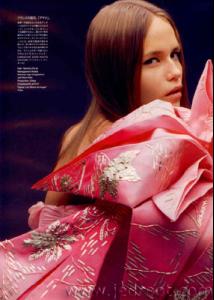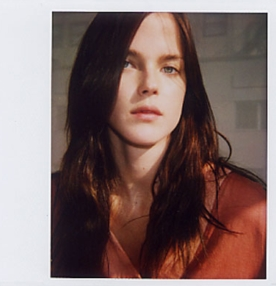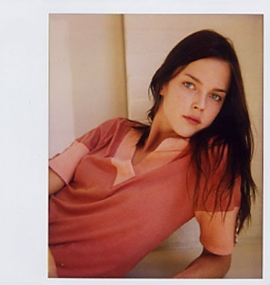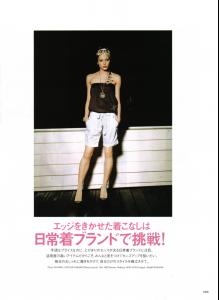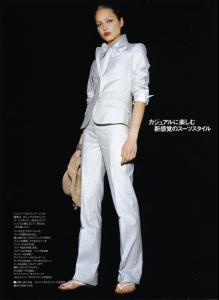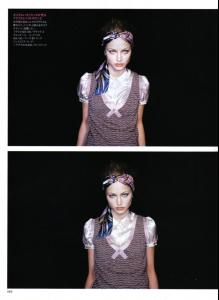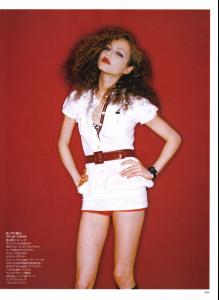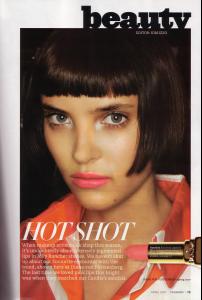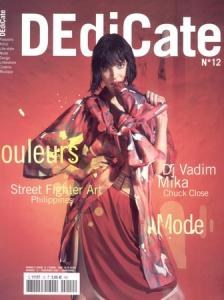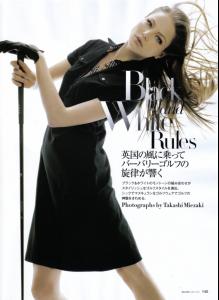Everything posted by Nath
- Jessica Stam
-
Raquel Zimmermann
OMG! Wrong Post Sorry!
-
Raquel Zimmermann
but dont worry Hes so ugly (ohh I hate these kind of coments...) Anyway he must be a great, inteligent and lovely guy
-
Sasha Pivovarova
Those are totaly cute Thank you all
- Selita Ebanks
-
Doutzen Kroes
-
Natasha Poly
Thank you Amelie Shes so pretty!! Btw I cant use my messenger. And I need to recomend a good movie that I watched yesterday
-
Natasha Poly
-
Linda Vojtova
I know! And she deserves much more tahn 6 pages
-
Bette Franke
its true Fialka I agree!
-
Catherine McNeil
hahaha. Alias, adorei seu Avi
-
Marina Perez
- Shannan Click
- Ruslana Korshunova
- Magdalena Frackowiak
yeah I think its a new testshoot. Shes amazing I like her too- Freja Beha Erichsen
teh last one is so beautiful- Cecilia Mendez
Shes great Thanx Pedro!- Natasha Poly
your welcome Hi Amelie- Anne Marie Van Dijk
- Alison Nix
- Ruslana Korshunova
Shes back!!!!!!!!!!- Ruslana Korshunova
Harper's Bazaar Japan June 2007 Photographed by Takashi Miezaki Styled by Kaori Takagiwa (credits to MissMagaddicted)- Agyness Deyn
- Julia Stegner
me too. The last is so wonderful!- Magdalena Frackowiak
good! Your welcome - Shannan Click