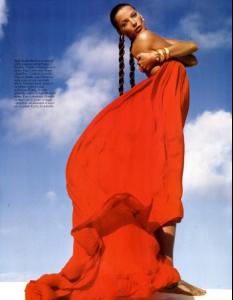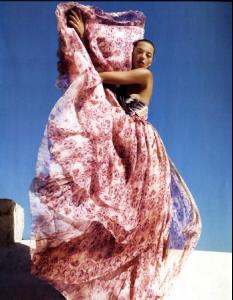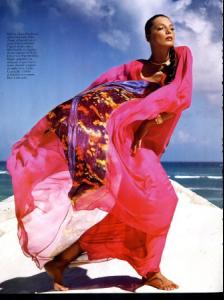Everything posted by irenistiQ
-
The Best Model Street Style
Caroline Trentini RaQuel Zimmermann for B-LaQ
-
DMX
- Dirty Little Secrets - WARNING - click at your own discretion
bump- Male model competition
-edit-- 14th FHM top list: Megan Fox
*sigh*- Leona Lewis
As much as i hate youtube, they are one of the sources for the latest videoQlips. here is Leona Lewis' Performance of Bleeding Love in the American Idol results show.. She does this so effortlessly. people are saying that her performance wuz wayyyyy betta than Mariah's lipsynQing last weeQ. and she has never done this song in the whistle register before, it's a 1st (at 4.25-4.27) brilliant.. Now we know that she's the real deal.- Firefox
The smileys and piQtures are frozen, what should i do. It happened after i installed the latest update for Firefox.- The BEST of Bellazon
Natasha Poly -> 1 Vote Frusha Beha Erichsen -> 2 Votes- MODELS LEAGUE
That's a beautiful piQ of Kemp Muhl, QiQiriva.- Candids
- Different models with the same names
CK- Daria Werbowy
- Buffie The Body
i was aQtually referrin' to BUFFIE! yes, u too- Last Person to Post Here Wins!
and nothing to prove- Last Person to Post Here Wins!
- Buffie The Body
It's nice to see you again- Sports Illustrated Swimsuit Competition
Julia does a lot- Now Playing
the corrs - angel mom, i love u.- Best and Worst Song By The Artist Above
omw, charice is like- The Best Model Street Style
*tsktsktsk*- The best cover challenge II
(Y)- Age model competition
Esp if that girl is Tanya, Irina KuliQ, MoniJac. tanya.- The BEST of Bellazon
Doutzen Kroes -> 1.5 Votes Adriana Lima -> 1.5 Votes- The Best Model of VSFS '07
Izabel Goulart -> 3 Votes- Male model competition
- Dirty Little Secrets - WARNING - click at your own discretion