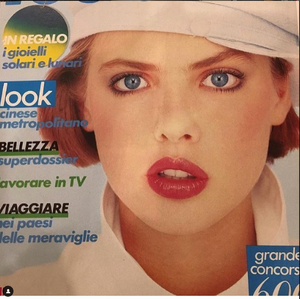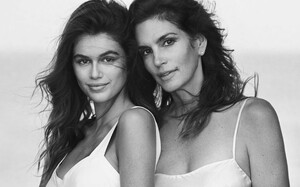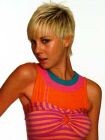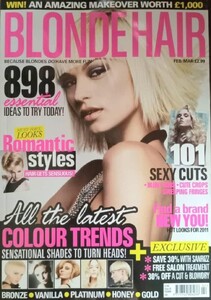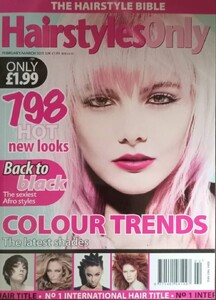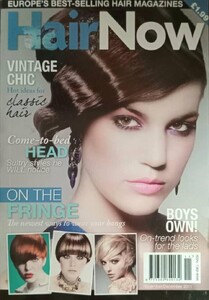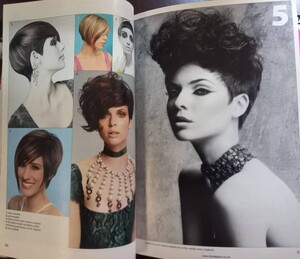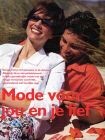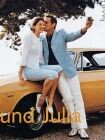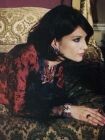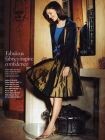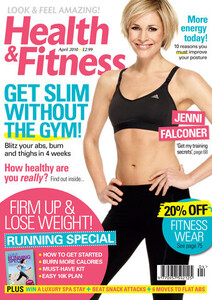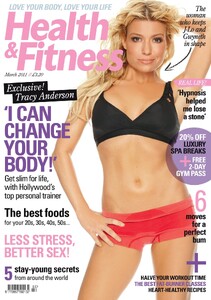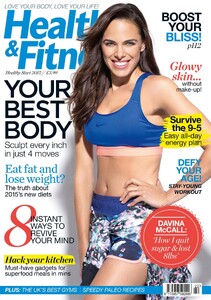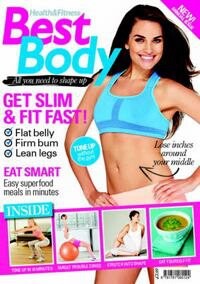Everything posted by modelknowledge
-
Kathryn Hardy
-
Kathryn Hardy
Her name is now Kathryn Carter- Allen. In 1993, she married a model/DJ named Horace Carter-Allen who is out of the industry now. She has three children all of whom are models Charlotte Carter-Allen (1988), twins Ella Carter-Allen and Isaac Carter-Allen. She was a booker with Bookings until it closed. https://www.muzines.co.uk/articles/derek-b/5211
- Model Families
- Model Families
- Model Families
- Model Families
- Model Families
- Model Families
-
Models from the Eighties
I hope all these ladies have threads on here. If you need help making them please let me know
- Models who became Model Agents
- Models who became Model Agents
- Models who became Model Agents
- Models who became Model Agents
-
Emily Ratajkowski
most models are actresses. she makes a majority of her income from modeling. therefore she is a model. If she mostly acts then she gets moved there it's not that hard. You can tell if a person is a model by who represents them. Is it a model agency or a talent agency? If its both, then how are they making their income?
-
HAIR Magazine Models
- 12 replies
-
- 2000s
- 2000s model
- blonde
- british
-
Tagged with:
- Michaela Belm
- Megan Cawte
- Loryn Van Wyk
- Loryn Van Wyk
- Loryn Van Wyk
- Knitting, Sewing, & Crocheting Magazines
- Jessica Martin Sewell
- Health & Fitness Magazine (UK) Models
Kimberly Walsh (singer Girls Aloud) Tracy (Famous Trainer) Kelly Brook (Glamour Model) Jenni Falconer Christine Bleakley Darcey Bussell- Health & Fitness Magazine (UK) Models
Account
Navigation
Search
Configure browser push notifications
Chrome (Android)
- Tap the lock icon next to the address bar.
- Tap Permissions → Notifications.
- Adjust your preference.
Chrome (Desktop)
- Click the padlock icon in the address bar.
- Select Site settings.
- Find Notifications and adjust your preference.
Safari (iOS 16.4+)
- Ensure the site is installed via Add to Home Screen.
- Open Settings App → Notifications.
- Find your app name and adjust your preference.
Safari (macOS)
- Go to Safari → Preferences.
- Click the Websites tab.
- Select Notifications in the sidebar.
- Find this website and adjust your preference.
Edge (Android)
- Tap the lock icon next to the address bar.
- Tap Permissions.
- Find Notifications and adjust your preference.
Edge (Desktop)
- Click the padlock icon in the address bar.
- Click Permissions for this site.
- Find Notifications and adjust your preference.
Firefox (Android)
- Go to Settings → Site permissions.
- Tap Notifications.
- Find this site in the list and adjust your preference.
Firefox (Desktop)
- Open Firefox Settings.
- Search for Notifications.
- Find this site in the list and adjust your preference.