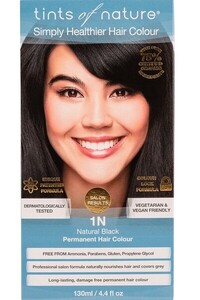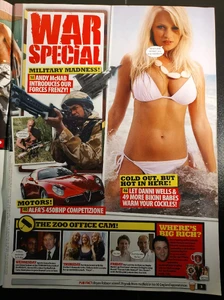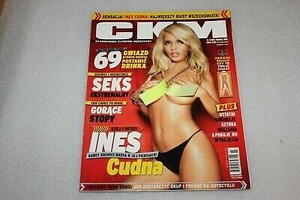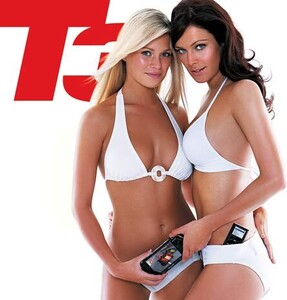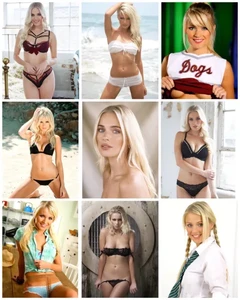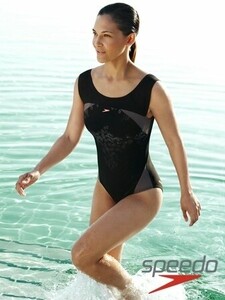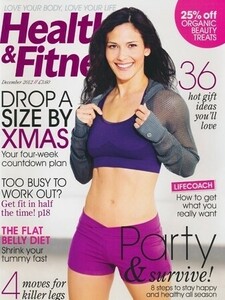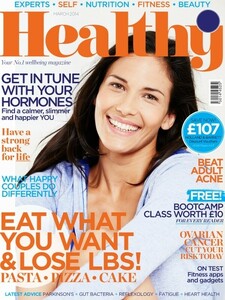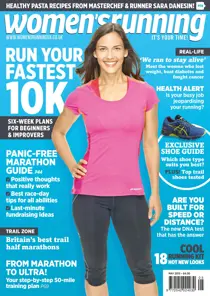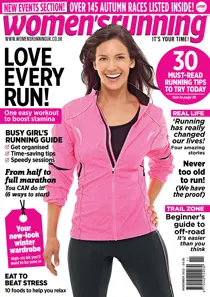Everything posted by modelknowledge
- Hair Dye Model List
- Jessica "Tinks" Tinkler
- Jessica "Tinks" Tinkler
- Jessica "Tinks" Tinkler
- Jessica "Tinks" Tinkler
- Jessica "Tinks" Tinkler
-
Jessica "Tinks" Tinkler
Tinks Height:5'6" Bust Size:34" Bra Cup Size:B Waist Size:27" Hips Size:37" Dress Size (Top):Size 8 Dress Size (Bottom):Size 10 Shoe Size:6 Hair Colour:Black Eye Colour:Brown Ethnicity:East Asia Ethnic Origin:Philippines Accent:Sunderland Skills & Experience: Horse-riding, Skiing, Swimming Female Models location: London, Sussex, UK Agencies MOT Models London Fresh Agents Formerly of Leni's Model Management London
- Amii Grove
-
Danni Wells
-
Danni Wells
-
T3 Magazine IDs
I am trying to find all the old covers as they used a lot of catalog models
-
Danni Wells
-
Danni Wells
- Danni Wells
- Danni Wells
Height: 5'6 Bust: 30C Waist: 24 Hips: 33 Dress: 8 Shoes: 5 Hair: Blonde Eyes: Blue Ethnicity: White Caucasian Skills: Body, MOT Models London Source Models London Elliot Browne London Fresh Agents London Industry Models Mancester- Emily Ratajkowski
why is this in Other Females of Interest??? Does anyone else think this is strange considering she is an agency represented model with actual runway work and fashion editorials??? She is by no means a glamour model, wag, politicians wife, etc. I requested it to be moved back to fashion models.- Celine Van Amstel
Vandemast Amsterdam MOT Models London Uno Models Barcelona MGM Models Hamburg Stars Models Dusseldorf formerly of IMG New York IMG London IMG Paris IMG Milan Modelwerk Hamburg Elite Models Amsterdam Elite Models Barcelona- Lené Van Den Berg
- Joanna Stubbs
- Jacqueline Freeman
- Jacqueline Freeman
- Jacqueline Freeman
- Jacqueline Freeman
- Jacqueline Freeman
- Danni Wells
Account
Navigation
Search
Configure browser push notifications
Chrome (Android)
- Tap the lock icon next to the address bar.
- Tap Permissions → Notifications.
- Adjust your preference.
Chrome (Desktop)
- Click the padlock icon in the address bar.
- Select Site settings.
- Find Notifications and adjust your preference.
Safari (iOS 16.4+)
- Ensure the site is installed via Add to Home Screen.
- Open Settings App → Notifications.
- Find your app name and adjust your preference.
Safari (macOS)
- Go to Safari → Preferences.
- Click the Websites tab.
- Select Notifications in the sidebar.
- Find this website and adjust your preference.
Edge (Android)
- Tap the lock icon next to the address bar.
- Tap Permissions.
- Find Notifications and adjust your preference.
Edge (Desktop)
- Click the padlock icon in the address bar.
- Click Permissions for this site.
- Find Notifications and adjust your preference.
Firefox (Android)
- Go to Settings → Site permissions.
- Tap Notifications.
- Find this site in the list and adjust your preference.
Firefox (Desktop)
- Open Firefox Settings.
- Search for Notifications.
- Find this site in the list and adjust your preference.