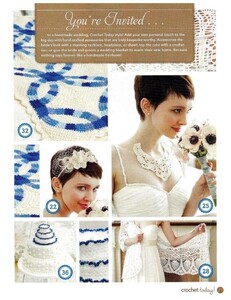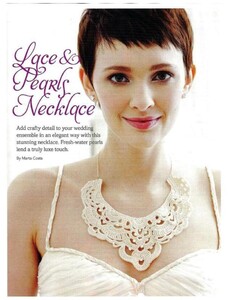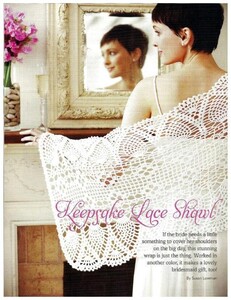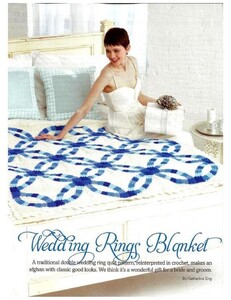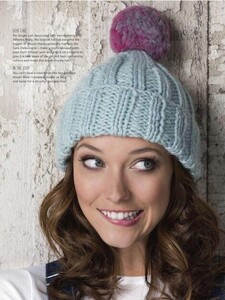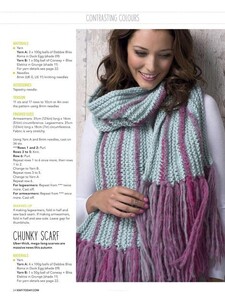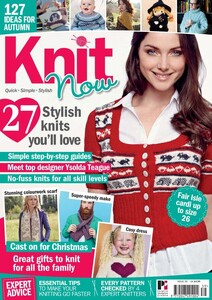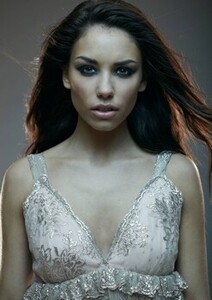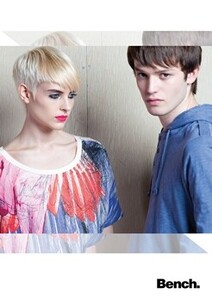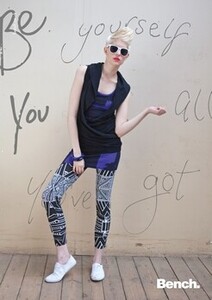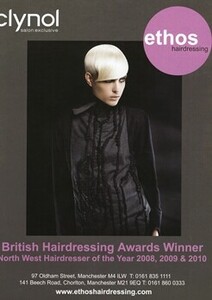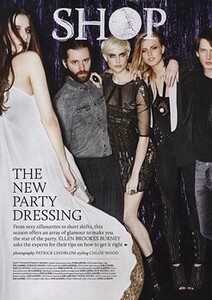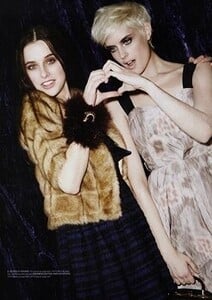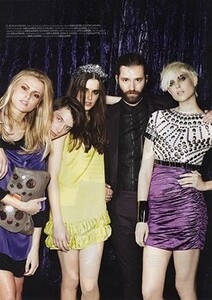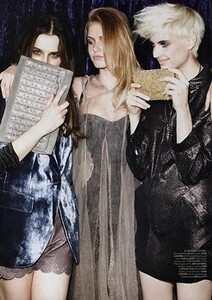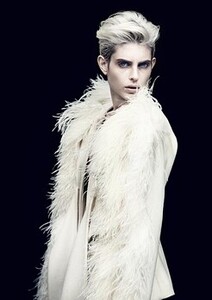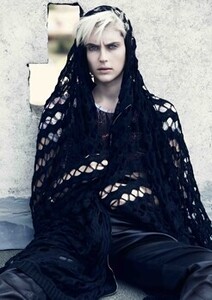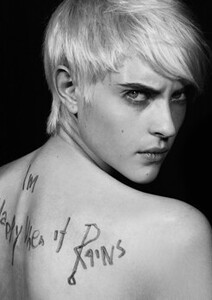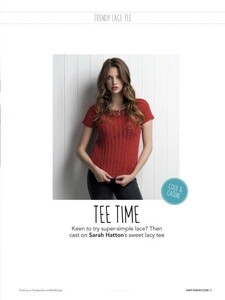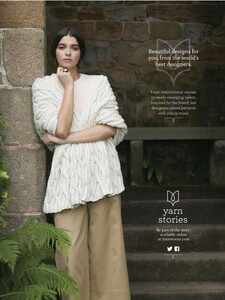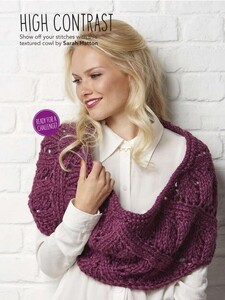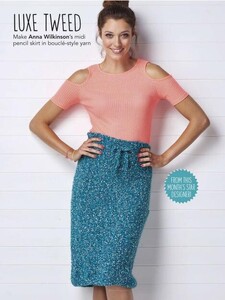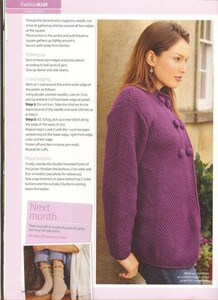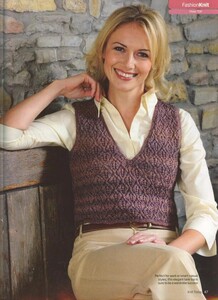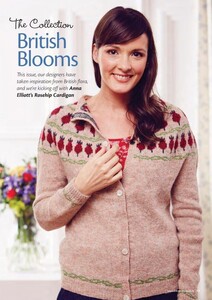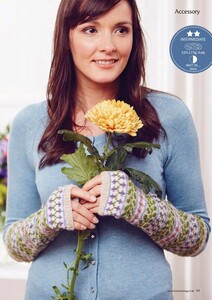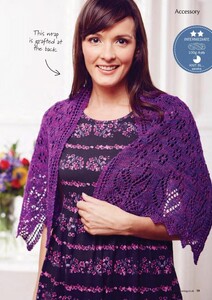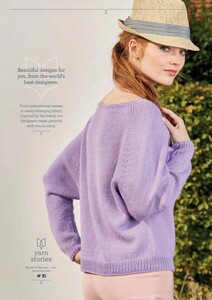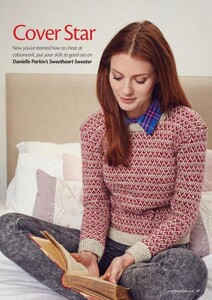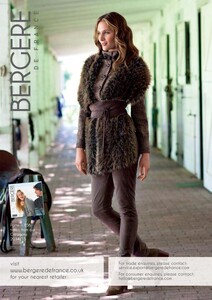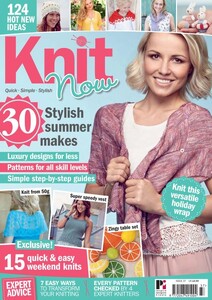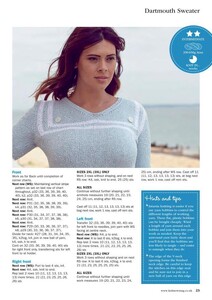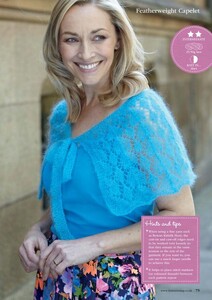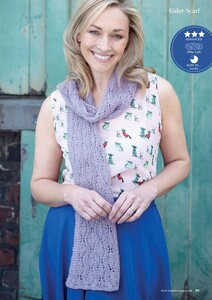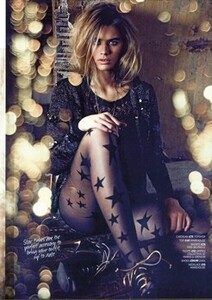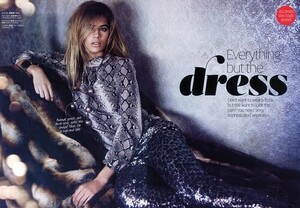Everything posted by modelknowledge
- Rose Killin
-
Zoe Banks
-
Knitwear Model List
-
Knitwear Model List
-
Caroline Buist
-
Caroline Buist
- Caroline Buist
- Caroline Buist
- Caroline Buist
Nationality British (English) Hair color Brown Eye color Blue Date of birth Place of birth Little Sutton Height 5'7" ; 170cm Measurements (US) 32-25-35 ; (EU) 82-63-89 Dress size (US) 6 ; (EU) 36 Shoe size (US) 8.5 ; (EU) 39 ; (UK) 6 Formerly of Select Model Management London Boss Model Management Manchester Clients: Superdrug, Jack Willis, Company Magazine, Sugar Magazine, Shout Magazine, Knit Today Magazine, Freya Lingerie, Her mother Jayne, who owns the Aristocrats bridal store in Godstall Lane, Chester, held the Miss Chester title and was a Miss England finalist.- Amelia Johnson
- Amelia Johnson
- Amelia Johnson
- Amelia Johnson
- Amelia Johnson
- Knitting, Sewing, & Crocheting Magazines
- Knitting, Sewing, & Crocheting Magazines
- Knitting, Sewing, & Crocheting Magazines
- Knitting, Sewing, & Crocheting Magazines
- Knitting, Sewing, & Crocheting Magazines
- Misplaced Threads
No longer a model is outspoken about agencies. She is an influencer *I think you guys really need a Female Influencer/Content Creator Section.- Arabella Stanforth
- Arabella Stanforth
- Arabella Stanforth
- Jamila Abadalla
MGM Models Hamburg No Toys Models Dusseldorf Zwart Models- Candide Rietdijk
- 27 replies
-
- 2000s
- 2010s
- classic model
- dutch
-
Tagged with:
- Caroline Buist
Account
Navigation
Search
Configure browser push notifications
Chrome (Android)
- Tap the lock icon next to the address bar.
- Tap Permissions → Notifications.
- Adjust your preference.
Chrome (Desktop)
- Click the padlock icon in the address bar.
- Select Site settings.
- Find Notifications and adjust your preference.
Safari (iOS 16.4+)
- Ensure the site is installed via Add to Home Screen.
- Open Settings App → Notifications.
- Find your app name and adjust your preference.
Safari (macOS)
- Go to Safari → Preferences.
- Click the Websites tab.
- Select Notifications in the sidebar.
- Find this website and adjust your preference.
Edge (Android)
- Tap the lock icon next to the address bar.
- Tap Permissions.
- Find Notifications and adjust your preference.
Edge (Desktop)
- Click the padlock icon in the address bar.
- Click Permissions for this site.
- Find Notifications and adjust your preference.
Firefox (Android)
- Go to Settings → Site permissions.
- Tap Notifications.
- Find this site in the list and adjust your preference.
Firefox (Desktop)
- Open Firefox Settings.
- Search for Notifications.
- Find this site in the list and adjust your preference.