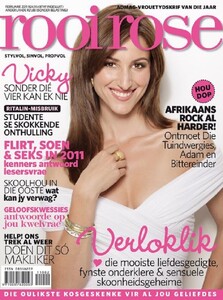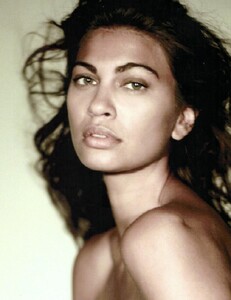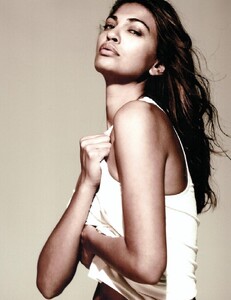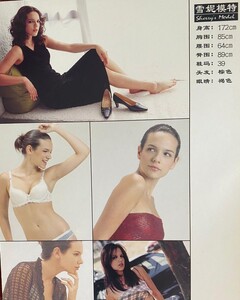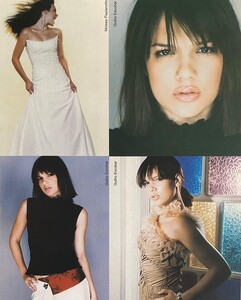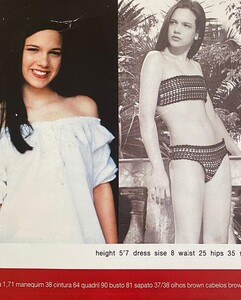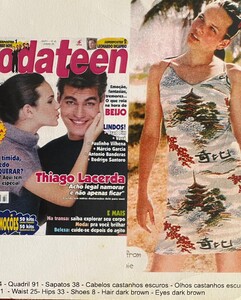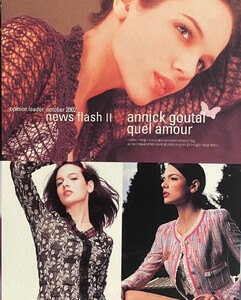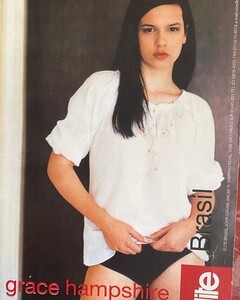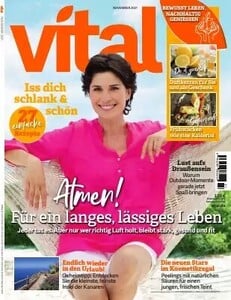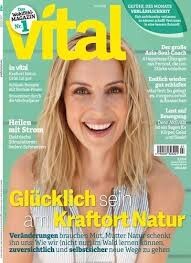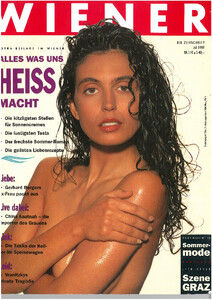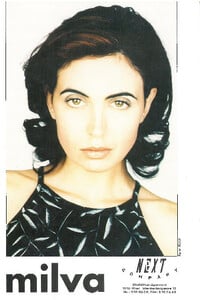Everything posted by modelknowledge
-
Vicky Davis
- 3 replies
-
- 2000s
- 2010s
- 2020s
- classic model
-
Tagged with:
-
Vicky Davis
- 3 replies
-
- 2000s
- 2010s
- 2020s
- classic model
-
Tagged with:
-
Vicky Davis
Vicky Davis HEIGHT176CM BUST91CM B/C WAIST69CM HIPS92CM DRESS40 EU SHOE39.5 EU HAIRBRUNETTE EYESBROWN Circle Models Capetown
- 3 replies
-
- 2000s
- 2010s
- 2020s
- classic model
-
Tagged with:
-
Juliane Grzeja
Most Wanted Models Munich Circle Models Capetown Books under Juliane Braun
-
Juliane Grzeja
- Anna Claudia Ferraz
- Remy Green
- Rue Essop
- Grace Hampshire
- Lené Van Den Berg
- Olivia Garson
- Anastasia Jenkin
- Nikki Lupton
- Sanne de Regt
- Vital Magazine Cover Models
- Vital Magazine Cover Models
- Francesca Lynch
- Adrienne Fritsche
- Adrienne Fritsche
- Milva Spina
- Milva Spina
- Milva Spina
Milva Spina Height · 171cm/5'7.5" Bust · 83cm/32.5" Cup · A/B Waist · 66cm/26" Hips · 95cm/37.5" Dress · 36 EU/6 US/8 UK Shoe · 38 EU/7 US/5 UK Hair · Grey Eyes · Green/Brown Agencies CM Models Amsterdam 2R Models Amsterdam Dominique Models Brussels Metropolitan Models Paris Woman Model Management Milan Metro Models Zurich Stella Models Vienna Munich Models Le Management Arhaus Ice Models Management Capetown- Xandra van Rooijen
- Sanny Bartlema
- Steevie Van Der Veen
- Anna Claudia Ferraz
Account
Navigation
Search
Configure browser push notifications
Chrome (Android)
- Tap the lock icon next to the address bar.
- Tap Permissions → Notifications.
- Adjust your preference.
Chrome (Desktop)
- Click the padlock icon in the address bar.
- Select Site settings.
- Find Notifications and adjust your preference.
Safari (iOS 16.4+)
- Ensure the site is installed via Add to Home Screen.
- Open Settings App → Notifications.
- Find your app name and adjust your preference.
Safari (macOS)
- Go to Safari → Preferences.
- Click the Websites tab.
- Select Notifications in the sidebar.
- Find this website and adjust your preference.
Edge (Android)
- Tap the lock icon next to the address bar.
- Tap Permissions.
- Find Notifications and adjust your preference.
Edge (Desktop)
- Click the padlock icon in the address bar.
- Click Permissions for this site.
- Find Notifications and adjust your preference.
Firefox (Android)
- Go to Settings → Site permissions.
- Tap Notifications.
- Find this site in the list and adjust your preference.
Firefox (Desktop)
- Open Firefox Settings.
- Search for Notifications.
- Find this site in the list and adjust your preference.