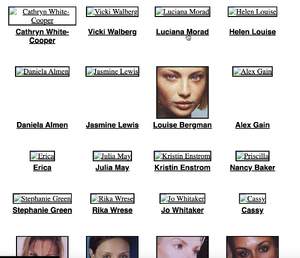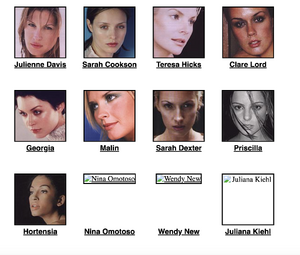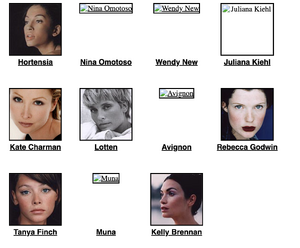Everything posted by modelknowledge
-
Sascha Van Der Veen
-
Liraz Mesilaty
Yuli Models Tel Aviv Model Management Hamburg
-
Liraz Mesilaty
-
Laina Pecora
@Rocket Queenbump
-
Julia Wolters
- Nadia de Haan
- Lauren Piatkowski
- Lauren Rippingham
- Arizona Muse
- Beatrice Maestrini
- Or Grossman
- Sarah Mutch
- Zita Galgociova
- Lauren Marshall
Now with Lenis Model Management in London- Svenja van Beek
- Svenja van Beek
- Caprice Bourret
- Madison Michele
- Lorie Baker
Agencies New York Models LA Models Elite Models Miami ursula wiedmann models Decatur, Georgia Heffner Model Management Seattle New Madison Paris Metro Models Zurich Unique Models Copenhagen- Lori Herbert
- Andrea Ahlstrand
- Hilary Gilbert
- Hilary Gilbert
- Hilary Gilbert
- Models Active in 2000
M&P Models London Cathryn White-Cooper Vicki Walberg Luciana Morad Helen Louise Cathryn White-Cooper Vicki Walberg Luciana Morad Helen Louise Daniela Almen Jasmine Lewis Louise Bergman Alex Gain Daniela Almen Jasmine Lewis Louise Bergman Alex Gain Erica Julia May Kristin Enstrom Priscilla Erica Julia May Kristin Enstrom Nancy Baker Stephanie Green Rika Wrese Jo Whitaker Cassy Stephanie Green Rika Wrese Jo Whitaker Cassy Julienne Davis Sarah Cookson Teresa Hicks Clare Lord Julienne Davis Sarah Cookson Teresa Hicks Clare Lord Georgia Malin Sarah Dexter Priscilla Georgia Malin Sarah Dexter Priscilla Hortensia Nina Omotoso Wendy New Juliana Kiehl Hortensia Nina Omotoso Wendy New Juliana Kiehl Kate Charman Lotten Avignon Rebecca Godwin Kate Charman Lotten Avignon Rebecca Godwin Tanya Finch Muna Kelly Brenna - Nadia de Haan
Account
Navigation
Search
Configure browser push notifications
Chrome (Android)
- Tap the lock icon next to the address bar.
- Tap Permissions → Notifications.
- Adjust your preference.
Chrome (Desktop)
- Click the padlock icon in the address bar.
- Select Site settings.
- Find Notifications and adjust your preference.
Safari (iOS 16.4+)
- Ensure the site is installed via Add to Home Screen.
- Open Settings App → Notifications.
- Find your app name and adjust your preference.
Safari (macOS)
- Go to Safari → Preferences.
- Click the Websites tab.
- Select Notifications in the sidebar.
- Find this website and adjust your preference.
Edge (Android)
- Tap the lock icon next to the address bar.
- Tap Permissions.
- Find Notifications and adjust your preference.
Edge (Desktop)
- Click the padlock icon in the address bar.
- Click Permissions for this site.
- Find Notifications and adjust your preference.
Firefox (Android)
- Go to Settings → Site permissions.
- Tap Notifications.
- Find this site in the list and adjust your preference.
Firefox (Desktop)
- Open Firefox Settings.
- Search for Notifications.
- Find this site in the list and adjust your preference.




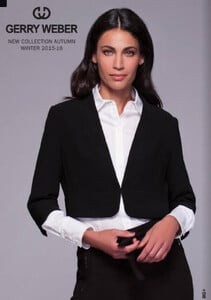








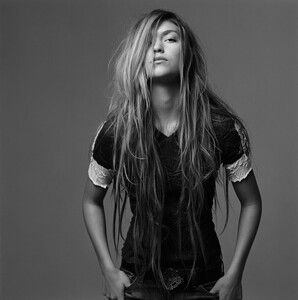
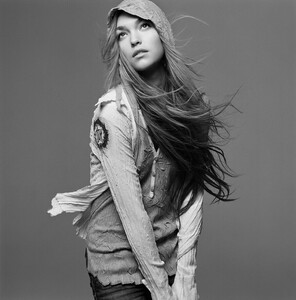



















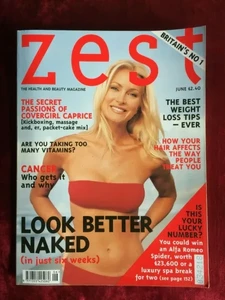
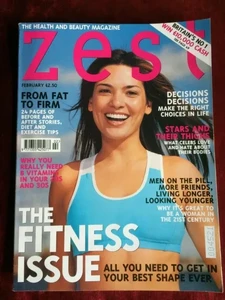
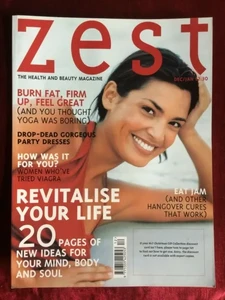
.thumb.jpg.3b9979a62e0c41c418a497cb155f79d3.jpg)
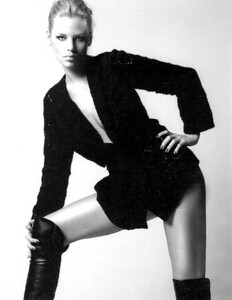

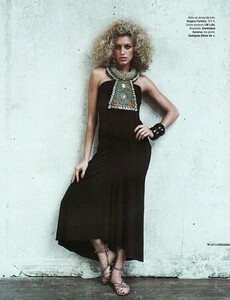

.thumb.jpg.3faea201585ded8d1944b8b4adb6bc01.jpg)