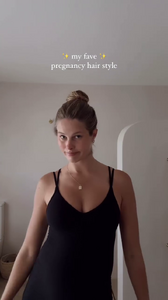Everything posted by Cult Icon
-
BZ'ers talking models at the Bar
this is an 1990s era- top stripper & model. Her physique was amazing.
-
BZ'ers talking models at the Bar
t
-
BZ'ers talking models at the Bar
n
-
Natalie Jayne Roser
Natalie posted her first free & very pregnant OF picture. This was definitely taken very recently and probably during her vacation. This means that a very pregnant seriesmag isn't off the cards. If any of you guys are VIPs please say what other pregnant material is available. series 59 has come out and it was shot when her hair was short like series 58.
-
BZ'ers talking models at the Bar
) )
-
Interesting Youtube personalities
- Interesting Youtube personalities
- Natalie Jayne Roser
- BZ'ers talking models at the Bar
- Interesting Youtube personalities
Stephanie is viral on tiktok/youtube like crazy. According to her she is just 5 feet tall.- BZ'ers talking models at the Bar
o- Natalie Jayne Roser
according to Natalie this was 'before' her bump started to show so she was already pregnant here!- Interesting Youtube personalities
- Natalie Jayne Roser
- General gaming talk
- Natalie Jayne Roser
These are the belly oil stories that I was able to snapshot. unfortunately I could not watch any of the clips. If anyone has it please post it.. Natalie also updated her website (store) https://bareones.com/ And started a new tiktok account: https://www.tiktok.com/@bareones- Food
I think I found my new favorite frozen dessert. This dark chocolate pie cost only $8.59 and tastes the same as way more expensive cakes from chain restaurants. It's literally 10 times cheaper than a slice of similar cake.- Natalie Jayne Roser
If I'm not mistaken this was shot in Venice when she was with Rachel Cook and the other OF girls/Megbat- Natalie Jayne Roser
- Natalie Jayne Roser
unfortunately it seems like (?) she trimmed her hair recently. She looks incredible here a few weeks ago, a goddess.- Natalie Jayne Roser
Account
Navigation
Search
Configure browser push notifications
Chrome (Android)
- Tap the lock icon next to the address bar.
- Tap Permissions → Notifications.
- Adjust your preference.
Chrome (Desktop)
- Click the padlock icon in the address bar.
- Select Site settings.
- Find Notifications and adjust your preference.
Safari (iOS 16.4+)
- Ensure the site is installed via Add to Home Screen.
- Open Settings App → Notifications.
- Find your app name and adjust your preference.
Safari (macOS)
- Go to Safari → Preferences.
- Click the Websites tab.
- Select Notifications in the sidebar.
- Find this website and adjust your preference.
Edge (Android)
- Tap the lock icon next to the address bar.
- Tap Permissions.
- Find Notifications and adjust your preference.
Edge (Desktop)
- Click the padlock icon in the address bar.
- Click Permissions for this site.
- Find Notifications and adjust your preference.
Firefox (Android)
- Go to Settings → Site permissions.
- Tap Notifications.
- Find this site in the list and adjust your preference.
Firefox (Desktop)
- Open Firefox Settings.
- Search for Notifications.
- Find this site in the list and adjust your preference.
- Interesting Youtube personalities