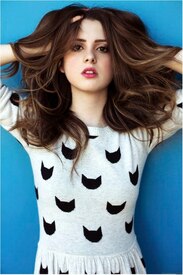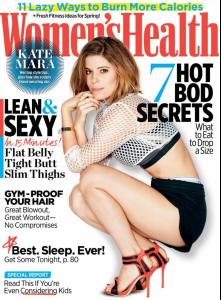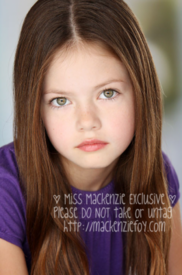Everything posted by Luis Gonzalo
-
Karen Gillan
Great pics of sweet Karen's leather dress. :wub2: :wub2: :wub2:
-
Keira Knightley
Lovely pics EllaDella
-
Laura Dern
- Sasha Alexander
Sasha Alexander born Suzana S. Drobnjaković (Serbian: Сузана Дробњаковић on May 17, 1973 in Los Angeles, to a Serbian mother and Italian Serbian-born father, is an American actress. She played the role of Gretchen Witter on Dawson's Creek. She also acted in feature films such as Yes Man (2008); and He's Just Not That Into You (2009). Alexander also acted as former Secret Service/NCIS Special Agent Kate Todd for the first two seasons of NCIS. Since July 2010, she has starred as Maura Isles on the TNT series Rizzoli & Isles.- AnnaSophia Robb
- Chloe Moretz
- Jennifer Lawrence
Girl Meets Boa According to Vanity Fair fashion and style director, Jessica Diehl, “Jennifer has the perfect combination of strength, sexuality, and humor, and, above all, tomboy to pull this off.”- Jennifer Lawrence
- Jennifer Lawrence
- Dakota Johnson
- Dakota Johnson
- Jessica Chastain
- Lia Marie Johnson
- Kate Bosworth
- Reese Witherspoon
I agree, for one thing Ava is taller than her mom.- Laura Marano
- Maia Mitchell
- Bai Ling
https://www.youtube.com/watch?v=0af1hW2HZ38- Reese Witherspoon
Yes, Reese Witherspoon Has An Identical Twin (or beautiful clone), Her Daughter Ava Phillippe (15)- Reese Witherspoon
- Maitland Ward
- Jamie Chung
cocktail reception for the 13th Annual VES Awards at The Beverly Hilton Hotel on February 4, 2015 in Beverly Hills- Kate Mara
- Mackenzie Foy
Account
Navigation
Search
Configure browser push notifications
Chrome (Android)
- Tap the lock icon next to the address bar.
- Tap Permissions → Notifications.
- Adjust your preference.
Chrome (Desktop)
- Click the padlock icon in the address bar.
- Select Site settings.
- Find Notifications and adjust your preference.
Safari (iOS 16.4+)
- Ensure the site is installed via Add to Home Screen.
- Open Settings App → Notifications.
- Find your app name and adjust your preference.
Safari (macOS)
- Go to Safari → Preferences.
- Click the Websites tab.
- Select Notifications in the sidebar.
- Find this website and adjust your preference.
Edge (Android)
- Tap the lock icon next to the address bar.
- Tap Permissions.
- Find Notifications and adjust your preference.
Edge (Desktop)
- Click the padlock icon in the address bar.
- Click Permissions for this site.
- Find Notifications and adjust your preference.
Firefox (Android)
- Go to Settings → Site permissions.
- Tap Notifications.
- Find this site in the list and adjust your preference.
Firefox (Desktop)
- Open Firefox Settings.
- Search for Notifications.
- Find this site in the list and adjust your preference.
- Sasha Alexander