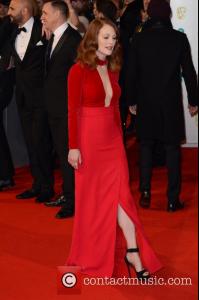Everything posted by Luis Gonzalo
-
Felicity Jones
nice going ewciolina !!!
-
Reese Witherspoon
- Reese Witherspoon
- Keira Knightley
https://www.youtube.com/watch?v=wpy9ryK5eIw- Keira Knightley
- Julianne Moore
- Margot Robbie
SHE ALSO DESERVED THE BAFTA AWARD- Julianne Moore
- Julianne Moore
- Amy Adams
https://www.youtube.com/watch?v=pNbVGec4HMQ- Kiernan Shipka
- Kiernan Shipka
- Kiernan Shipka
- Kiernan Shipka
- Kiernan Shipka
- Kiernan Shipka
- Kiernan Shipka
at the 19th Annual Art Directors Guild Excellence In Production Design Awards at The Beverly Hilton Hotel on January 31, 2014 in Beverly Hills, California. .- Kiernan Shipka
- Kiernan Shipka
- Tuba Büyüküstün
- Fahriye Evcen
- Natalie Dormer
Account
Navigation
Search
Configure browser push notifications
Chrome (Android)
- Tap the lock icon next to the address bar.
- Tap Permissions → Notifications.
- Adjust your preference.
Chrome (Desktop)
- Click the padlock icon in the address bar.
- Select Site settings.
- Find Notifications and adjust your preference.
Safari (iOS 16.4+)
- Ensure the site is installed via Add to Home Screen.
- Open Settings App → Notifications.
- Find your app name and adjust your preference.
Safari (macOS)
- Go to Safari → Preferences.
- Click the Websites tab.
- Select Notifications in the sidebar.
- Find this website and adjust your preference.
Edge (Android)
- Tap the lock icon next to the address bar.
- Tap Permissions.
- Find Notifications and adjust your preference.
Edge (Desktop)
- Click the padlock icon in the address bar.
- Click Permissions for this site.
- Find Notifications and adjust your preference.
Firefox (Android)
- Go to Settings → Site permissions.
- Tap Notifications.
- Find this site in the list and adjust your preference.
Firefox (Desktop)
- Open Firefox Settings.
- Search for Notifications.
- Find this site in the list and adjust your preference.
- Reese Witherspoon