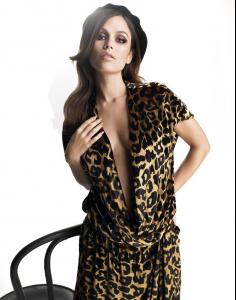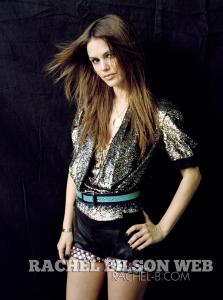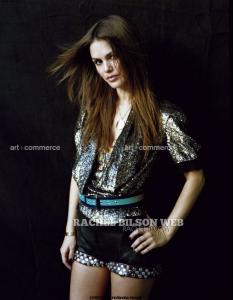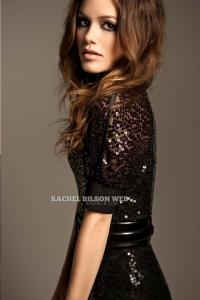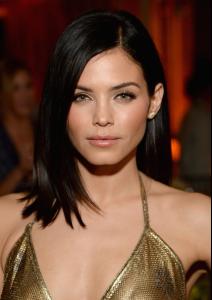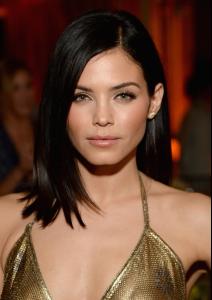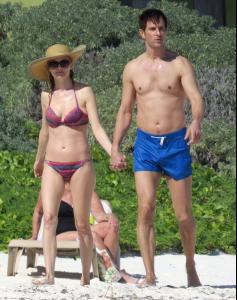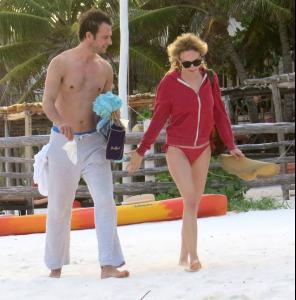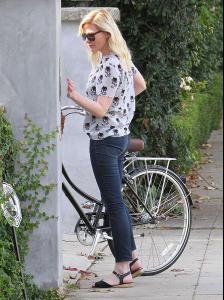Everything posted by Luis Gonzalo
-
Annie Wersching
- Laura Dern
UPDATE In 2014 Dern made a return to film work, appearing in The Fault in Our Stars, When the Game Stands Tall, 99 Homes, and Wild, the latter for which she received her second Academy Award nomination.- Rachel Bilson
Dude, i believe it was requested that we not post animations, rather that we post still links or put them in those "spoiler" hidden things, cause it really slows down the loading speed of pages for some people. That was the reason for my frustation! Couldn't work out how to do the spoiler thing. But turned out that the way I did it posted stills so.... I'm over it Thank you Dvitch for your help. Gonna try and find the time to make my own version using 1080p grabs if I can keep it small enough, and post using your spoiler advise. Plus, Rachel is my favourite by a long way Luis. Infact the folder I keep all her pics in takes so long to open now I'm considering breaking it up into years or something! Lucky you. Isn't she gorgeous!!! :wub2: :wub2: :wub2:- Rachel Bilson
- Rachel Bilson
- Rachel Bilson
- Rachel Bilson
photo shoot from Jeff Novak- Natalie Portman
Great Dior clip Ewciolina, thank you!!- Lily Collins
- Minka Kelly
- Elle Fanning
https://www.youtube.com/watch?v=kwYpXVIqzso- Jenna Dewan
- Blake Lively
- Scarlett Johansson
- Maitland Ward
- Kirsten Dunst
- Dakota Fanning
Wearing Rebecca Minkoff sunglasses and a sexy black miniskirt, talks on her cell phone as she heads to a meeting in Los Angeles.- Julianne Moore
87th Annual Academy Awards Nominee Luncheon at The Beverly Hilton Hotel on February 2, 2015 in Beverly Hills- Heather Graham
- Amanda Fuller
Account
Navigation
Search
Configure browser push notifications
Chrome (Android)
- Tap the lock icon next to the address bar.
- Tap Permissions → Notifications.
- Adjust your preference.
Chrome (Desktop)
- Click the padlock icon in the address bar.
- Select Site settings.
- Find Notifications and adjust your preference.
Safari (iOS 16.4+)
- Ensure the site is installed via Add to Home Screen.
- Open Settings App → Notifications.
- Find your app name and adjust your preference.
Safari (macOS)
- Go to Safari → Preferences.
- Click the Websites tab.
- Select Notifications in the sidebar.
- Find this website and adjust your preference.
Edge (Android)
- Tap the lock icon next to the address bar.
- Tap Permissions.
- Find Notifications and adjust your preference.
Edge (Desktop)
- Click the padlock icon in the address bar.
- Click Permissions for this site.
- Find Notifications and adjust your preference.
Firefox (Android)
- Go to Settings → Site permissions.
- Tap Notifications.
- Find this site in the list and adjust your preference.
Firefox (Desktop)
- Open Firefox Settings.
- Search for Notifications.
- Find this site in the list and adjust your preference.
- Laura Dern