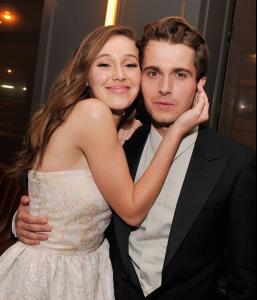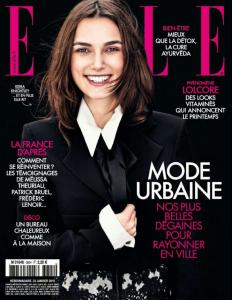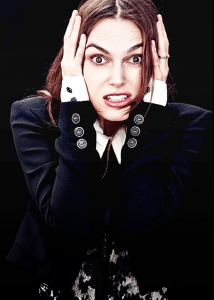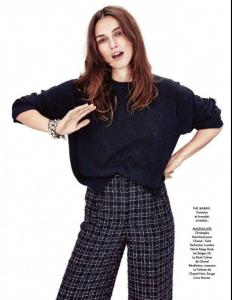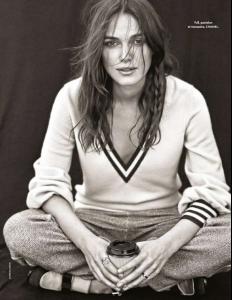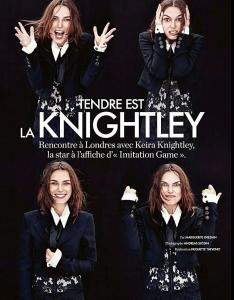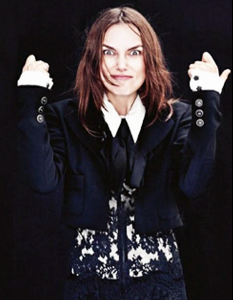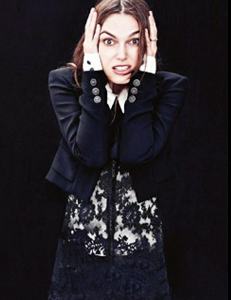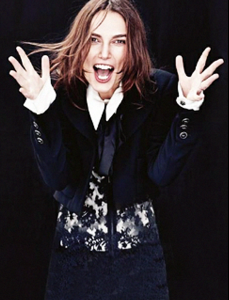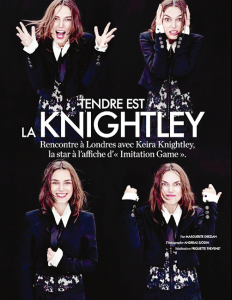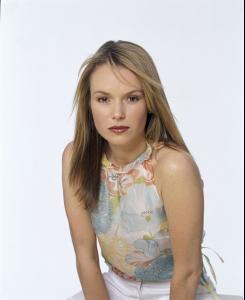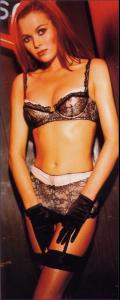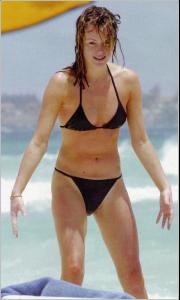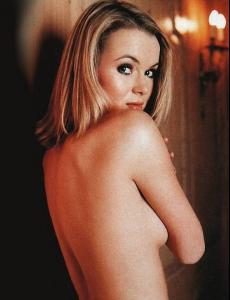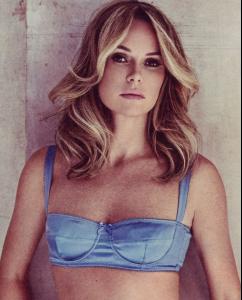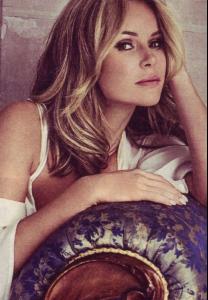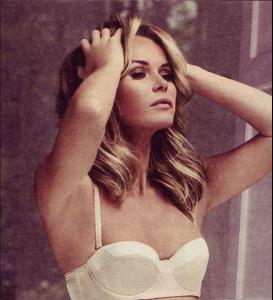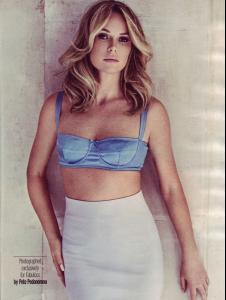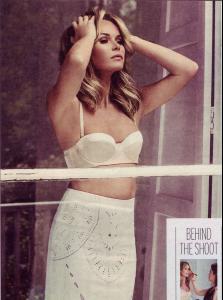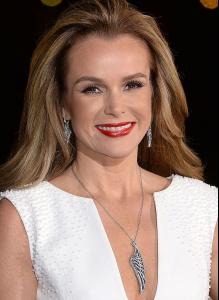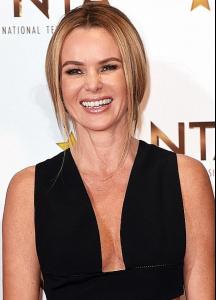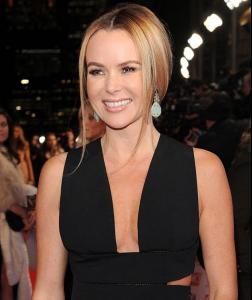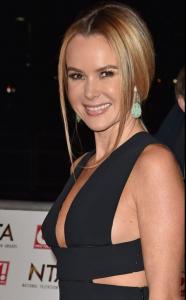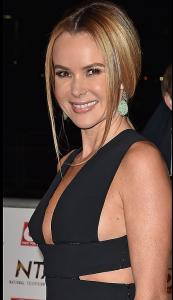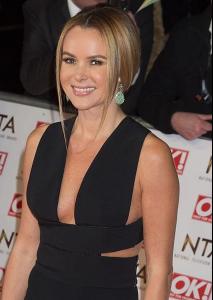Everything posted by Luis Gonzalo
-
Alycia Debnam-Carey
attends the Australians In Film and Heath Ledger Scholarship Host 5th Anniversary Benefit Dinner in Los Angeles
-
Alycia Debnam-Carey
at Australians In Film Awards & Benefit Dinner at InterContinental Hotel in Century City, California.
-
Alycia Debnam-Carey
-
Keira Knightley
- Keira Knightley
- Amanda Holden
- Amanda Holden
- Amanda Holden
- Amanda Holden
- Amanda Holden
- Saoirse Ronan
- Emma Watson
- Sigourney Weaver
- Sigourney Weaver
https://www.youtube.com/watch?v=pg8n0auYGS4- Sigourney Weaver
young , sexy and sweet Ellen Ripley - legendary moment of the film- Paris Berelc
- Sammy Winward
- Sammy Winward
- Sammy Winward
- Sammy Winward
- Sammy Winward
- Tammin Sursok
- Emma Watson
- Emma Watson
Emma Watson At Selfridges, February 11, 2012- Tammin Sursok
- Keira Knightley
Account
Navigation
Search
Configure browser push notifications
Chrome (Android)
- Tap the lock icon next to the address bar.
- Tap Permissions → Notifications.
- Adjust your preference.
Chrome (Desktop)
- Click the padlock icon in the address bar.
- Select Site settings.
- Find Notifications and adjust your preference.
Safari (iOS 16.4+)
- Ensure the site is installed via Add to Home Screen.
- Open Settings App → Notifications.
- Find your app name and adjust your preference.
Safari (macOS)
- Go to Safari → Preferences.
- Click the Websites tab.
- Select Notifications in the sidebar.
- Find this website and adjust your preference.
Edge (Android)
- Tap the lock icon next to the address bar.
- Tap Permissions.
- Find Notifications and adjust your preference.
Edge (Desktop)
- Click the padlock icon in the address bar.
- Click Permissions for this site.
- Find Notifications and adjust your preference.
Firefox (Android)
- Go to Settings → Site permissions.
- Tap Notifications.
- Find this site in the list and adjust your preference.
Firefox (Desktop)
- Open Firefox Settings.
- Search for Notifications.
- Find this site in the list and adjust your preference.