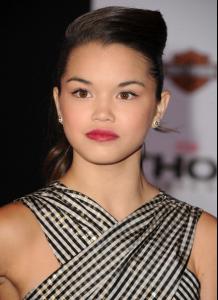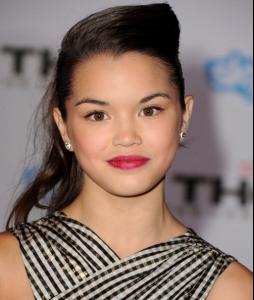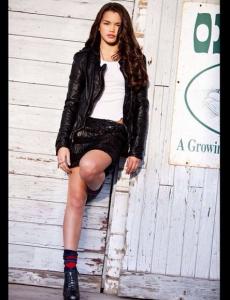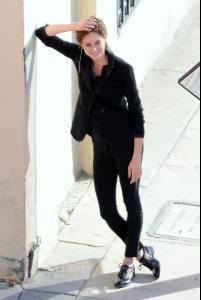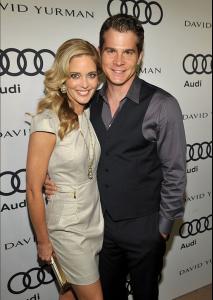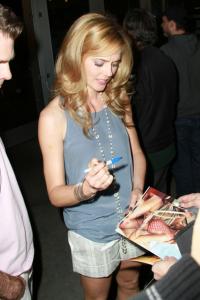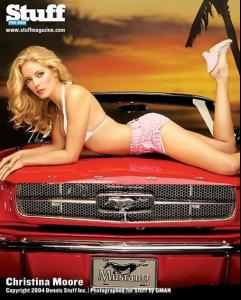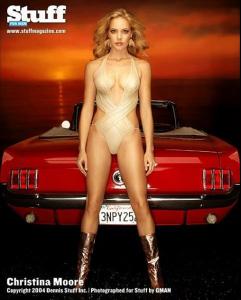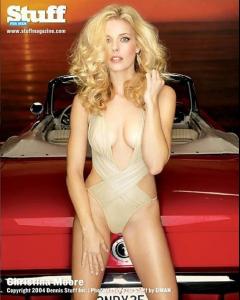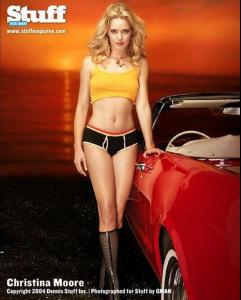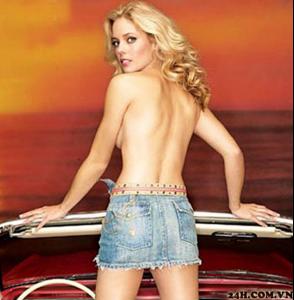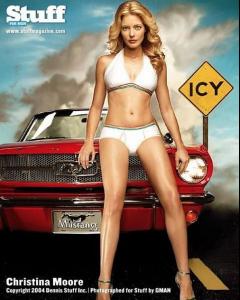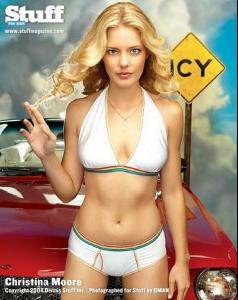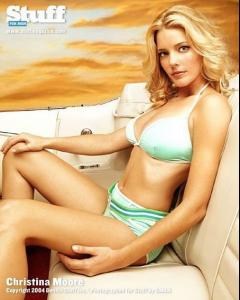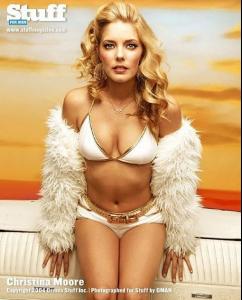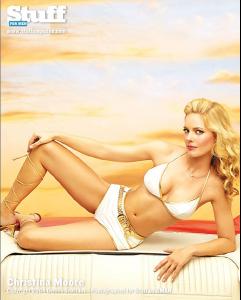Everything posted by Luis Gonzalo
- Paris Berelc
-
Amanda Holden
what a lovely lassie! :wub2: :wub2: :wub2:
-
Sarah Jayne Dunn
- Megan Boone
- Tammin Sursok
- Paris Berelc
- Paris Berelc
- Paris Berelc
- Paris Berelc
- Paris Berelc
Paris (MaryJo) Berelc is an American actress, born (1999) and raised in the suburbs of Milwaukee, Wisconsin and is of French-Canadian, European, and Filipino background. Best known for her role as Skylar Storm in the Disney XD series Mighty Med. Paris was discovered by Ford Models at the age of nine, and was featured in hundreds of ads from Kohl's, Boston Store, Sears, and K-mart, as well as numbers of signage/posters in stores. She appeared on the cover of the American Girl magazine for their November/December Issue of 2009. In 2010, at the age of twelve, Paris took her first acting classes at the Acting Studio Chicago. Two years after, Berelc's parents decided to take her to Los Angeles to try acting professionally. She began her professional acting career in 2013, at the age of fourteen As of 2013, Paris has been starring as "Skylar Storm" on the Disney XD action sitcom Mighty Med. On the show, Paris stars alongside Bradley Steven Perry (Kaz), Jake Short (Oliver) and Devan Leos (Alan).- Olivia Holt
- Dakota Fanning
- Shailene Woodley
- Katherine McNamara
- Kelli Berglund
- Ravshana Kurkova
- Ravshana Kurkova
- Christina Moore
- Christina Moore
- Christina Moore
- Christina Moore
- Christina Moore
Roadside Attractions & Echo Lake Entertainment's premiere of "The Joneses" at Arclight Hollywood Cinema in Los Angeles- Christina Moore
Account
Navigation
Search
Configure browser push notifications
Chrome (Android)
- Tap the lock icon next to the address bar.
- Tap Permissions → Notifications.
- Adjust your preference.
Chrome (Desktop)
- Click the padlock icon in the address bar.
- Select Site settings.
- Find Notifications and adjust your preference.
Safari (iOS 16.4+)
- Ensure the site is installed via Add to Home Screen.
- Open Settings App → Notifications.
- Find your app name and adjust your preference.
Safari (macOS)
- Go to Safari → Preferences.
- Click the Websites tab.
- Select Notifications in the sidebar.
- Find this website and adjust your preference.
Edge (Android)
- Tap the lock icon next to the address bar.
- Tap Permissions.
- Find Notifications and adjust your preference.
Edge (Desktop)
- Click the padlock icon in the address bar.
- Click Permissions for this site.
- Find Notifications and adjust your preference.
Firefox (Android)
- Go to Settings → Site permissions.
- Tap Notifications.
- Find this site in the list and adjust your preference.
Firefox (Desktop)
- Open Firefox Settings.
- Search for Notifications.
- Find this site in the list and adjust your preference.