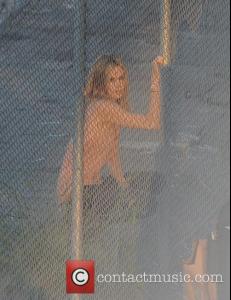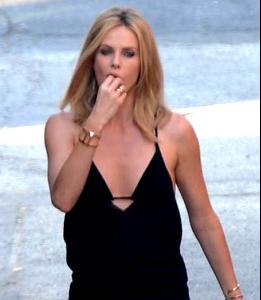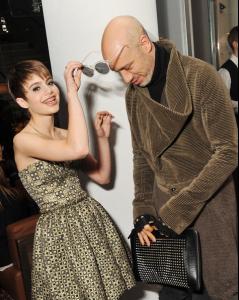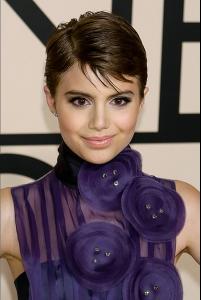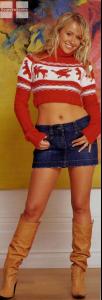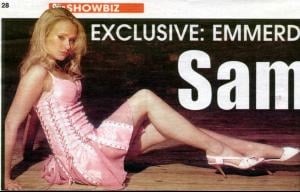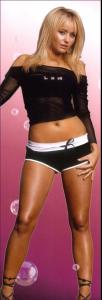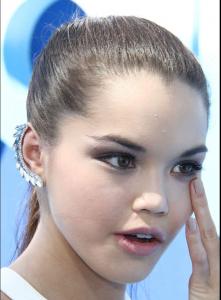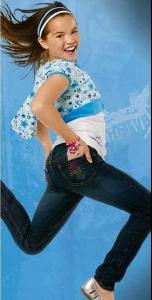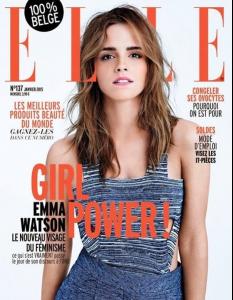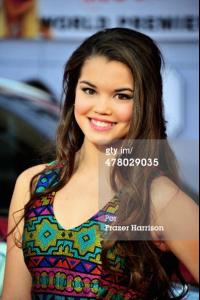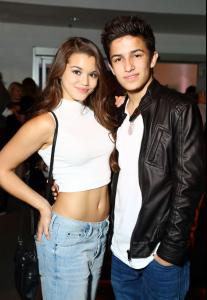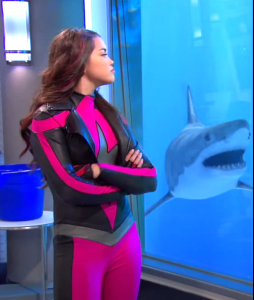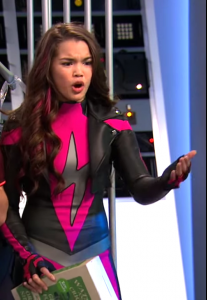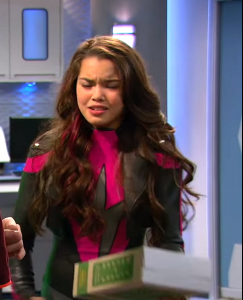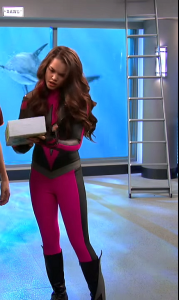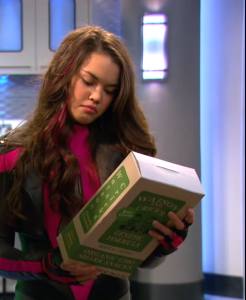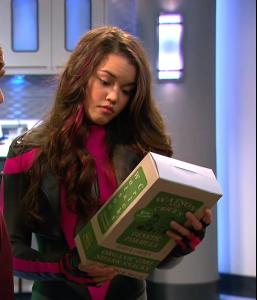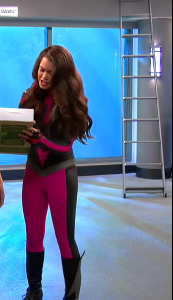Everything posted by Luis Gonzalo
-
Tammin Sursok
-
Charlize Theron
poses for Esquire magazine photoshoot in downtown Los Angeles. - Los Angeles, California, United States - Thursday 22nd January 2015
- Shailene Woodley
-
Sami Gayle
-
Sami Gayle
premiere of Tribeca Film's Detachment hosted by American Express & the Cinema Society at Landmark Sunshine Cinema in New York City.
-
Sami Gayle
- Sammy Winward
- Sammy Winward
- Sammy Winward
- Sammy Winward
- Paris Berelc
- Paris Berelc
- Paris Berelc
- Paris Berelc
- Paris Berelc
- Paris Berelc
- Paris Berelc
- Tuvana Türkay
beautiful eyes :wub2: :wub2: :wub2:- Emma Watson
- Paris Berelc
- Paris Berelc
- Paris Berelc
- Paris Berelc
- Paris Berelc
- Dakota Blue Richards
https://www.youtube.com/watch?v=EEFvvpXUew8 - Sammy Winward