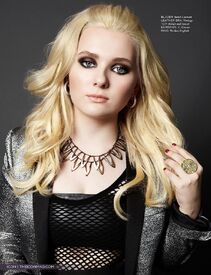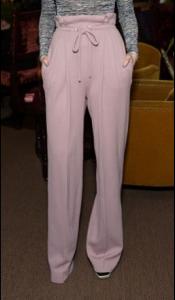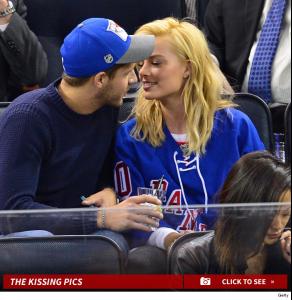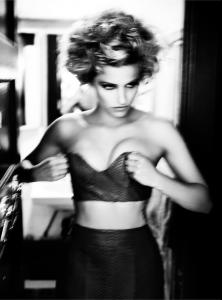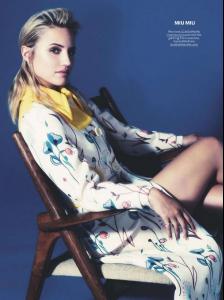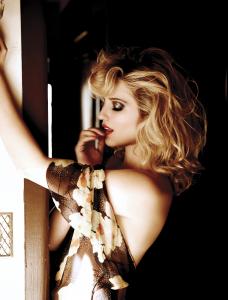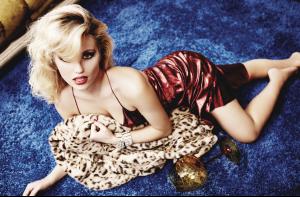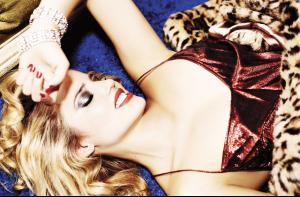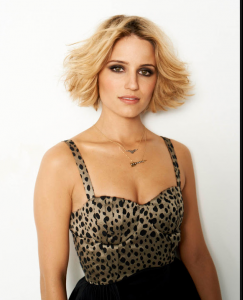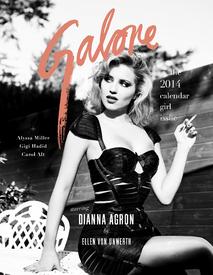Everything posted by Luis Gonzalo
- Sophie Turner
-
Maitland Ward
- Sophie Turner
- Christina Applegate
- Christina Applegate
Great additions bellaend. Thanks- Abigail Breslin
- Abigail Breslin
- Abigail Breslin
- Katherine Heigl
Filming on the set of new upcoming NBC series State Of Affairs, she took to Instagram to share a much more hilarious group shot after a rather intimate sex scene. With little more than a white sheet to protect her modesty, the actress got some support and encouragement from her all-male crew, who stripped off their shirts to bring a smile to her face and lighten the mood.- Marie Gillain
- Marie Gillain
- Marie Gillain
- Marie Gillain
- Marie Gillain
at the opening ceremony of 40th Deauville American Film Festival on September 5, 2014 in Deauville, France- Marie Gillain
http://24.media.tumblr.com/5a43ffe4dfe7d413d819e5be6d051075/tumblr_mf6vm1g7Hg1runamko1_1280.jpg- Elle Fanning
Laura Mulleavy, Elle Fanning, Gia Coppola and Kate Mulleavy attend Rodarte x Superga Dinner Hosted By Gia Coppola at Chateau Marmont on January 23, 2015 in Los Angeles,- Jennifer Lawrence
- Margot Robbie
- Malin Akerman
- Keira Knightley
- Bella Thorne
Shall We Dance on Ice: Bella Performs "Jersey" cool !!!- Naomi Watts
Account
Navigation
Search
Configure browser push notifications
Chrome (Android)
- Tap the lock icon next to the address bar.
- Tap Permissions → Notifications.
- Adjust your preference.
Chrome (Desktop)
- Click the padlock icon in the address bar.
- Select Site settings.
- Find Notifications and adjust your preference.
Safari (iOS 16.4+)
- Ensure the site is installed via Add to Home Screen.
- Open Settings App → Notifications.
- Find your app name and adjust your preference.
Safari (macOS)
- Go to Safari → Preferences.
- Click the Websites tab.
- Select Notifications in the sidebar.
- Find this website and adjust your preference.
Edge (Android)
- Tap the lock icon next to the address bar.
- Tap Permissions.
- Find Notifications and adjust your preference.
Edge (Desktop)
- Click the padlock icon in the address bar.
- Click Permissions for this site.
- Find Notifications and adjust your preference.
Firefox (Android)
- Go to Settings → Site permissions.
- Tap Notifications.
- Find this site in the list and adjust your preference.
Firefox (Desktop)
- Open Firefox Settings.
- Search for Notifications.
- Find this site in the list and adjust your preference.
- Sophie Turner