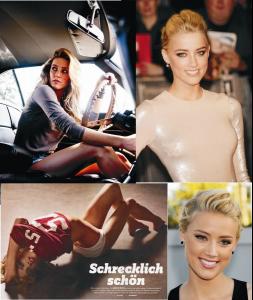Everything posted by Jennka
-
Survival of the fittest competition, First actress to 10 wins
bump
-
Best Editorial of 2010
Lemon Drops x2 Mirage x1
-
The Most Beautiful Eastern Asia Woman
bump
-
The most elegant woman
4 5 6 10 6 8 overall: 6,5
-
Fragrance vs. Cosmetics Commercial Ultimate Battle...to the Death! ^_^
Yay! I´m there! thank you Joe, this was a lot of fun to do
-
Continent's choice
Europe - 1
-
The Best Magazine Cover
The best Cover with a Model L'Officiel Netherlands October 2009 - Marloes Horst (by donbot) --------------------------------------------------------------------------- The best Cover with an Actress Interview March 2011 - Amanda Seyfried (by me) --------------------------------------------------------------------------- The best Pose Elle UK August 2011 - Lily Allen (by me) --------------------------------------------------------------------------- The most original Cover Vogue Portugal November 2006 - Maryna Linchuk (by donbot) --------------------------------------------------------------------------- The best Group Cover Commons & Sense #40 - Dioni & Hana (by donbot)
- Motion
-
Survival of the fittest competition, First actress to 10 wins
-
Survival of the fittest competition, First actress to 10 wins
Actresses who cannot be picked again: Amanda Seyfried Amber Heard Amy Smart Blake Lively Cameron Diaz Emma Stone Emma Watson Eva Green Eva Mendes Evangeline Lilly Halle Berry Charlize Theron Jacqueline Macinnes Wood Jennifer Aniston Jennifer Love Hewitt Jessica Biel Kate Beckinsale Kate Winslet Katie Holmes Keira Knightley Kelly Brook Kristen Stewart Kristin Kreuk Megan Fox Mia Wasikowska Mila Kunis Milla Jovovich Monica Bellucci Nicole Kidman Olivia Wilde Penelope Cruz Rachel McAdams Rachel Weisz Raquel Welch Salma Hayek Scarlett Johansson Sophie Marceau Summer Glau Retrospective: 1. Kristen Stewart VZ Emma Stone 2. Emma Stone VZ Keira Knightley 3. Keira Knightley VZ Eva Mendes 4. Keira Knightley VZ Mia Wasikowska 5. Keira Knightley VZ Rachel McAdams 6. Keira Knightley VZ Penelope Cruz 7. Keira Knightley VZ Emma Watson 8. Keira Knightley VZ Monica Bellucci 9. Keira Knightley VZ Scarlett Johansson 10. Keira Knightley VZ Halle Berry 11. Keira Knightley VZ Olivia Wilde 12. Keira Knightley VZ Sophie Marceau 13. Keira Knightley VZ Amanda Seyfried 14. Keira Knightley VZ Amber Heard 15. Keira Knightley VZ Blake Lively 16. Keira Knightley VZ Mila Kunis 17. Keira Knightley VZ Nicole Kidman 18. Keira Knightley VZ Kate Beckinsale 19. Kate Beckinsale VZ Kelly Brook 20. Kate Beckinsale VZ Kate Winslet 21. Kate Beckinsale VZ Jennifer Aniston 22. Kate Beckinsale VZ Salma Hayek 23. Kate Beckinsale VZ Summer Glau 24. Kate Beckinsale VZ Katie Holmes 25. Kate Beckinsale VZ Jessica Biel 26. Kate Beckinsale VZ Evangeline Lilly 27. Kate Beckinsale VZ Milla Jovovich 28. Kate Beckinsale VZ Kristin Kreuk 29. Kate Beckinsale VZ Charlize Theron 30. Charlize Theron vZ Cameron Diaz 31. Charlize Theron VZ Jacqueline Macinnes Wood 32. Charlize Theron VZ Amy Smart 33. Charlize Theron VZ Megan Fox 34. Charlize Theron VZ Jennifer Love Hewitt 35. Charlize Theron VZ Raquel Welch 36. Charlize Theron VZ Rachel Weisz 37. Charlize Theron VZ Eva Green Actress chart (so far!): 1. Keira Knightley (16 wins) 2. Kate Beckinsale (11 wins) 3. Charlize Theron (9 wins so far) 4. Emma Stone (1 win)
-
Survival of the fittest competition, First actress to 10 wins
Ok, I´ll post a new round
-
The Most Beautiful Eastern Asia Woman
Namie x 2 Patcharapa x 1
-
Survival of the fittest competition
bump
-
Actresses competition
Lips: 3 Smile: 4 Hair: 3 Eyes: 3,5 Nose: 3 Body: 3,5
-
Victoria's Secret Fashion Show 2011 (GENERAL DISCUSSION)
Glad for Shanina. I can´t wait to see her on the runway. And as Cherryholmes go...
-
Georgina Stojiljkovic
thank you
-
Edita Vilkeviciute
simply amazing
-
Magdalena Frackowiak
so lovely
-
Karlie Kloss
thank you all
-
Natalia Chabanenko
thank you carmelita
-
Ariadne Artiles
She is such a beautiful, beautiful woman
-
Bianca Balti
she´s gorgeous!! Thank you all!
-
Robin Visser
She has very pretty face
- Linda Vojtova
- Motion