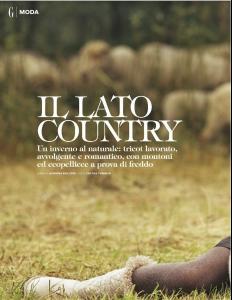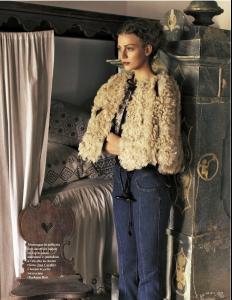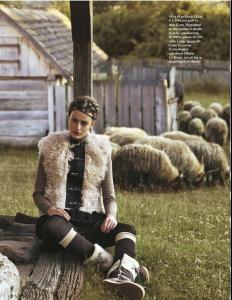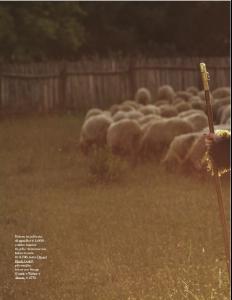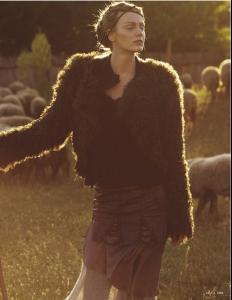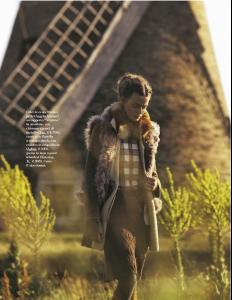Everything posted by Jennka
-
Motion
Thank you all I really like how Ale and Adri seem to have so much fun together it´s nice. And Bregje´s walk, damn, great!
- Backstage
-
Catrinel Menghia
I love that commercial, she looks smashing!!
-
Andie Arthur
there is something about her. Beautiful!
-
Kristina Kasakova
Whow, thank you Danni
-
Zuzana Kopuncova
Zuzana Kopuncova by Zoltan Tombor in ‘Il Lato Country’ for Grazia #46 November 2011. source: http://visualoptimism.blogspot.com/2011/11...tan-tombor.html
-
Zuzana Kopuncova
Marcelina Sowa & Zuzana Kopuncova Zuzka comes at 1:14
-
Daria Werbowy
- Rosemary Smith
-
Magdalena Frackowiak
I can´t get enough of her
-
Lana Zakocela
thank you
-
Simona Andrejic
she is so so beautiful
-
Ariadne Artiles
- Coco Rocha
thank you Nef- Josephine Skriver
striking beauty- Anna Christine Speckhart
thank you both- Karlie Kloss
- Daria Werbowy
She is an action woman! thank you Nef- Gemma Ward
Thank you Nef she was amazing on the runway!- Behati Prinsloo
- Shanina Shaik
Thank you all that interview was great - especially YES for that! Great, great point of view I like her more and more... she seems trully life-wise.- Barbara Palvin
thank you guys, she is amazingly beautiful- Marloes Horst
- Emily Didonato
thank you Pinky- Victoria's Secret Lingerie/Underwear
beautiful, thank you - Coco Rocha