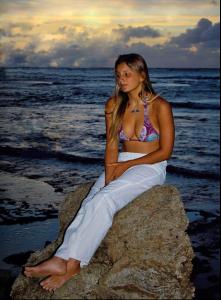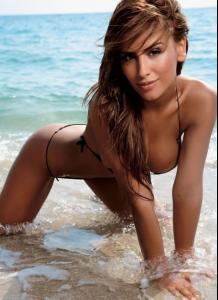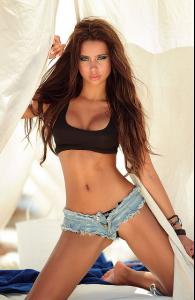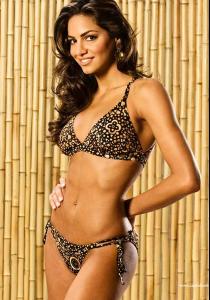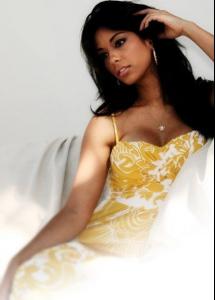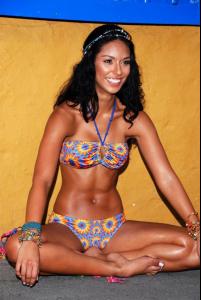Everything posted by eddiwouldgo
- Eyes
-
Survival of the fittest competition
Jessiann Gravel Beland [0] Marina Laswick [9]
-
The Colombian Girls
Camila and Mariana Davalos /monthly_08_2011/post-35954-0-1593896196-75636_thumb.jpg" class="ipsImage ipsImage_thumbnailed" alt="Mariana_and_Camila_Davalos_15.jpg">
-
The Colombian Girls
Taliana Vargas /monthly_08_2011/post-35954-0-1446071593-58052_thumb.jpg" data-fileid="3439692" alt="post-35954-0-1446071593-58052_thumb.jpg" data-ratio="111.62">
-
Nice back!
- Survival of the fittest competition
Diana Morales [6] Marina Laswick [9]- Maya Gabeira
- Brandi Alexis Reed
- Abs Showing, Long Pants
- Abs Showing, Long Pants
- Brandi Alexis Reed
- The Colombian Girls
- Carla Ossa
And don’t forget… > Colombian Babes < /monthly_08_2011/post-35954-0-1446102269-57738_thumb.jpg" data-fileid="4104236" alt="post-35954-0-1446102269-57738_thumb.jpg" data-ratio="143.23">- The Colombian Girls
- Carla Ossa
- Casie Kimball
- Survival of the fittest competition
Diana Morales [8] Flavia Lucini [3]- Girls and Cars
- Awesome Abs
- Isabela Soncini
Nice! Thanks nascar!- The Colombian Girls
- Hold it Right There!
- Carla Ossa
- Marlina Moreno
Account
Navigation
Search
Configure browser push notifications
Chrome (Android)
- Tap the lock icon next to the address bar.
- Tap Permissions → Notifications.
- Adjust your preference.
Chrome (Desktop)
- Click the padlock icon in the address bar.
- Select Site settings.
- Find Notifications and adjust your preference.
Safari (iOS 16.4+)
- Ensure the site is installed via Add to Home Screen.
- Open Settings App → Notifications.
- Find your app name and adjust your preference.
Safari (macOS)
- Go to Safari → Preferences.
- Click the Websites tab.
- Select Notifications in the sidebar.
- Find this website and adjust your preference.
Edge (Android)
- Tap the lock icon next to the address bar.
- Tap Permissions.
- Find Notifications and adjust your preference.
Edge (Desktop)
- Click the padlock icon in the address bar.
- Click Permissions for this site.
- Find Notifications and adjust your preference.
Firefox (Android)
- Go to Settings → Site permissions.
- Tap Notifications.
- Find this site in the list and adjust your preference.
Firefox (Desktop)
- Open Firefox Settings.
- Search for Notifications.
- Find this site in the list and adjust your preference.
- Survival of the fittest competition