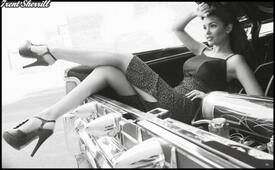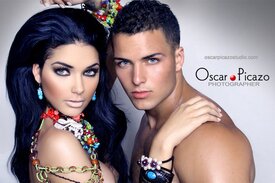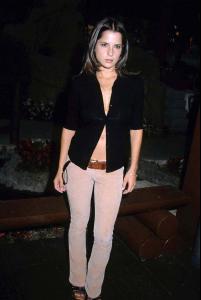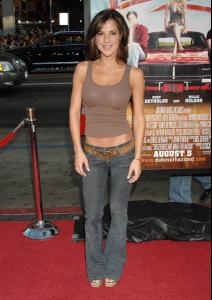Everything posted by eddiwouldgo
-
Brandi Alexis Reed
- Jamillette Gaxiola
- Jamillette Gaxiola
- Jamillette Gaxiola
- Jamillette Gaxiola
- Jamillette Gaxiola
- Melissa Debling
Holy moly! Looking forward to more pics.- Carol Prates
As I was digging through Colombian girls, I thought Jenny Lopez was a maybe too, but I'm not seeing it now.- General women in lingerie thread
- Abs Showing, Long Pants
- The Little Black Dress
- Carla Ossa
- Carla Ossa
zecle! GREAT post! Thanks Hey J@mes- I'll PM you the site where these came from. They don't seem to be real friendly towards what we do. I've seen posts magically disappear from other model blogs and whatnot.- Marlina Moreno
- The Little Black Dress
- Casie Kimball
- Survival of the fittest competition
Marina Laswick [6] Alyssah Ali [3]- Carla Ossa
- Carla Ossa
- The Little Black Dress
Elizabeth Hurley /monthly_09_2011/post-35954-0-1446074260-39461_thumb.jpg" data-fileid="3499672" alt="post-35954-0-1446074260-39461_thumb.jpg" data-ratio="131.73">- Eyes
- Carol Prates
- Natalie Suliman
/monthly_09_2011/post-35954-0-1446060844-24922_thumb.jpg" data-fileid="3200840" alt="post-35954-0-1446060844-24922_thumb.jpg" data-ratio="139.86">- General women in lingerie thread
- Jamillette Gaxiola
Account
Navigation
Search
Configure browser push notifications
Chrome (Android)
- Tap the lock icon next to the address bar.
- Tap Permissions → Notifications.
- Adjust your preference.
Chrome (Desktop)
- Click the padlock icon in the address bar.
- Select Site settings.
- Find Notifications and adjust your preference.
Safari (iOS 16.4+)
- Ensure the site is installed via Add to Home Screen.
- Open Settings App → Notifications.
- Find your app name and adjust your preference.
Safari (macOS)
- Go to Safari → Preferences.
- Click the Websites tab.
- Select Notifications in the sidebar.
- Find this website and adjust your preference.
Edge (Android)
- Tap the lock icon next to the address bar.
- Tap Permissions.
- Find Notifications and adjust your preference.
Edge (Desktop)
- Click the padlock icon in the address bar.
- Click Permissions for this site.
- Find Notifications and adjust your preference.
Firefox (Android)
- Go to Settings → Site permissions.
- Tap Notifications.
- Find this site in the list and adjust your preference.
Firefox (Desktop)
- Open Firefox Settings.
- Search for Notifications.
- Find this site in the list and adjust your preference.
- Jamillette Gaxiola