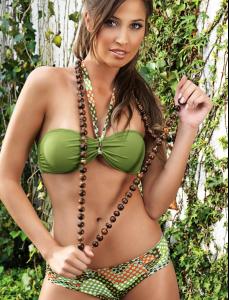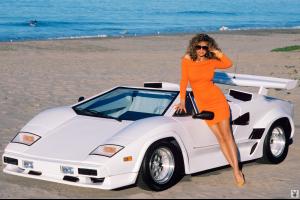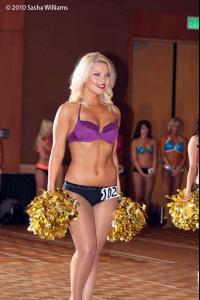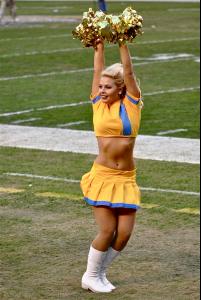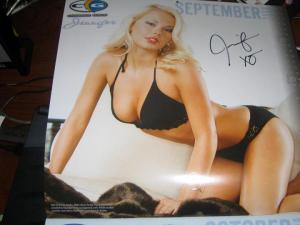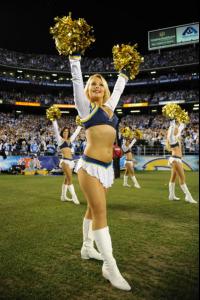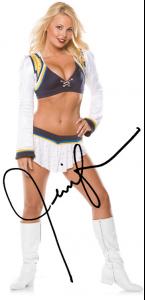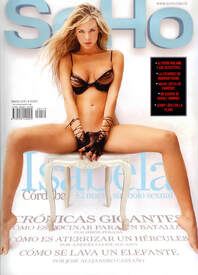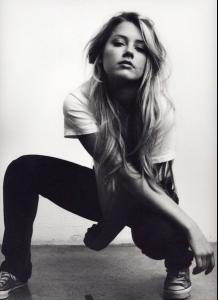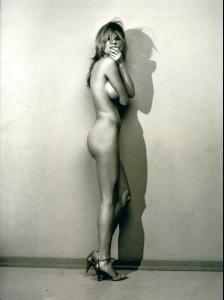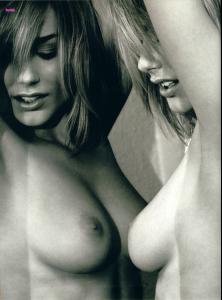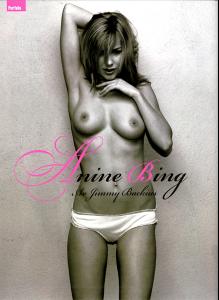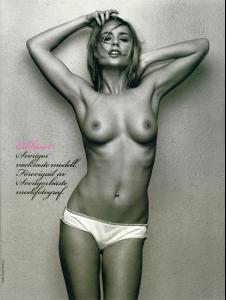Everything posted by eddiwouldgo
-
Corset Love
-
Carla Ossa
- Workaholics
- Survival of the fittest competition
Marina Laswick [10] Marte Mei [1] Go crazy- Awesome Abs
Casie Kimball and Emily Tisdale- Isabela Soncini
- Casie Kimball
- The Little Black Dress
- Girls and Cars
- NFL Cheerleaders
- Carla Ossa
And remember the Colombian Girls >>> Colombian Chicks /monthly_09_2011/post-35954-0-1446102323-59082_thumb.jpg" data-fileid="4105373" alt="post-35954-0-1446102323-59082_thumb.jpg" data-ratio="166.2">- The Colombian Girls
Isabela Cárdoba /monthly_09_2011/post-35954-0-1593896201-49541_thumb.jpg" class="ipsImage ipsImage_thumbnailed" alt="isabela_cordoba_9.jpg">- Carla Ossa
- Carla Ossa
- Carol Prates
Isabella Soncini http://www.bellazon.com/main/index.php?showtopic=27357 I've spent the last couple years studying every inch of Isabela, and I can confidently say that's not her.- Models in Converse Sneakers
- Anine Bing
- Eyes
- Lips
- Carla Ossa
- Catalina Uribe
- Survival of the fittest competition
Marina Laswick [8] Claudia Guarnieri [5] I agree.- Carla Ossa
J@mes! Thanks for cracking the code and doing the legwork! I love the hair and the boots and if I had a type, this is it...- Carla Ossa
- Maya Gabeira
Account
Navigation
Search
Configure browser push notifications
Chrome (Android)
- Tap the lock icon next to the address bar.
- Tap Permissions → Notifications.
- Adjust your preference.
Chrome (Desktop)
- Click the padlock icon in the address bar.
- Select Site settings.
- Find Notifications and adjust your preference.
Safari (iOS 16.4+)
- Ensure the site is installed via Add to Home Screen.
- Open Settings App → Notifications.
- Find your app name and adjust your preference.
Safari (macOS)
- Go to Safari → Preferences.
- Click the Websites tab.
- Select Notifications in the sidebar.
- Find this website and adjust your preference.
Edge (Android)
- Tap the lock icon next to the address bar.
- Tap Permissions.
- Find Notifications and adjust your preference.
Edge (Desktop)
- Click the padlock icon in the address bar.
- Click Permissions for this site.
- Find Notifications and adjust your preference.
Firefox (Android)
- Go to Settings → Site permissions.
- Tap Notifications.
- Find this site in the list and adjust your preference.
Firefox (Desktop)
- Open Firefox Settings.
- Search for Notifications.
- Find this site in the list and adjust your preference.