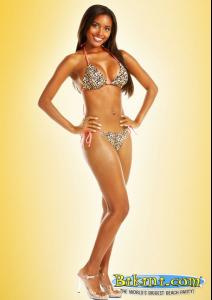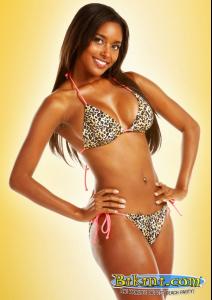Everything posted by eddiwouldgo
-
Brandi Alexis Reed
- Alex Morgan
- Miss Universe 2011
Jersey Shore vs. Pacific Beach? “There are less Guidos here, that’s for sure.” - Alyssa Campanella, Miss USA 2011. Who was Miss California 2011. From New Jersey. So we've got that going for us. And she's in front of my favorite bar in the photo.- Brandi Alexis Reed
- Brandi Alexis Reed
Brandi Alexis Reed Chromazone Model Management Height: 5' 7" Hair color: Brown Eye color: Hazel/Green Bust: 34" (US) Waist: 25" (US) Hips: 35" (US) Dress: 2 Shoe: 8.0- Girls and Cars
- Choice Gray
- Marlina Moreno
- Carla Ossa
- Maya Gabeira
- Choice Gray
- Casie Kimball
- The Bikini Thread
- Elisa de Paula
- Marlina Moreno
- Elisa de Paula
- Hold it Right There!
- Vanessa Fonseca
- The Bikini Thread
- Lorraine Van Wyk
Nice! Thanks!- Carla Ossa
- Hold it Right There!
- Vanessa Fonseca
Venus /monthly_08_2011/post-35954-0-1446018992-40581_thumb.jpg" data-fileid="2750358" alt="post-35954-0-1446018992-40581_thumb.jpg" data-ratio="140">- Jamillette Gaxiola
Account
Navigation
Search
Configure browser push notifications
Chrome (Android)
- Tap the lock icon next to the address bar.
- Tap Permissions → Notifications.
- Adjust your preference.
Chrome (Desktop)
- Click the padlock icon in the address bar.
- Select Site settings.
- Find Notifications and adjust your preference.
Safari (iOS 16.4+)
- Ensure the site is installed via Add to Home Screen.
- Open Settings App → Notifications.
- Find your app name and adjust your preference.
Safari (macOS)
- Go to Safari → Preferences.
- Click the Websites tab.
- Select Notifications in the sidebar.
- Find this website and adjust your preference.
Edge (Android)
- Tap the lock icon next to the address bar.
- Tap Permissions.
- Find Notifications and adjust your preference.
Edge (Desktop)
- Click the padlock icon in the address bar.
- Click Permissions for this site.
- Find Notifications and adjust your preference.
Firefox (Android)
- Go to Settings → Site permissions.
- Tap Notifications.
- Find this site in the list and adjust your preference.
Firefox (Desktop)
- Open Firefox Settings.
- Search for Notifications.
- Find this site in the list and adjust your preference.
- Alex Morgan