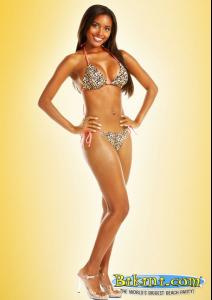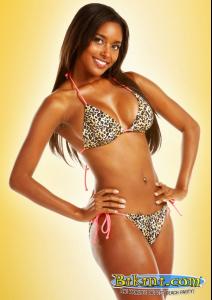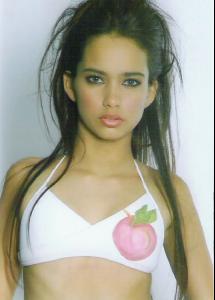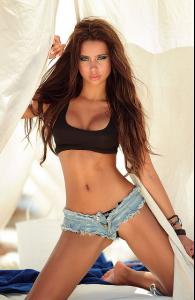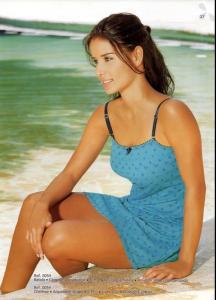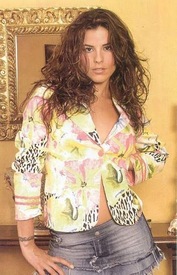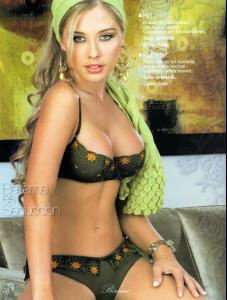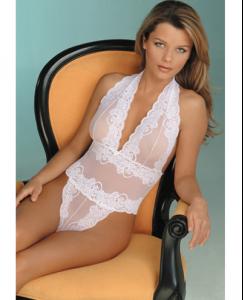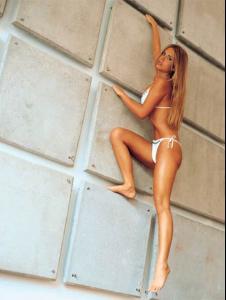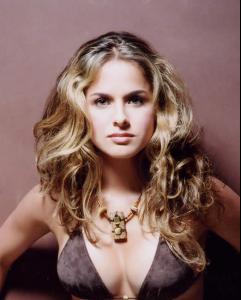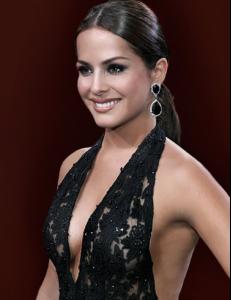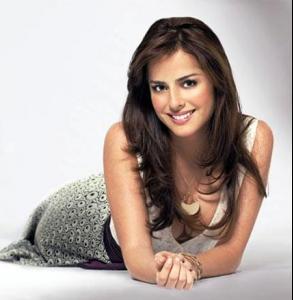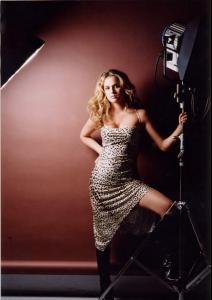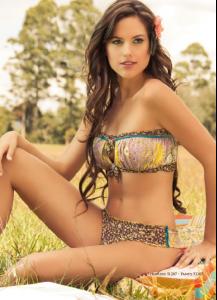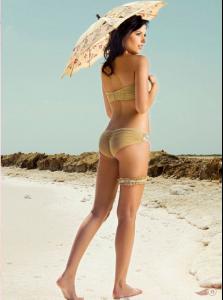Everything posted by eddiwouldgo
-
The Bikini Thread
-
Brandi Alexis Reed
- Casie Kimball
- Marlina Moreno
- Carla Ossa
- Carla Ossa
Dunno mate, might work! I'd like to see her blonde for real to be sure I don't know where to begin with this. Can you give her blue eyes, Roger?- Abs Showing, Long Pants
Abby Porter- Lucy Bayet
- Carla Ossa
- Casie Kimball
- The Colombian Girls
- Carla Ossa
I started a thread for the girls from Colombia > Colombian Babes Please feel free to make any additions.- The Colombian Girls
- The Colombian Girls
- Marlina Moreno
- Hold it Right There!
Abby Porter- The Colombian Girls
- The Colombian Girls
Luisa Fernanda Rodriguez /monthly_08_2011/post-35954-0-1446071734-03479_thumb.jpg" data-fileid="3442931" alt="post-35954-0-1446071734-03479_thumb.jpg" data-ratio="126.14">- Catalina Uribe
- The Colombian Girls
- Girls and Cars
- The Colombian Girls
- The Colombian Girls
Catalina Uribe /monthly_08_2011/post-35954-0-1446071639-72882_thumb.jpg" data-fileid="3440630" alt="post-35954-0-1446071639-72882_thumb.jpg" data-ratio="142.77">- Awesome Abs
- The Colombian Girls
Daniela Pinedo /monthly_08_2011/post-35954-0-1446071589-13731_thumb.jpg" data-fileid="3439581" alt="post-35954-0-1446071589-13731_thumb.jpg" data-ratio="73.1"> - Casie Kimball
Account
Navigation
Search
Configure browser push notifications
Chrome (Android)
- Tap the lock icon next to the address bar.
- Tap Permissions → Notifications.
- Adjust your preference.
Chrome (Desktop)
- Click the padlock icon in the address bar.
- Select Site settings.
- Find Notifications and adjust your preference.
Safari (iOS 16.4+)
- Ensure the site is installed via Add to Home Screen.
- Open Settings App → Notifications.
- Find your app name and adjust your preference.
Safari (macOS)
- Go to Safari → Preferences.
- Click the Websites tab.
- Select Notifications in the sidebar.
- Find this website and adjust your preference.
Edge (Android)
- Tap the lock icon next to the address bar.
- Tap Permissions.
- Find Notifications and adjust your preference.
Edge (Desktop)
- Click the padlock icon in the address bar.
- Click Permissions for this site.
- Find Notifications and adjust your preference.
Firefox (Android)
- Go to Settings → Site permissions.
- Tap Notifications.
- Find this site in the list and adjust your preference.
Firefox (Desktop)
- Open Firefox Settings.
- Search for Notifications.
- Find this site in the list and adjust your preference.