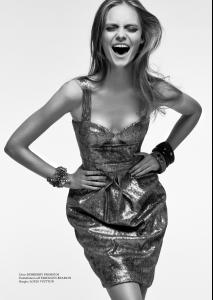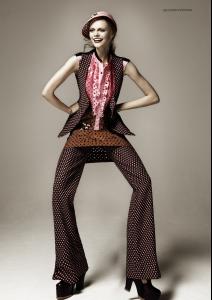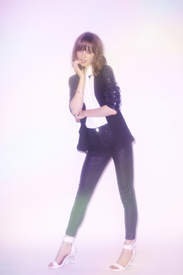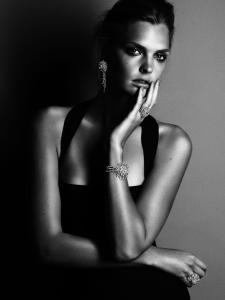Everything posted by el jefe
- Zabeena Harris
-
Laura Kampman
-
Nimue Smit
-
Olga Maliouk
Blush Lingerie Spring/Summer 2013 Campaign
-
Nina Agdal
-
Ana Mihajlovic
-
Sara Blomqvist
-
Roos van Montfort
-
Malene Knudsen
Tiger Of Sweden S/S 2010 Collection
-
Theres Alexandersson
Cover Magazine Denmark Ph. Ola Rindal
-
Milena Cardoso
Hung Up Magazine Ph. Alexandre Pattein
-
Eliza Sys
- Celia Becker