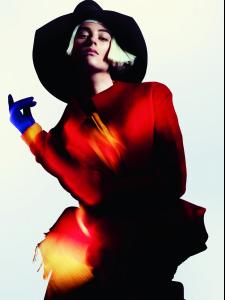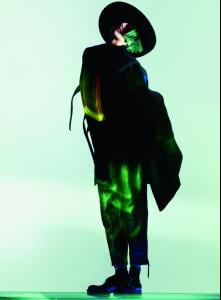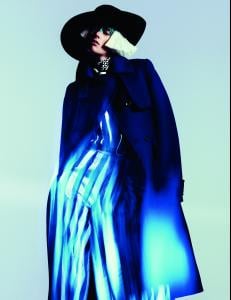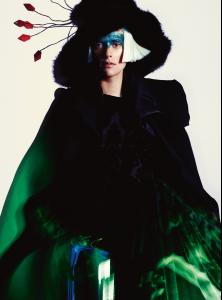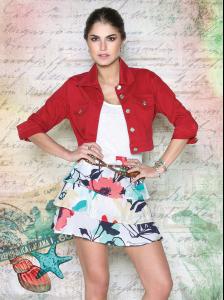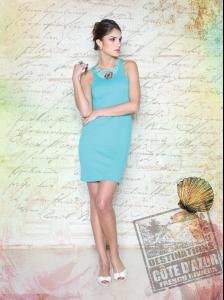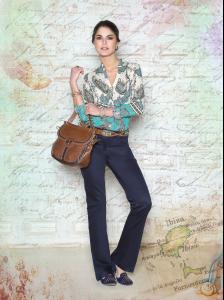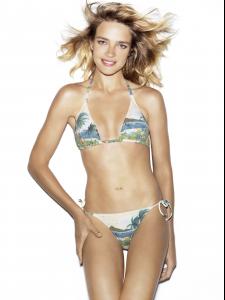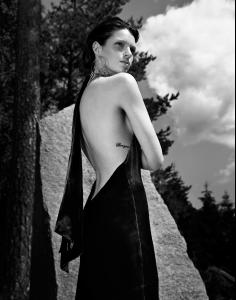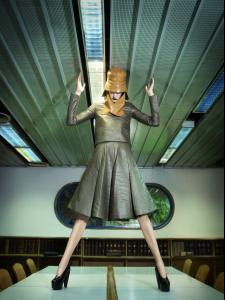Everything posted by el jefe
-
Milou Van Groesen
-
Malgosia Bela
-
Fabiana Semprebom
-
Tallulah Morton
-
Eugenia Silva
ELLE Magazine Ph. Santiago Ruisenor
-
Cato Van Ee
-
Sophie Srej
-
Marinet Matthee
Anthropologie Nov 2012 Catalog
-
Kerry Morgan
Lands' End Canvas Fall 2012 Ad Campaign
-
Juliana Martins
-
Natalia Vodianova
-
Natalia Vodianova
-
Isabelle Sauer
-
Isabelle Sauer
-
Isabelle Sauer
-
Geraldine Hassler
-
Bambi Northwood-Blyth
-
Linnea Ahlman
- Klara Wester
- Anne Vyalitsyna
Lucky Brand Oct 2012 Catalog- Clara Alonso
- Carla Gebhart
- Zuzanna Krzatala, Alina Baikova, Tayane Leao Melo & Tereza Kačerová
4. Tereza Kačerová- Kim Cloutier
- Michaela Hlavackova
Lindex Christmas 2012 Collection - Klara Wester