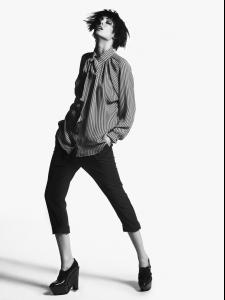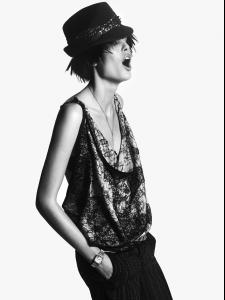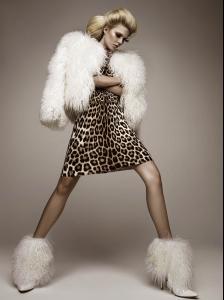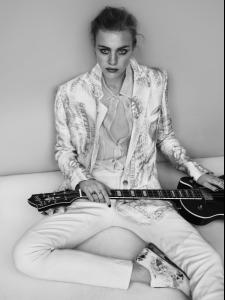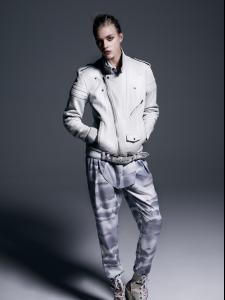Everything posted by el jefe
-
Marina Mozzoni
- Lys Inger
- Henrietta Hellberg
- Natasha Barnard
- Nadja Bender
- Bregje Heinen
Andres Sarda S/S 2013 Swimwear Collection- Janini Milet
- Janini Milet
- Janini Milet
- Gigi Paris
- Gigi Paris
- Gigi Paris
- Ali Lagarde
- Carmen Kass
HQ: Numéro France August 2009 'In Like A Bird ' Ph. Dusan Reljin- Emilie Voe Nereng, Sandrah Hellberg, Maud Welzen, & Catherine Clarke
3. Maud Welzen- Mariana Idzkowska
- Elle Liberachi
- Nasia Mylona
- Nasia Mylona
Chi Magazine Italy Ph. Costas Avgoulis- Nasia Mylona
- Bianca Balti
Dolce & Gabbana F/W 2012 Jewellery Campaign- Priscila Uchoa
- Hedvig Palm
- Anna Selezneva
- Alba Carrillo
- Lys Inger
Account
Navigation
Search
Configure browser push notifications
Chrome (Android)
- Tap the lock icon next to the address bar.
- Tap Permissions → Notifications.
- Adjust your preference.
Chrome (Desktop)
- Click the padlock icon in the address bar.
- Select Site settings.
- Find Notifications and adjust your preference.
Safari (iOS 16.4+)
- Ensure the site is installed via Add to Home Screen.
- Open Settings App → Notifications.
- Find your app name and adjust your preference.
Safari (macOS)
- Go to Safari → Preferences.
- Click the Websites tab.
- Select Notifications in the sidebar.
- Find this website and adjust your preference.
Edge (Android)
- Tap the lock icon next to the address bar.
- Tap Permissions.
- Find Notifications and adjust your preference.
Edge (Desktop)
- Click the padlock icon in the address bar.
- Click Permissions for this site.
- Find Notifications and adjust your preference.
Firefox (Android)
- Go to Settings → Site permissions.
- Tap Notifications.
- Find this site in the list and adjust your preference.
Firefox (Desktop)
- Open Firefox Settings.
- Search for Notifications.
- Find this site in the list and adjust your preference.