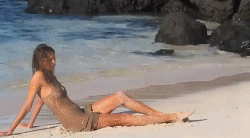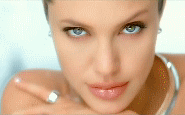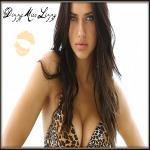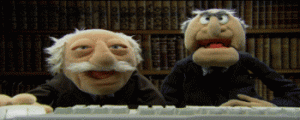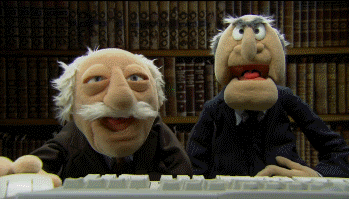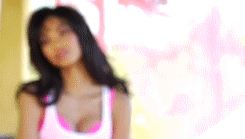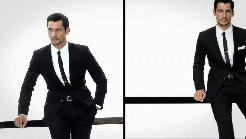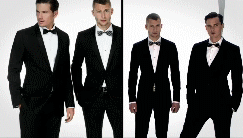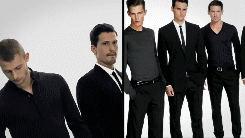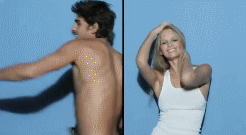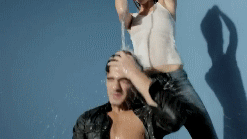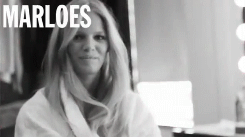Everything posted by LITTLE MISS SUNSHINE
-
Daria Werbowy
-
Daisy Lowe
-
The Borgias (2011 TV series)
DUDE I know when he'd laugh, then take them to the "trophy" room lolllllllllllll, it was like he was sane yet nuts at the same time, as for giulia, she is just smooth, never upset ever helpful, totally a wild card, im just "waiting" for her to like go BOOO, and Luc, i just want her to go ahead and kill off the hubby already lolllllllllllllllll.
-
[Video] Avatars
siggy avi's by me, click to enlarge enjoy
-
The Borgias (2011 TV series)
- Kate Upton
- Motion
gif by me, enjoy- Angelina Jolie
- The Totally Spurious Victoria's Secret Thread
HEAR YEEEEEEE HEAR YEEEEEEEEEEEEE, ALL PEASANTS MAKE WAY FOR THE FOLEY- Chanel Iman
- Avatar and Signature Request Thread
do you need links??- Avatar and Signature Request Thread
- Avatar and Signature Request Thread
- Candids
thanks for all the great pics guys, the girls look loverly- Motion
- Candice Swanepoel
- Chanel Iman
- Erin Heatherton
- Raquel Zimmermann
gifs by me, click to set inmotion enjoy- [Video] Avatars
gifs by me, click to set in motion enjoy- David Gandy
- Marloes Horst
- Game of Thrones
Im sooooooo proud of the white haired sis, she needs to so KILL KILL KILL the brother already, and the King is gonna turn on his right hand, and all cause of that BITCH QUEEN- Being Human(the SYFY verison)
- Kate Upton
Account
Navigation
Search
Configure browser push notifications
Chrome (Android)
- Tap the lock icon next to the address bar.
- Tap Permissions → Notifications.
- Adjust your preference.
Chrome (Desktop)
- Click the padlock icon in the address bar.
- Select Site settings.
- Find Notifications and adjust your preference.
Safari (iOS 16.4+)
- Ensure the site is installed via Add to Home Screen.
- Open Settings App → Notifications.
- Find your app name and adjust your preference.
Safari (macOS)
- Go to Safari → Preferences.
- Click the Websites tab.
- Select Notifications in the sidebar.
- Find this website and adjust your preference.
Edge (Android)
- Tap the lock icon next to the address bar.
- Tap Permissions.
- Find Notifications and adjust your preference.
Edge (Desktop)
- Click the padlock icon in the address bar.
- Click Permissions for this site.
- Find Notifications and adjust your preference.
Firefox (Android)
- Go to Settings → Site permissions.
- Tap Notifications.
- Find this site in the list and adjust your preference.
Firefox (Desktop)
- Open Firefox Settings.
- Search for Notifications.
- Find this site in the list and adjust your preference.