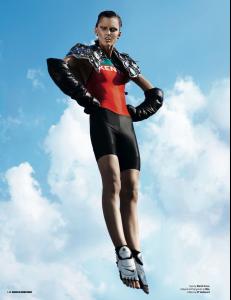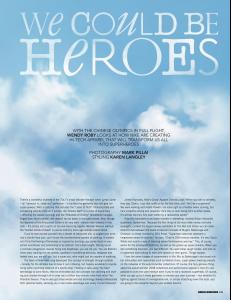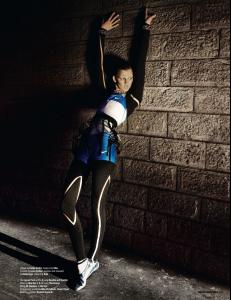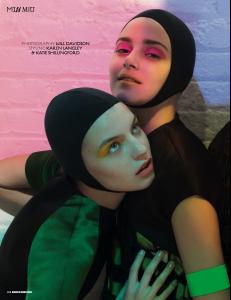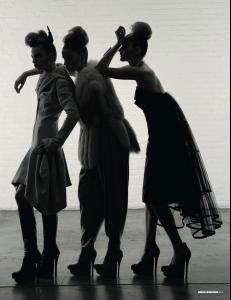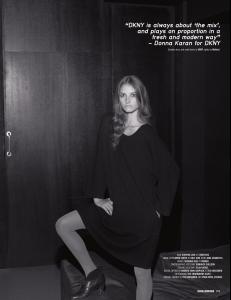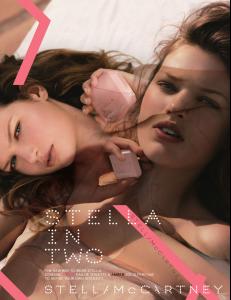Everything posted by tekka
-
Luciana Marolla
Sunday, August 9, 2009 Shoot with Model Luciana Marolla for Italian Vanity Fair Magazine Photographer: Jamie Nelson Art Director: Danielle Von Braun Makeup: Lottie Hair: Nikki Providence jamienelsonphoto.blogspot.com
-
Luciana Marolla
-
Luciana Marolla
You must approve joe! Thanks for making the thread because i love her. Unfortunately we don't see her much than that...<_< terra.com.ar
-
Who is SHE?
ok i knew she was familiar! i'm quite sure she's Luciana Marolla!
-
Ali Stephens
-
Lindsey Wixson
-
Siri Tollerød
- Natalia Vodianova
- Natasha Poly
- Jessica Stam
- Anna Selezneva
- Sasha Pivovarova
- Karmen Pedaru
- Magdalena Frackowiak
- Lily Donaldson
- Bianca Balti
- Devon Aoki
An ad in Dazed & Confused November 2006 Don't know what's the brand?! HQ- Pernille Moeller
- Cato Van Ee
- Anna Gushina
- Tori Praver
- Katie Fogarty
- Suzanne Diaz
- Bette Franke
- Anouck Lepère
Dazed & Confused September 2008 HQs models: anouck,lyoka,katrin ,trish - Natalia Vodianova
Account
Navigation
Search
Configure browser push notifications
Chrome (Android)
- Tap the lock icon next to the address bar.
- Tap Permissions → Notifications.
- Adjust your preference.
Chrome (Desktop)
- Click the padlock icon in the address bar.
- Select Site settings.
- Find Notifications and adjust your preference.
Safari (iOS 16.4+)
- Ensure the site is installed via Add to Home Screen.
- Open Settings App → Notifications.
- Find your app name and adjust your preference.
Safari (macOS)
- Go to Safari → Preferences.
- Click the Websites tab.
- Select Notifications in the sidebar.
- Find this website and adjust your preference.
Edge (Android)
- Tap the lock icon next to the address bar.
- Tap Permissions.
- Find Notifications and adjust your preference.
Edge (Desktop)
- Click the padlock icon in the address bar.
- Click Permissions for this site.
- Find Notifications and adjust your preference.
Firefox (Android)
- Go to Settings → Site permissions.
- Tap Notifications.
- Find this site in the list and adjust your preference.
Firefox (Desktop)
- Open Firefox Settings.
- Search for Notifications.
- Find this site in the list and adjust your preference.